Configuration guidelines, Figure 46 – H3C Technologies H3C SecPath F1000-E User Manual
Page 46
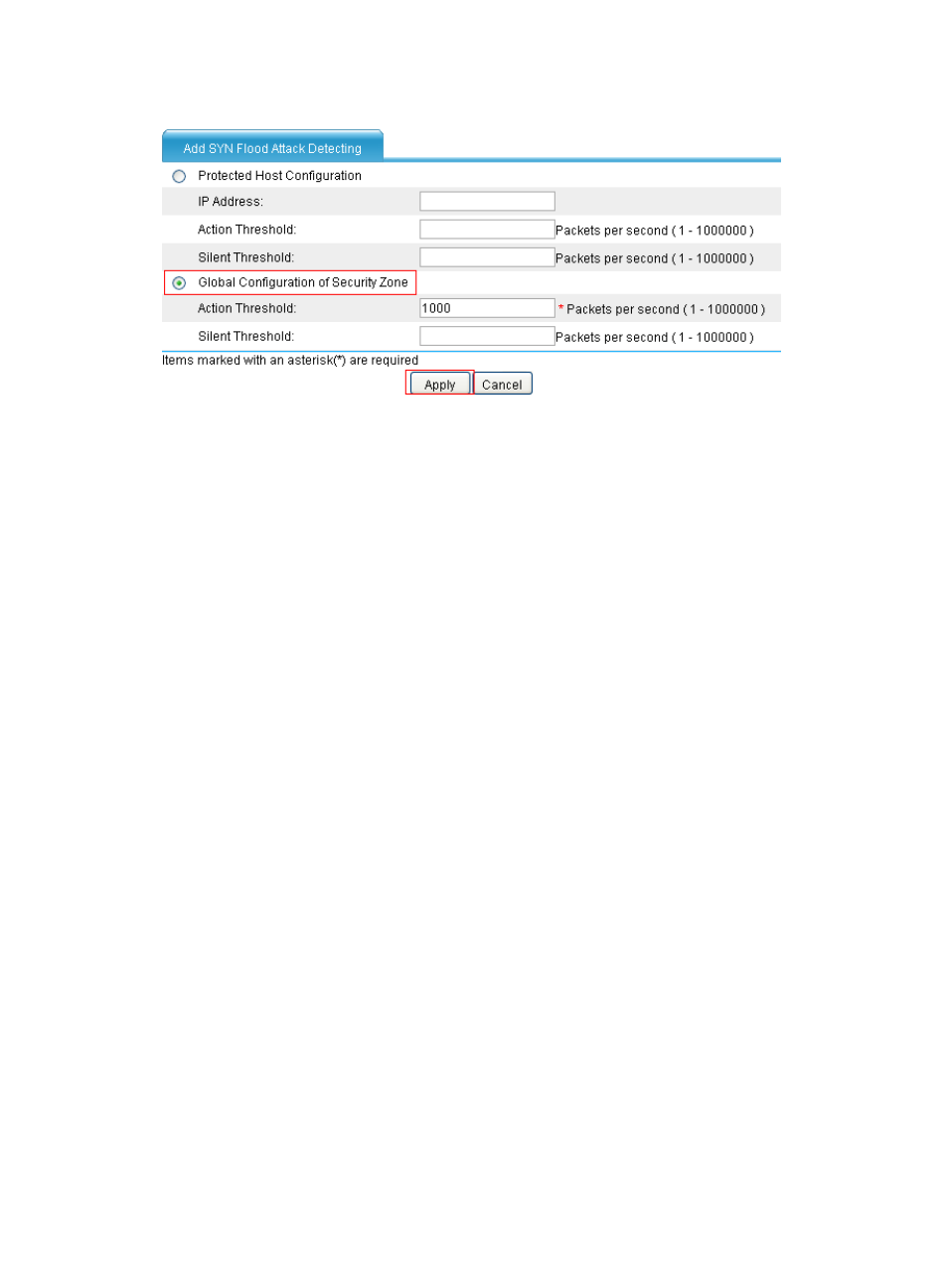
38
Figure 46 Configuring global settings
•
Select Global Configuration of Security Zone.
•
Click Apply.
Configuration guidelines
Follow these guidelines when you configure TCP proxy:
1.
TCP proxy is effective only for incoming traffic of the security zone.
2.
The performance of the Web-based management system may be degraded if the system's IP
address and port number are in the protected IP entry list.
This manual is related to the following products:
- H3C SecPath F5000-A5 Firewall H3C SecPath F1000-A-EI H3C SecPath F1000-E-SI H3C SecPath F1000-S-AI H3C SecPath F5000-S Firewall H3C SecPath F5000-C Firewall H3C SecPath F100-C-SI H3C SecPath F1000-C-SI H3C SecPath F100-A-SI H3C SecBlade FW Cards H3C SecBlade FW Enhanced Cards H3C SecPath U200-A U200-M U200-S H3C SecPath U200-CA U200-CM U200-CS
