Configuration guidelines – H3C Technologies H3C SecPath F1000-E User Manual
Page 54
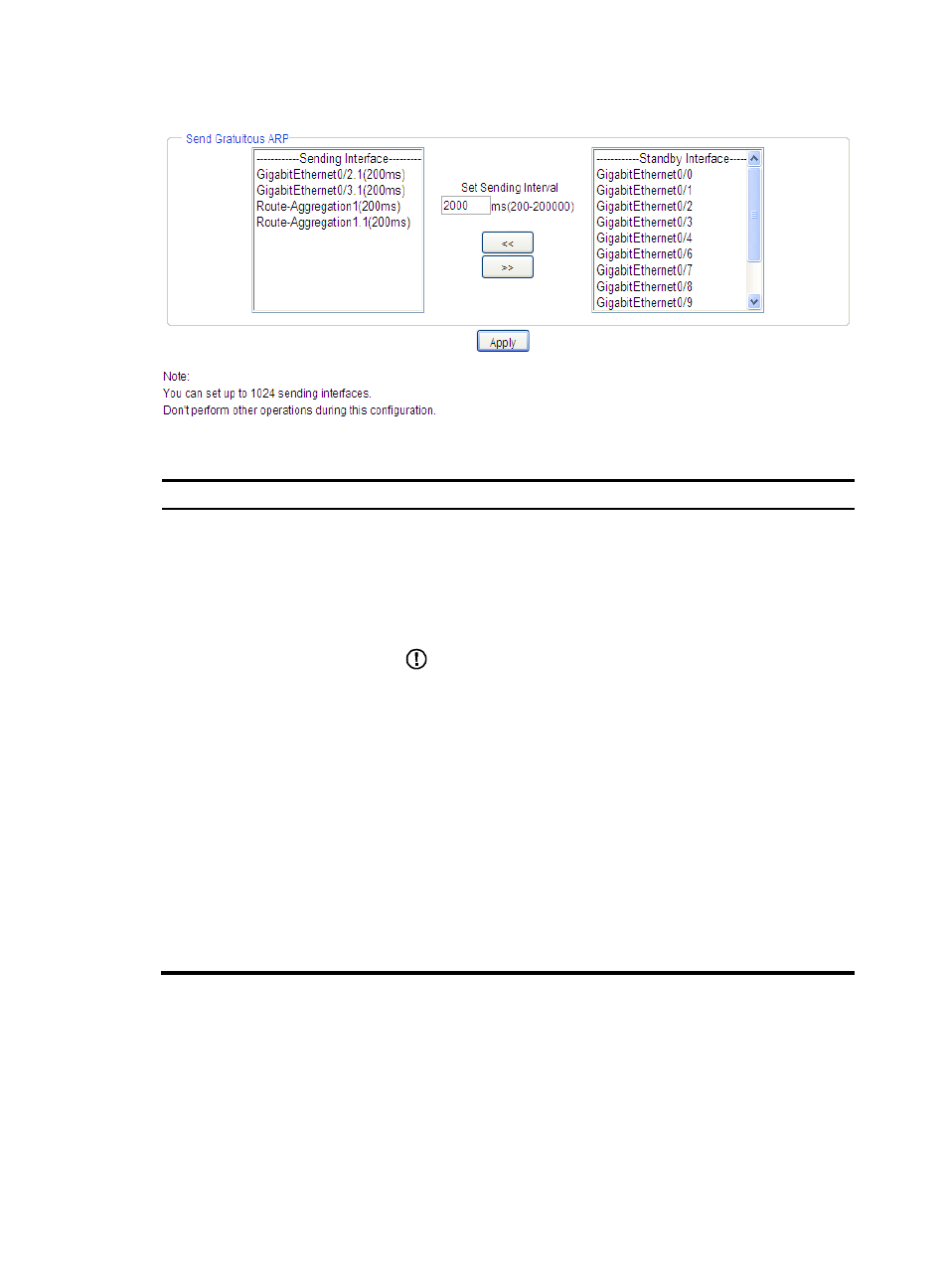
46
Figure 50 Configuring periodic sending of gratuitous ARP packets
Table 16 Configuration items
Item Description
Sending Interface
Specify an interface and interval for periodically sending gratuitous ARP
packets.
Select an interface from the Standby Interface list, set its sending interval,
and then click << to add it to the Sending Interface list box.
To delete the combination of an interface and its sending interval, select
it from the Sending Interface list and click >>.
IMPORTANT:
•
The firewall supports up to 1024 interfaces to send gratuitous
ARP packets periodically.
•
With this feature enabled, an interface can periodically send
gratuitous ARP packets only after it is assigned with an IP
address and the link comes up.
•
If a sending interval is modified, the setting takes effect at the
next interval.
•
If a number of interfaces are enabled with this feature, or each
interface has a large amount of secondary IP addresses, or the
sending intervals are very short in the scenario where the above
two conditions exist at the same time, the frequency at which
gratuitous ARP packets are sent may be far lower than your
expectation.
Configuring periodic sending of gratuitous ARP packet at the
CLI
Configuration guidelines
When you configure gratuitous ARP, follow these guidelines:
•
You can enable periodic sending of gratuitous ARP packets on a maximum of 1024 interfaces.
- H3C SecPath F5000-A5 Firewall H3C SecPath F1000-A-EI H3C SecPath F1000-E-SI H3C SecPath F1000-S-AI H3C SecPath F5000-S Firewall H3C SecPath F5000-C Firewall H3C SecPath F100-C-SI H3C SecPath F1000-C-SI H3C SecPath F100-A-SI H3C SecBlade FW Cards H3C SecBlade FW Enhanced Cards H3C SecPath U200-A U200-M U200-S H3C SecPath U200-CA U200-CM U200-CS
