H3C Technologies H3C SecPath F1000-E User Manual
Page 63
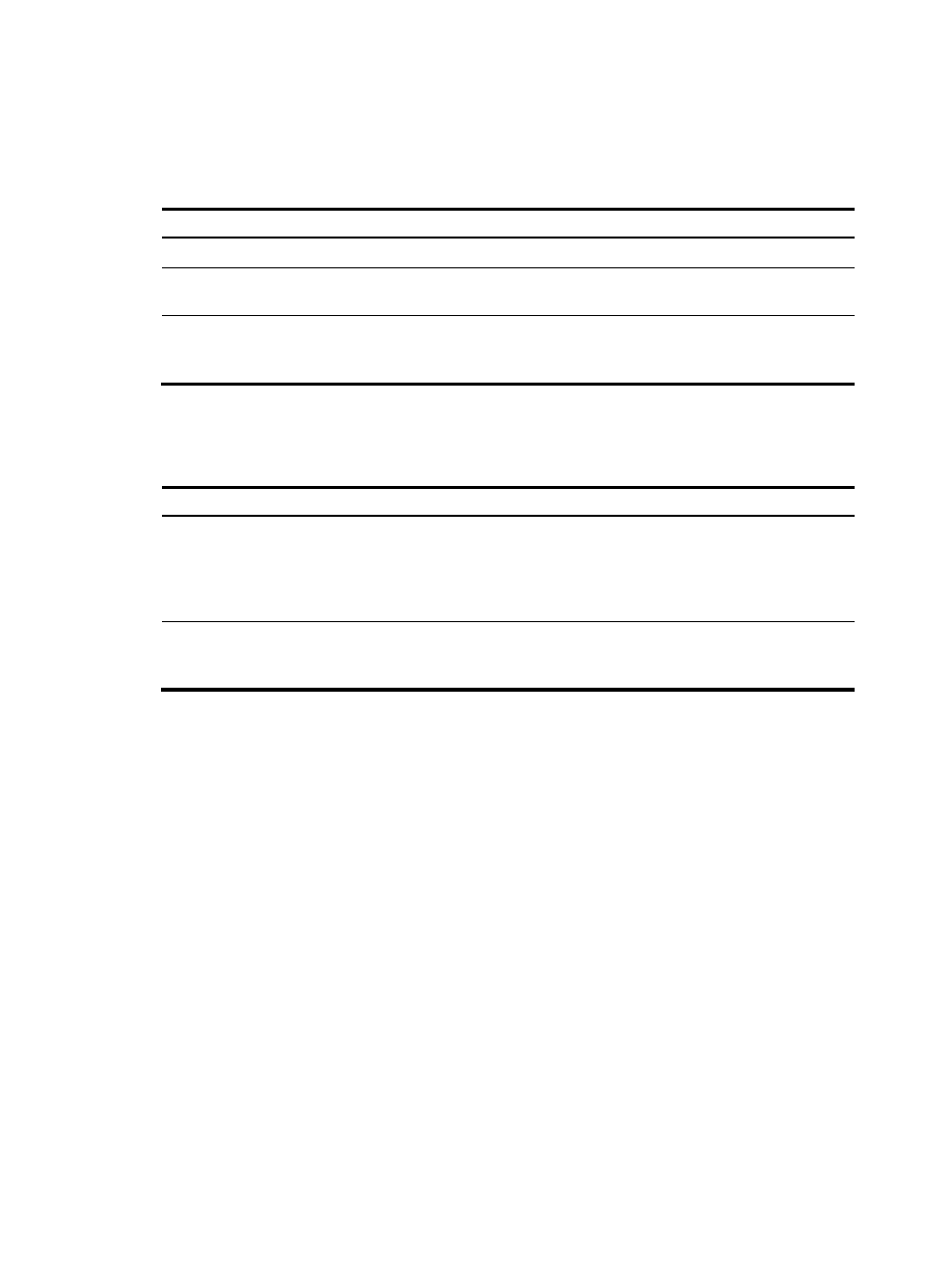
55
IPv6 packet filtering is a basic firewall function of an IPv6-based ACL. You can configure IPv6 packet
filtering in the inbound or outbound direction of an interface so that the interface filters packets that
match the IPv6 ACL rules.
To configure IPv6 packet filtering on an interface:
Step Command
Remarks
1.
Enter system view.
system-view
N/A
2.
Enter interface view.
interface interface-type
interface-number
N/A
3.
Configure IPv6 packet filtering
on an interface.
firewall packet-filter ipv6
{ acl6-number | name acl6-name }
{ inbound | outbound }
IPv6 packets are not filtered by
default
Displaying and maintaining a packet-filter firewall
Step Command
Remarks
1.
View the packet filtering
statistics of the IPv6 firewall.
display firewall ipv6 statistics { all
| interface interface-type
interface-number } [ | { begin |
exclude | include }
regular-expression ]
Available in any view
2.
Clear the packet filtering
statistics of the IPv6 firewall.
reset firewall ipv6 statistics { all |
interface interface-type
interface-number }
Available in user view
- H3C SecPath F5000-A5 Firewall H3C SecPath F1000-A-EI H3C SecPath F1000-E-SI H3C SecPath F1000-S-AI H3C SecPath F5000-S Firewall H3C SecPath F5000-C Firewall H3C SecPath F100-C-SI H3C SecPath F1000-C-SI H3C SecPath F100-A-SI H3C SecBlade FW Cards H3C SecBlade FW Enhanced Cards H3C SecPath U200-A U200-M U200-S H3C SecPath U200-CA U200-CM U200-CS
