Configuring email address filtering entries – H3C Technologies H3C SecPath F1000-E User Manual
Page 72
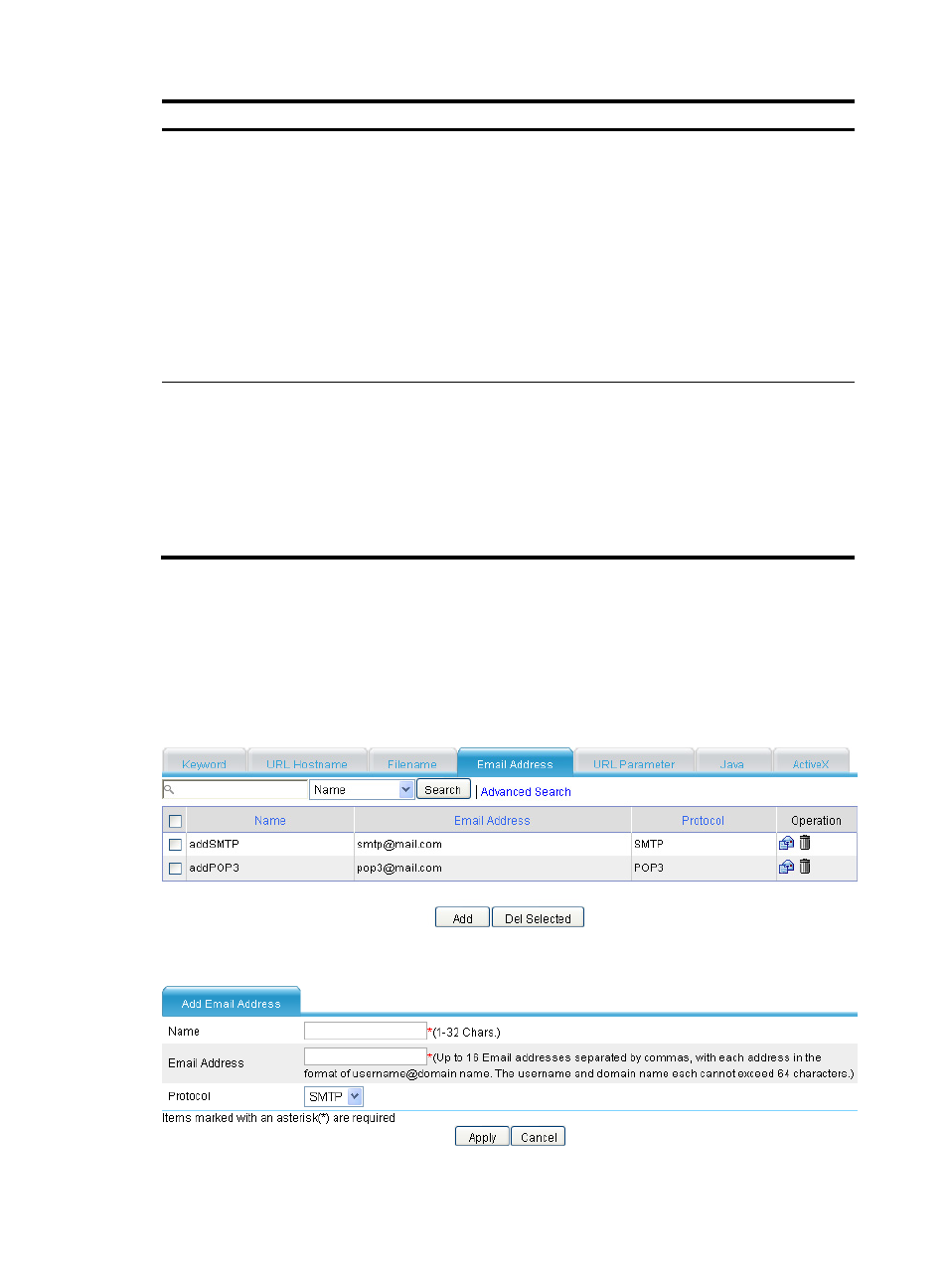
64
Item Description
Filename
Specify filename keywords for the filename filtering entry.
You can specify up to 16 filename keywords separated by commas.
•
If you specify a filename keyword in the format of filename.extension, the
firewall will perform exact match for this keyword. You can use a wildcard (*)
to stand for the filename part, the extension, or a string of up to 6 characters in
the filename or extension. In each keyword, wildcard * can be present only
once in the filename and once in the extension. If multiple dots (.) are present
in the keyword, the content following the last dot is regarded as the extension.
•
If you specify a filename keyword containing no dots, the firewall will perform
fuzzy match for this keyword. You can use wildcard * to stand for a string of up
to 6 characters in the keyword. In each keyword, wildcard * can be present
only once.
Protocol
Specify the protocol for which the filename filtering entry is configured. The
protocol can be SMTP, POP3, or FTP.
•
SMTP filename filtering entries are for attachment name filtering in SMTP
filtering policies.
•
POP3 filename filtering entries are for attachment name filtering in POP3
filtering policies.
•
FTP filename filtering entries are for upload filename filtering and download
filename filtering in FTP filtering policies.
Configuring email address filtering entries
Select Identification > Content Filtering > Filtering Entry from the navigation tree, and then click the Email
Address tab to enter the email address filtering entry list page, as shown in
. Then, click Add to
enter the page for adding an email address filtering entry, as shown in
.
Figure 59 Email address filtering entry list
Figure 60 Adding an email address filtering entry
- H3C SecPath F5000-A5 Firewall H3C SecPath F1000-A-EI H3C SecPath F1000-E-SI H3C SecPath F1000-S-AI H3C SecPath F5000-S Firewall H3C SecPath F5000-C Firewall H3C SecPath F100-C-SI H3C SecPath F1000-C-SI H3C SecPath F100-A-SI H3C SecBlade FW Cards H3C SecBlade FW Enhanced Cards H3C SecPath U200-A U200-M U200-S H3C SecPath U200-CA U200-CM U200-CS
