Configuring a content filtering policy template, N in, Figure 76 – H3C Technologies H3C SecPath F1000-E User Manual
Page 83
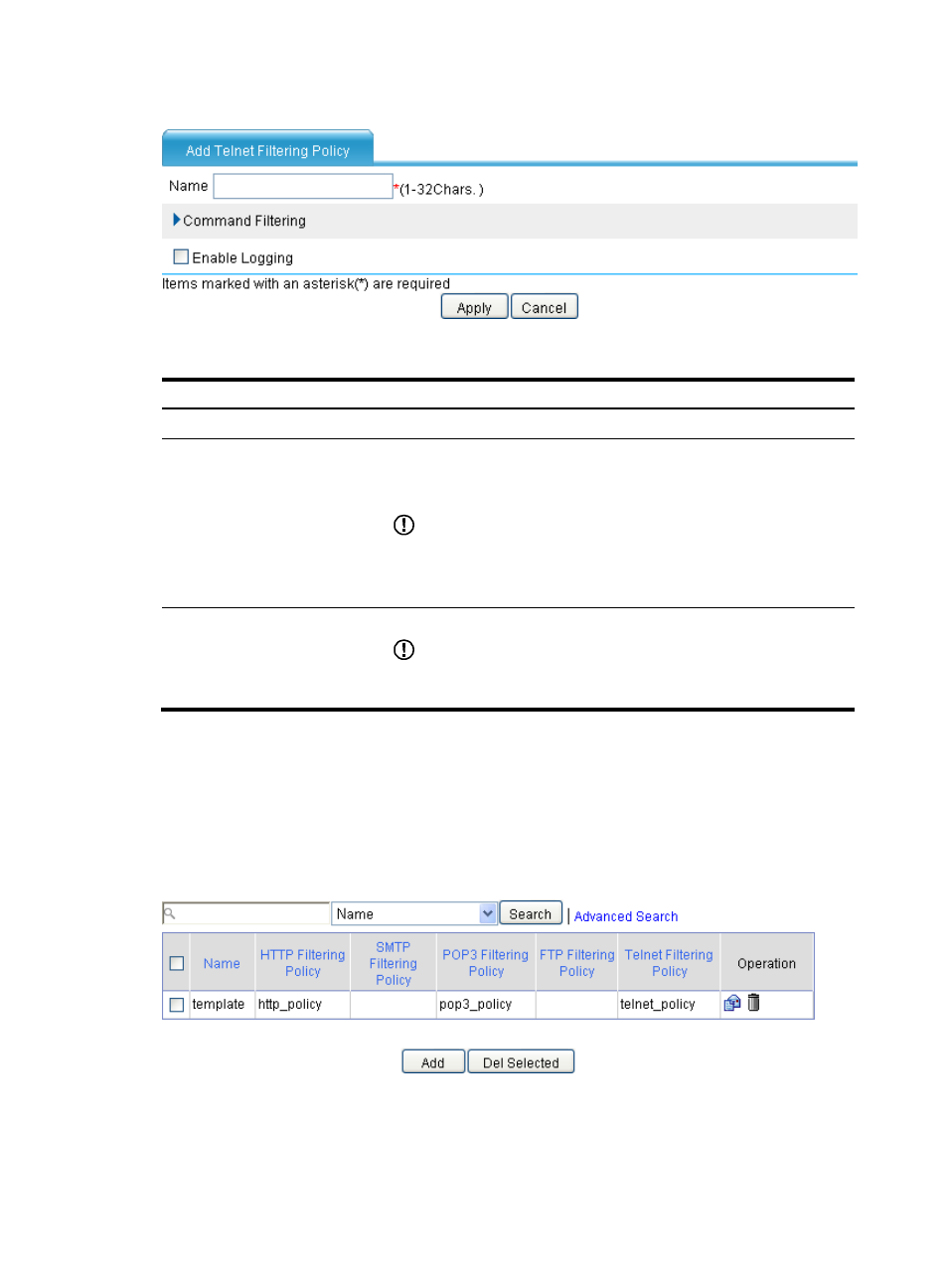
75
Figure 76 Adding a Telnet filtering policy
Table 34 Configuration items
Item Description
Name
Specify the name for the Telnet filtering policy.
Command Filtering
Select the filtering entries to be used for command word filtering.
Available filtering entries are the configured Telnet keyword filtering
entries.
IMPORTANT:
•
Packets that match these filtering conditions will be dropped.
•
You must select at least one command word filtering entry for the Telnet
filtering policy.
Enable Logging
Specify whether to log packet matching events.
IMPORTANT:
The logging function takes effect only when it is enabled in both the content
filtering policy and the interzone policy.
Configuring a content filtering policy template
Select Identification > Content Filtering > Policy Template from the navigation tree, and policy template
list page appears, as shown in
. Then, click Add to enter the page for adding a content filtering
policy template, as shown in
.
Figure 77 Policy template list
- H3C SecPath F5000-A5 Firewall H3C SecPath F1000-A-EI H3C SecPath F1000-E-SI H3C SecPath F1000-S-AI H3C SecPath F5000-S Firewall H3C SecPath F5000-C Firewall H3C SecPath F100-C-SI H3C SecPath F1000-C-SI H3C SecPath F100-A-SI H3C SecBlade FW Cards H3C SecBlade FW Enhanced Cards H3C SecPath U200-A U200-M U200-S H3C SecPath U200-CA U200-CM U200-CS
