Configuration procedures – H3C Technologies H3C SecPath F1000-E User Manual
Page 86
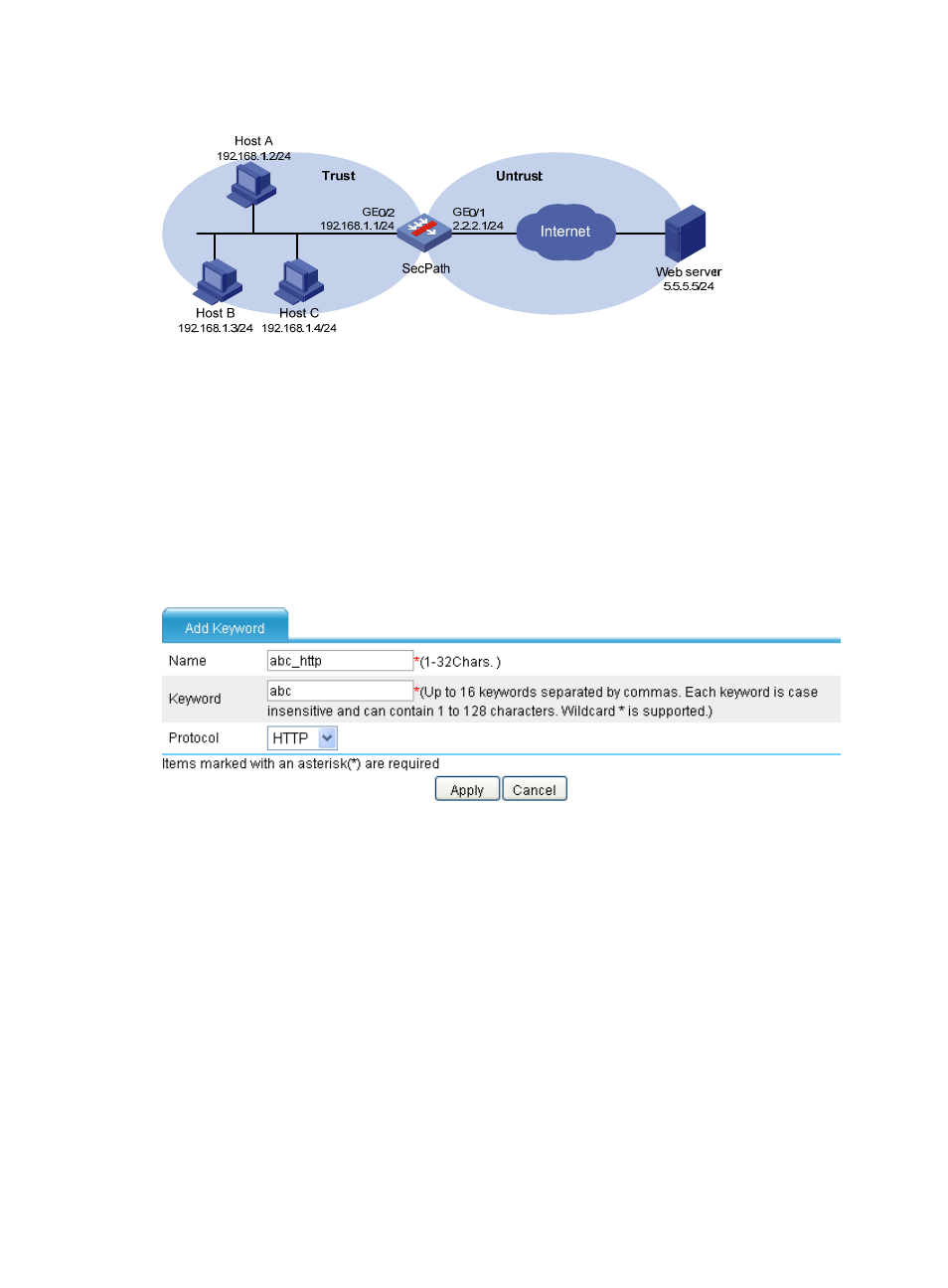
78
Figure 80 Network diagram
Configuration procedures
1.
Configure IP addresses for the interfaces of the SecPath firewall and assign the interfaces to
security zones. (Details not shown.)
2.
Configure filtering entries:
# Configure an HTTP keyword filtering entry named abc.
{
Select Identification > Content Filtering > Filtering Entry from the navigation tree. The keyword
filtering entry list page appears. Click Add and then configure the following configurations, as
shown in
Figure 81 Configuring HTTP keyword filtering entry abc
{
Enter the entry name abc_http.
{
Enter the keyword abc.
{
Select protocol HTTP.
{
Click Apply.
# Configure a Telnet keyword filtering entry reboot.
{
Click the Keyword tab, and then click Add to perform the configurations shown in
- H3C SecPath F5000-A5 Firewall H3C SecPath F1000-A-EI H3C SecPath F1000-E-SI H3C SecPath F1000-S-AI H3C SecPath F5000-S Firewall H3C SecPath F5000-C Firewall H3C SecPath F100-C-SI H3C SecPath F1000-C-SI H3C SecPath F100-A-SI H3C SecBlade FW Cards H3C SecBlade FW Enhanced Cards H3C SecPath U200-A U200-M U200-S H3C SecPath U200-CA U200-CM U200-CS
