Configuring an smtp filtering policy – H3C Technologies H3C SecPath F1000-E User Manual
Page 77
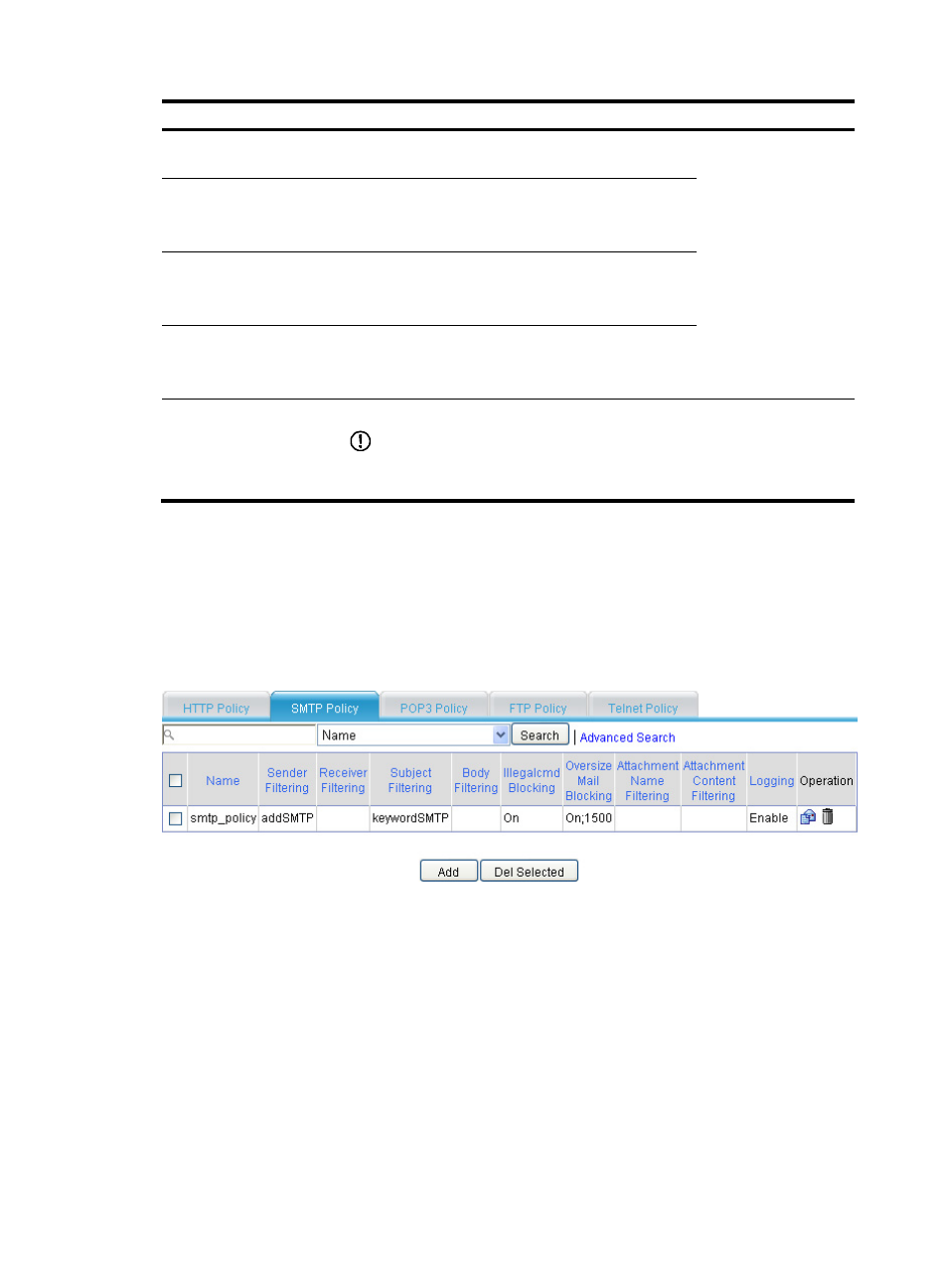
69
Item Description
URL IP Blocking
Specify whether to prevent internal users from using IP
addresses in URLs to access websites.
URL Parameter Filtering
Specify whether to enable URL parameter filtering.
If you select this item, all URL parameter filtering
keywords are effective.
ActiveX Blocking
Specify whether to enable ActiveX blocking.
If you select this item, all ActiveX blocking keywords are
effective.
Java Applet Blocking
Specify whether to enable Java applet blocking.
If you select this item, all Java blocking keywords are
effective.
Enable Logging
Specify whether to log packet matching events.
IMPORTANT:
The logging function takes effect only when it is enabled in both the content filtering
policy and the interzone policy.
Configuring an SMTP filtering policy
Select Identification > Content Filtering > Filtering Policy from the navigation tree, and then click the
SMTP Policy tab to enter the SMTP filtering policy list page, as shown in
. Then, click Add to
enter the page for adding an SMTP filtering policy, as shown in
.
Figure 69 SMTP filtering policy list
- H3C SecPath F5000-A5 Firewall H3C SecPath F1000-A-EI H3C SecPath F1000-E-SI H3C SecPath F1000-S-AI H3C SecPath F5000-S Firewall H3C SecPath F5000-C Firewall H3C SecPath F100-C-SI H3C SecPath F1000-C-SI H3C SecPath F100-A-SI H3C SecBlade FW Cards H3C SecBlade FW Enhanced Cards H3C SecPath U200-A U200-M U200-S H3C SecPath U200-CA U200-CM U200-CS
