Verifying the configuration – H3C Technologies H3C SecPath F1000-E User Manual
Page 17
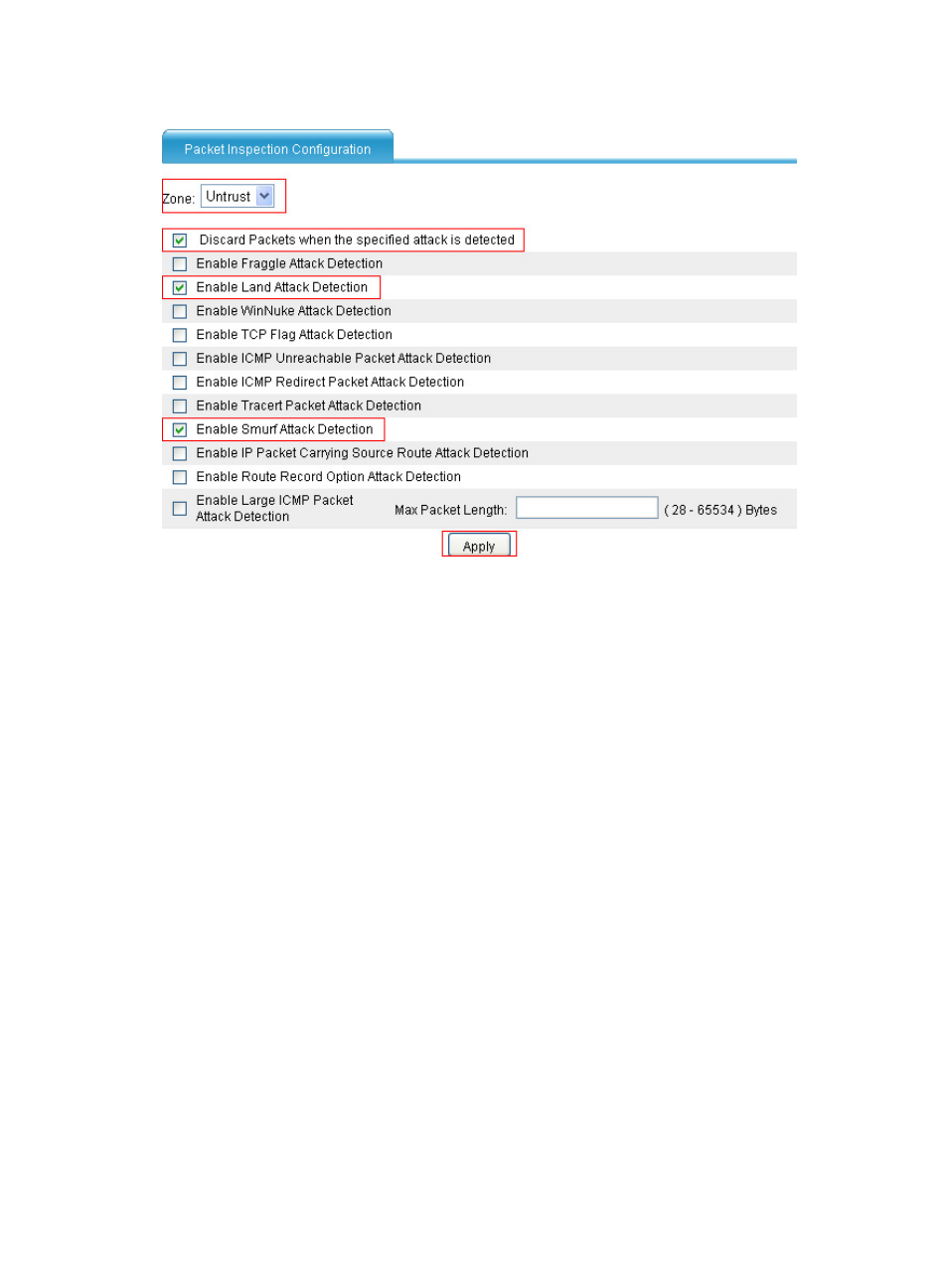
9
Figure 10 Enabling Land and Smurf attack detection for the untrusted zone
3.
Select Untrust from the Zone list, select Discard Packets when the specified attack is detected, select
Enable Land Attack Detection, select Enable Smurf Attack Detection, click Apply.
Verifying the configuration
Verify that SecPath can detect Land and Smurf attacks from the untrusted zone, output alarm logs
accordingly, and drop the attack packets. You can select Intrusion Detection > Statistics from the
navigation tree to view the number of Land and Smurf attacks and the number of dropped attack packets.
This manual is related to the following products:
- H3C SecPath F5000-A5 Firewall H3C SecPath F1000-A-EI H3C SecPath F1000-E-SI H3C SecPath F1000-S-AI H3C SecPath F5000-S Firewall H3C SecPath F5000-C Firewall H3C SecPath F100-C-SI H3C SecPath F1000-C-SI H3C SecPath F100-A-SI H3C SecBlade FW Cards H3C SecBlade FW Enhanced Cards H3C SecPath U200-A U200-M U200-S H3C SecPath U200-CA U200-CM U200-CS
