Index – H3C Technologies H3C SecPath F1000-E User Manual
Page 94
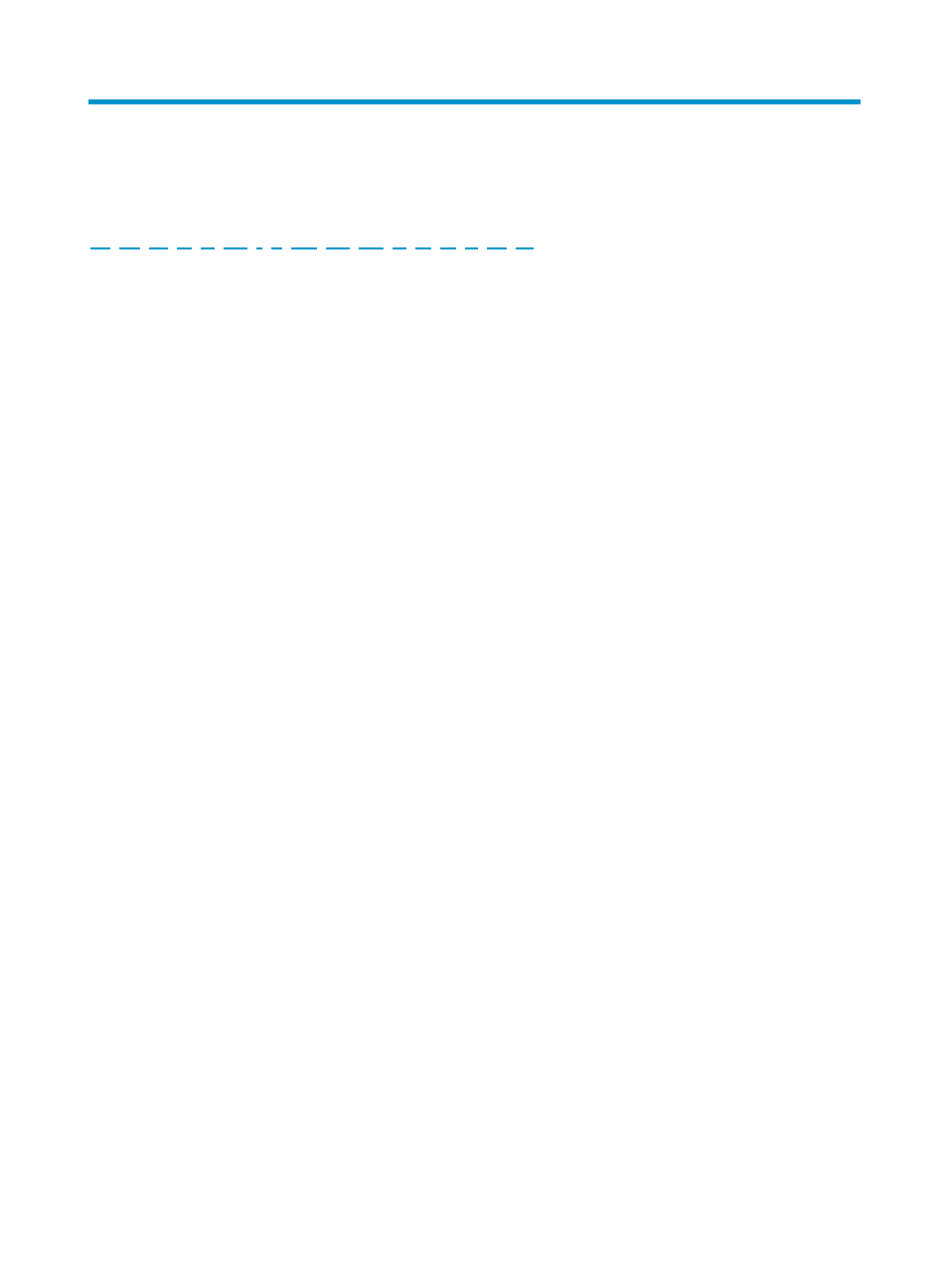
86
Index
A C D E F G I L M N O P R S T U V
A
Accessories,
Arranging slots,
C
Cable management requirements,
Cabling examples,
Checklist before installation,
Confirming installation preparations,
Connecting an AC power cord,
Connecting interface cables,
Connecting the AC power supply to a power strip with
lightning protection,
Connecting to an RPS power cord,
D
Dimensions and weight,
Displaying hardware information,
E
Ethernet twisted pair cable,
Examining the installation site,
Examples,
F
F1000-E chassis views,
F1000-S-EI chassis views,
Fixed interfaces,
G
General cabling requirements,
Grounding the firewall,
I
Installation tools,
Installing a CF card,
Installing a lightning protector for a network port,
Installing an interface module,
Installing the firewall in a 19-inch rack,
Interface module and chassis compatibility matrix,
Interface module LEDs,
Interface modules,
Interface modules (optional),
L
Lightning protector for a network port (optional),
Logging in to the CLI by using Telnet,
Logging in to the CLI through the AUX port,
Logging in to the CLI through the console port,
Logging in to the Web interface,
M
Mounting the firewall on a workbench,
N
Numbering interfaces,
O
Optical fiber,
P
Panel LEDs,
Performing basic configurations,
Power consumption,
Power input,
Power strip with lightning protection (optional),
Precautions,
R
Rebooting your firewall,
Replacing a CF card,
Replacing a transceiver module,
Replacing an interface module,
RPS (optional),
S
Safety recommendations,
Storages,
T
Troubleshooting configuration system failures,
Troubleshooting cooling system failures,
Troubleshooting fan failures,
