Configuring services – H3C Technologies H3C SecPath F1000-E User Manual
Page 49
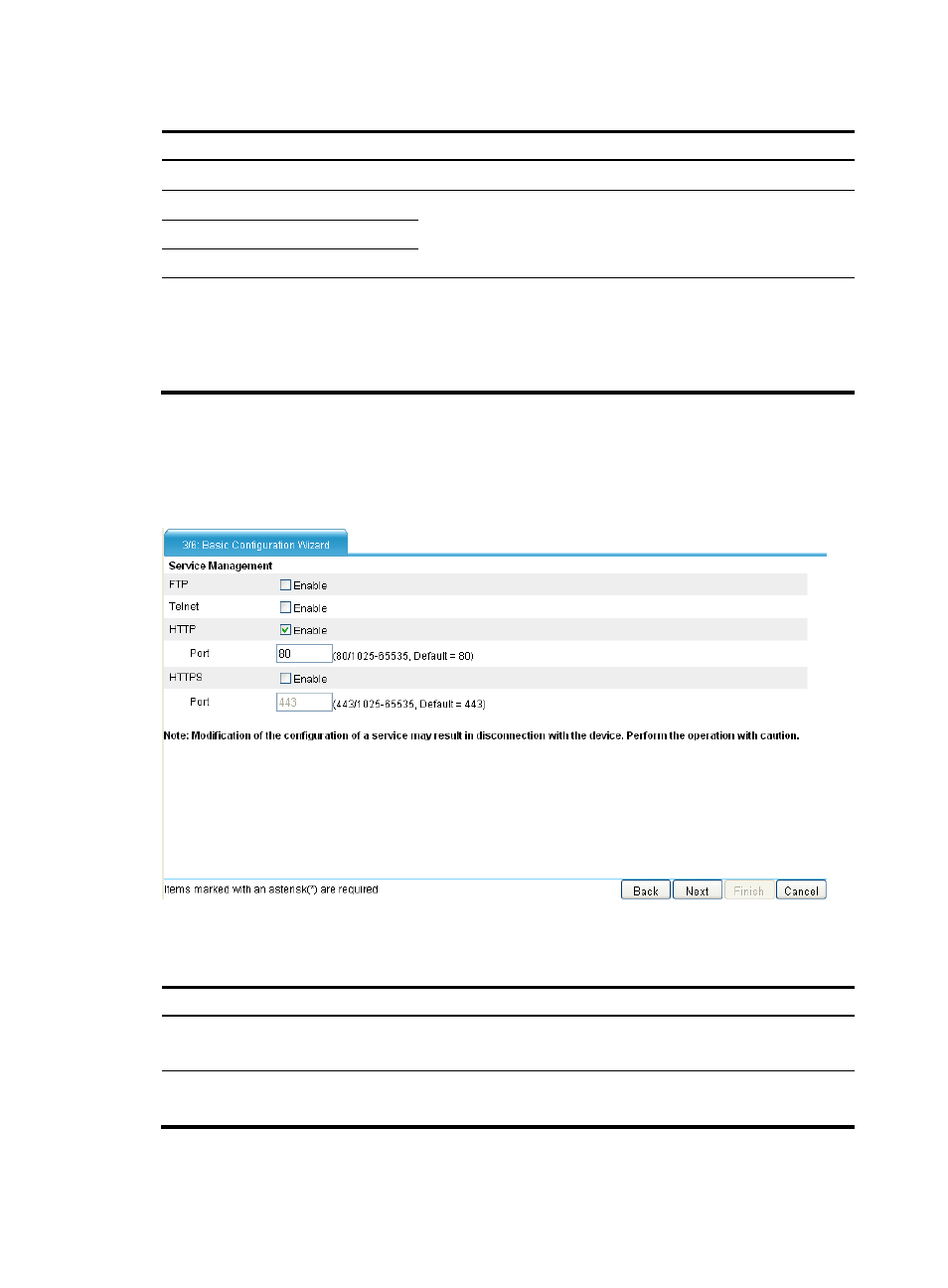
41
Table 8 Configuration items
Item Description
Sysname
Set the system name. The default system name is H3C.
Modify Current User Password
Specify whether to change the login password.
To change the password, enter the new password and confirm it.
New Password
Confirm Password
Password Encryption
Set the password encryption mode:
•
Reversible—The firewall encrypts the user password with a
reversible algorithm and saves the password.
•
Irreversible—The firewall encrypts the user password with an
irreversible algorithm and saves the password.
Configuring services
1.
Click Next on the username and password configuration page to enter the service management
page.
Figure 46 Basic configuration wizard—3/6 (service management)
2.
Configure services as described in
.
Table 9 Configuration items
Item Description
FTP
Specify whether to enable the FTP service on the firewall.
By default, the FTP service is disabled.
Telnet
Specify whether to enable the Telnet service on the firewall.
By default, the Telnet service is disabled.
