Aux port, Combo interfaces, Ethernet copper ports – H3C Technologies H3C SecPath F1000-E User Manual
Page 71
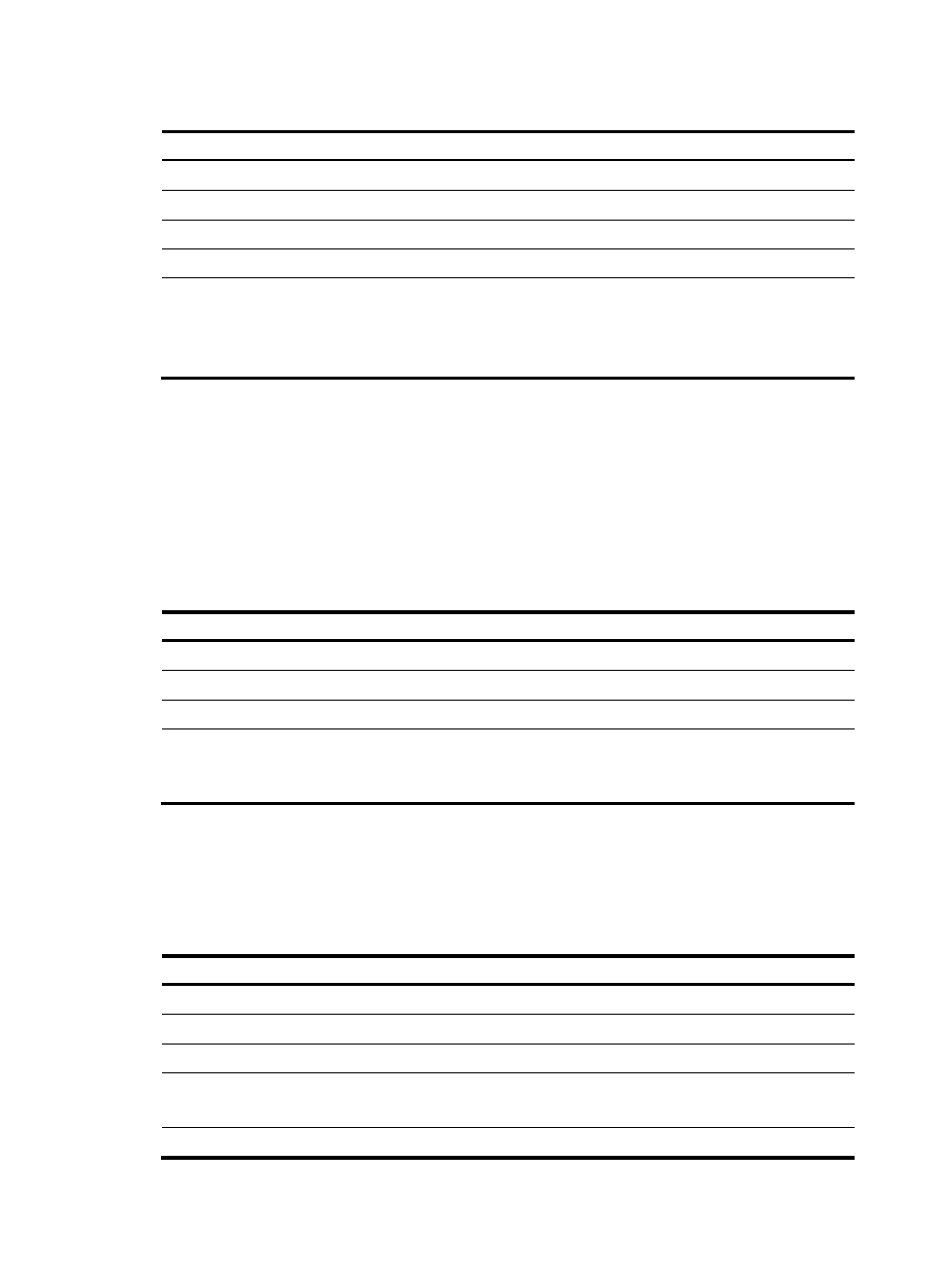
63
Table 24 Console port specifications
Item Description
Connector type
RJ-45
Interface standard
RS-232
Baud rate
9600 bps (default) to 115200 bps
Maximum transmission distance
15 m (49.21 ft)
Services
Connection to an ASCII terminal
Connection to the serial interface of a local PC to run the terminal
emulation program
Command line interface (CLI)
AUX port
The AUX port is an RS-232 asynchronous serial port used for remote configuration or dialup backup.
You need to connect the local modem to the remote modem through PSTN and then to the remote
device for remote system debugging, configuration, maintenance, and management. In case the
console port is faulty, the AUX port can be connected to a terminal as a backup port. For how to use the
AUX port to connect to a terminal, see "
Logging in to the CLI through the AUX port
Table 25 AUX port specifications
Item Description
Connector type
RJ-45
Interface standard
RS-232
Baud rate
9600 bps (default) to 115200 bps
Services
Connection to a remote PC (through modems) and running a
dialup access program on the PC
Connection to a terminal as a backup port for the console port
Combo interfaces
Ethernet copper ports
Table 26 Ethernet copper port specifications
Item Description
Connector type
RJ-45
Interface standard
802.3, 802.3u, and 802.3ab
Interface type
MDI/MDIX autosensing
Frame format
Ethernet_II
Ethernet_SNAP
Cable type
Category-5 twisted pair or higher
