Connecting to an rps power cord – H3C Technologies H3C SecPath F1000-E User Manual
Page 35
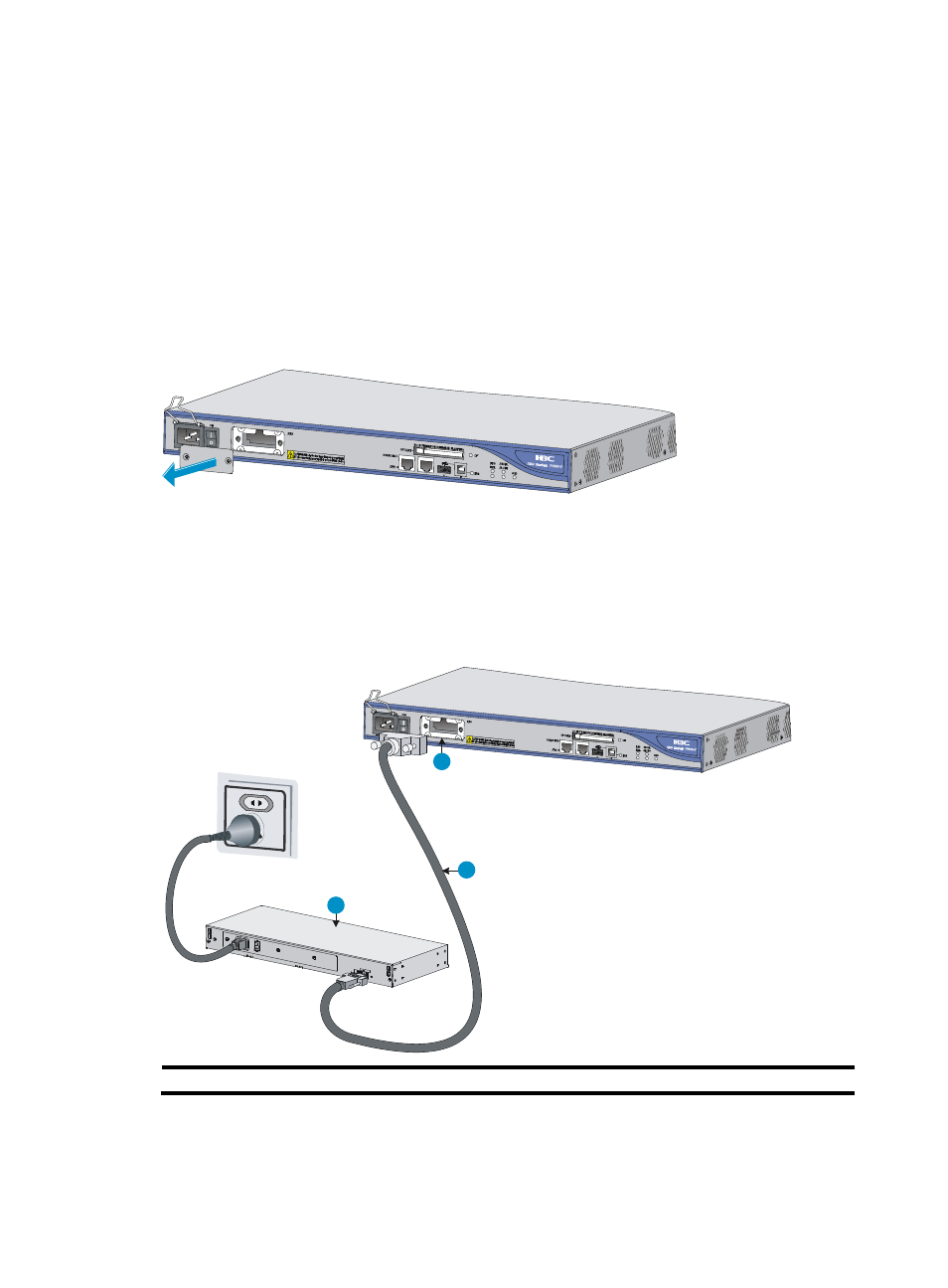
27
Connecting to an RPS power cord
The RPS power cord only connects to the F1000-E firewall.
To connect to an RPS power cord:
1.
Make sure the power switch on the firewall and the RPS input power switch are both off.
2.
Rip off the adhesive tape from the RPS receptacle.
3.
Loosen the fixed screws on the RPS cover with a Phillips screwdriver.
4.
Shake the cover slightly and then take it off.
Figure 33 Taking off the cover
5.
Plug the RPS connector of the RPS power cord into the RPS receptacle on the firewall.
6.
Turn the fixed screws on the RPS connector to make the connector plugged in completely, and
then fasten the two fixed screws on the RPS connector.
7.
Connect the other end of the RPS power cord to the RPS power output port.
Figure 34 Connecting to an RPS power cord
(1) RPS
(2) RPS power cord
(3) RPS receptacle
8.
Turn on the power switch on the firewall and the RPS power switch.
9.
Verify that the OK LED on the RPS front panel is on, which indicates the RPS power is working
properly.
1
2
3
