Powering on the firewall – H3C Technologies H3C SecPath F1000-E User Manual
Page 43
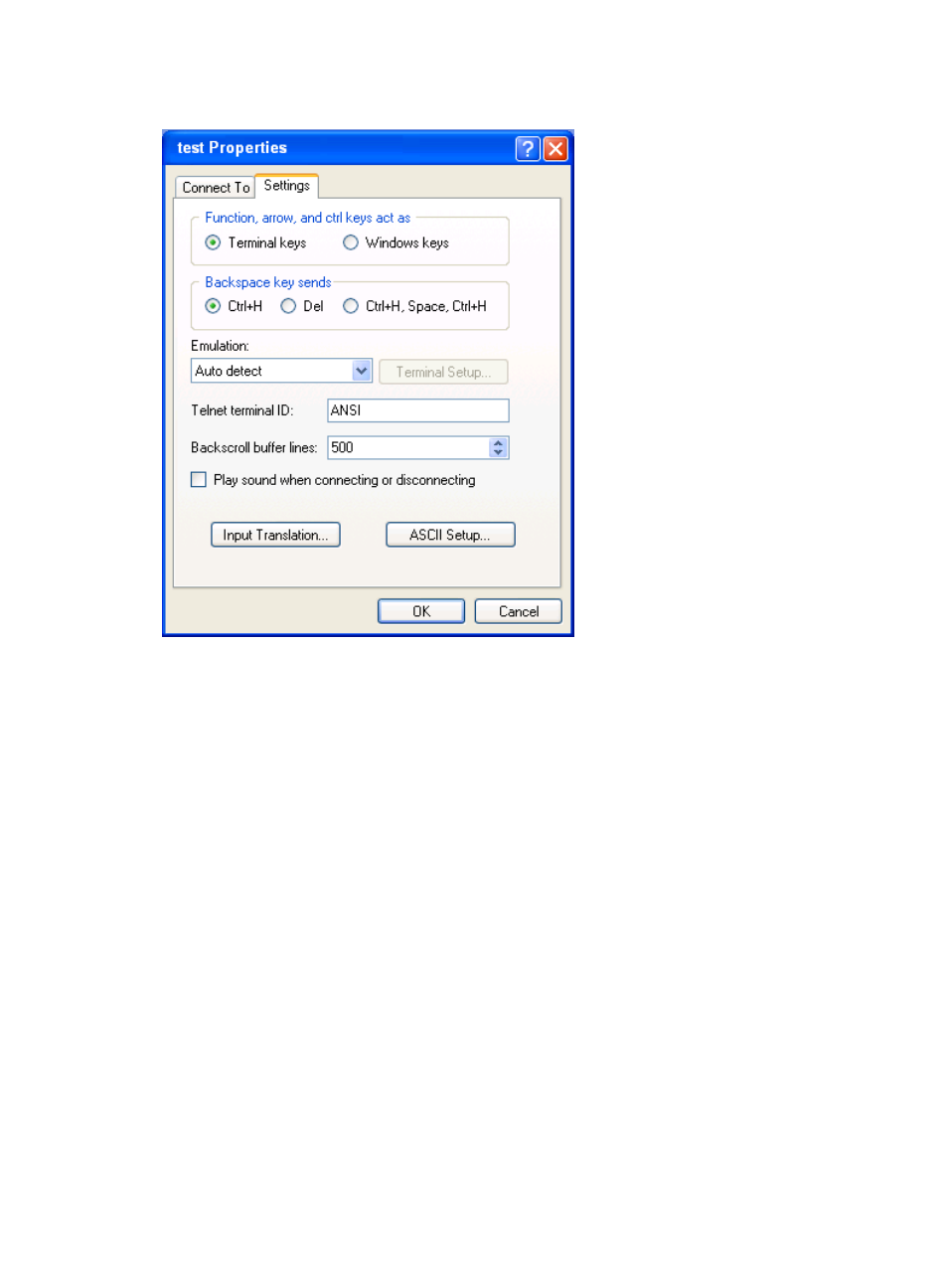
35
Figure 42 Selecting the emulation type
7.
Select VT100 or Auto detect for Emulation and click OK.
Powering on the firewall
Before powering on the firewall, confirm the following:
•
You know where the emergency power-off switch for the equipment room is located.
•
The power cables and grounding cables have been correctly connected.
•
The input power voltage meets the requirement of the firewall.
•
The terminal is properly connected to the firewall and operating normally, and the communication
parameters have been configured as required.
•
If the firewall has interface modules, make sure the interface modules are properly installed and
cabled.
•
The CF card used to store the firewall's applications, if any, is tightly fixed in the firewall.
To power on the firewall, follow these steps:
1.
Turn on the power source for the firewall.
2.
Turn on the power switch of the firewall.
After powering on the switch, verify the following items:
1.
The LEDs on the front panel of the firewall show that the firewall is operating normally. For more
information about the LED behaviors, see "
2.
The cooling system is working, and you can hear fan rotating noise and feel air being blown out.
