Mounting the switch on a workbench – H3C Technologies H3C S5560 Series Switches User Manual
Page 28
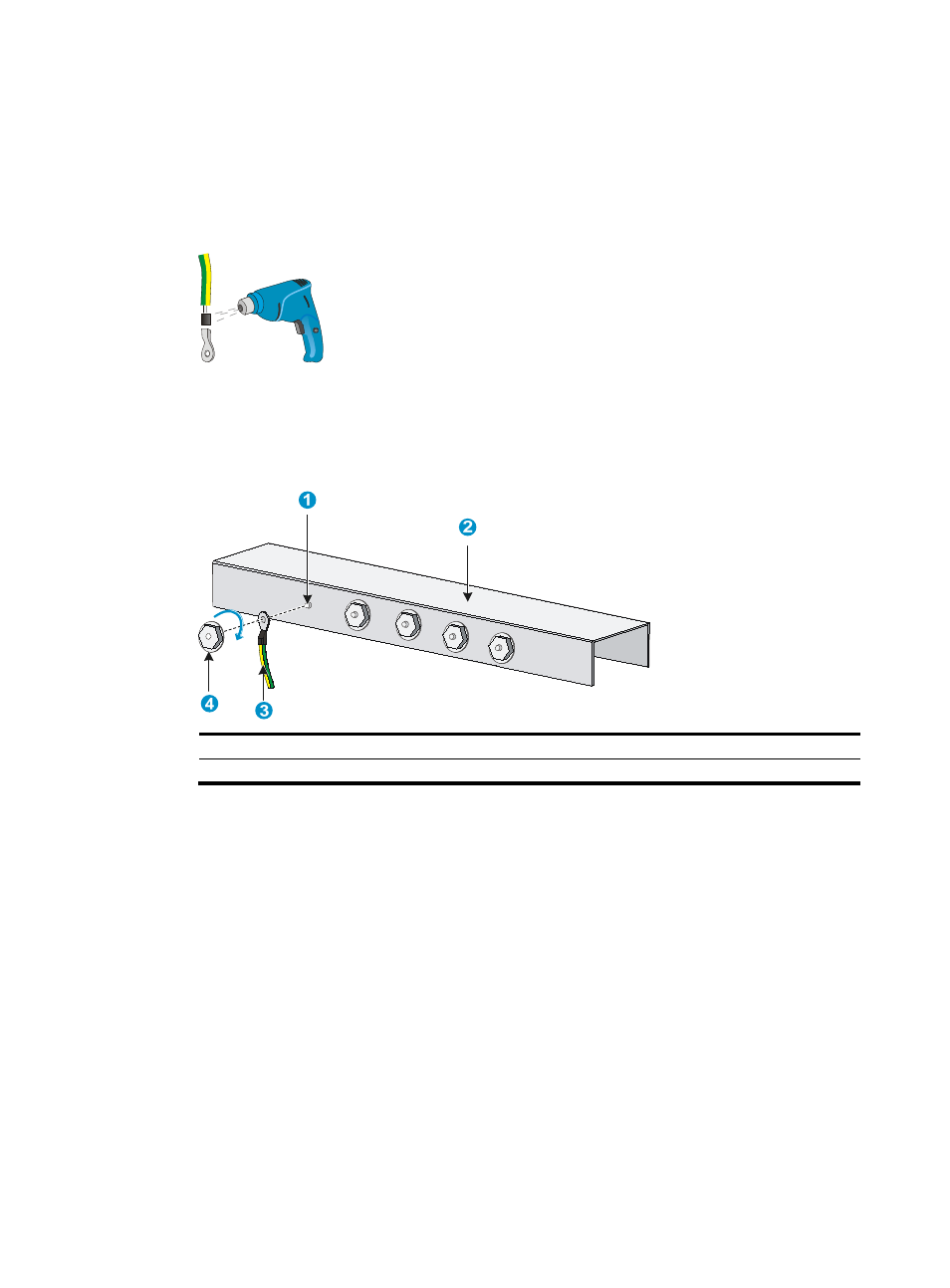
19
6.
Peel 5 mm (0.20 in) of insulation sheath by using a wire stripper, and insert the bare metal part
through the black insulation covering into the end of the ring terminal supplied with the switch.
7.
Secure the metal part of the cable to the ring terminal with a crimper, cover the joint with the
insulation covering, and heat the insulation covering with a blow dryer to completely cover the
metal part.
Figure 23 Attaching a ring terminal to the grounding cable
8.
Connect the ring terminal to the grounding post of the grounding strip, and fasten it with the
removed hex nut.
Figure 24 Connecting the grounding cable to a grounding strip
(1) Grounding post
(2) Grounding strip
(3) Grounding cable
(4) Hex nut
Grounding the switch with a grounding conductor buried in the
earth ground
If the installation site has no grounding strips, but earth ground is available, hammer a 0.5 m (1.64 ft) or
longer angle iron or steel tube into the earth ground to serve as a grounding conductor.
The dimensions of the angle iron must be a minimum of 50 × 50 × 5 mm (1.97 × 1.97 × 0.20 in). The
steel tube must be zinc-coated and its wall thickness must be a minimum of 3.5 mm (0.14 in).
Weld the yellow-green grounding cable to the angel iron or steel tube and treat the joint for corrosion
protection.
