Installing the switch in a 19-inch rack, Installation accessories – H3C Technologies H3C S5560 Series Switches User Manual
Page 15
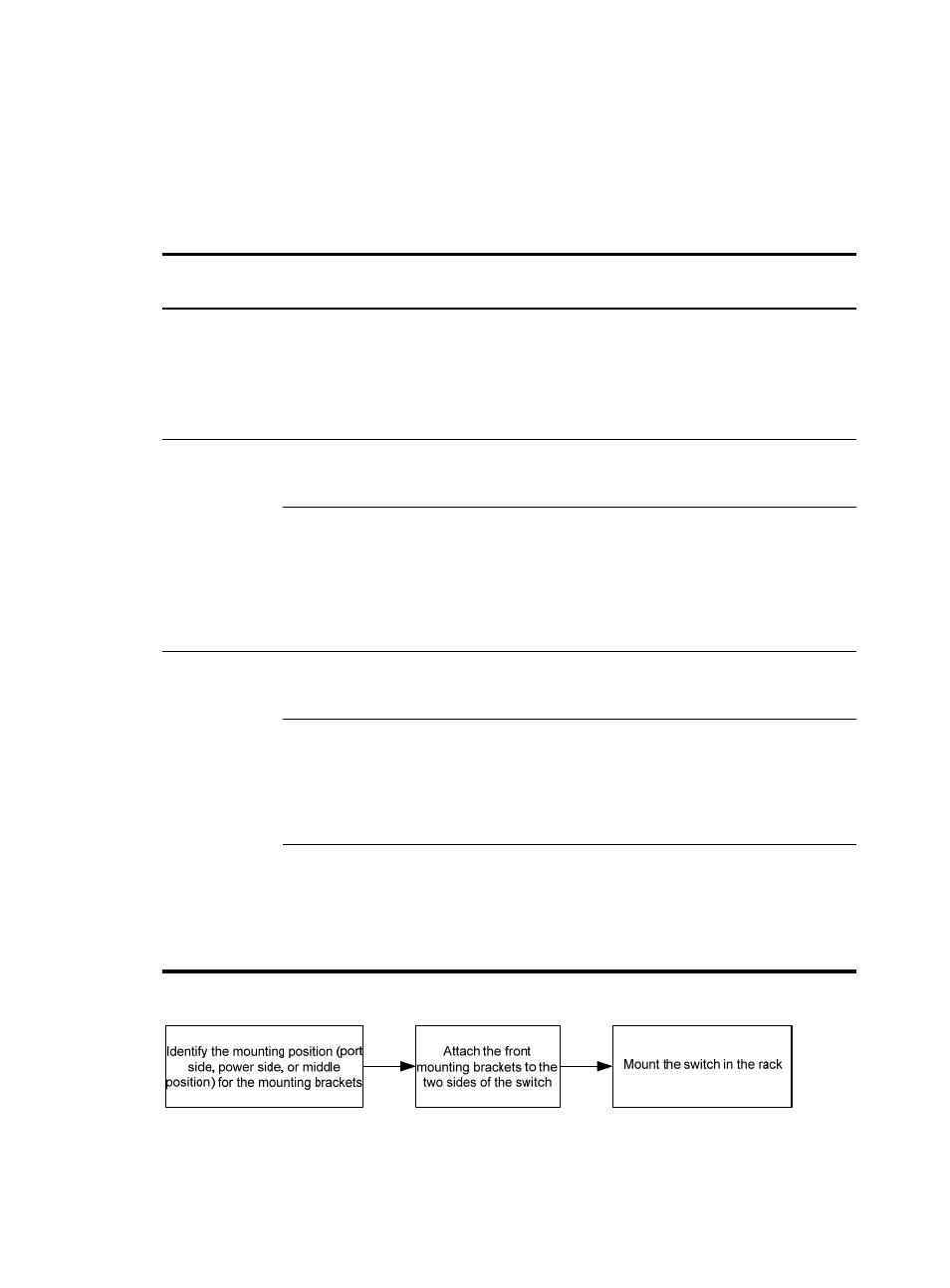
6
Installing the switch in a 19-inch rack
Installation accessories
Table 3 Installation accessories for the S5560-EI switches
Chassis
Installation
accessories
Installation requirements
Installation procedure
S5560-30S-EI
S5560-54S-EI
S5560-30F-EI
S5560-30C-EI
S5560-54C-EI
Front mounting
bracket kit
The mounting bracket kit can be
installed on the port side, power
module side, or the middle bracket
installation position.
See "
S5560-30C-PW
R-EI
S5560-54C-PW
R-EI
Front mounting
bracket kit
The front mounting bracket kit must be
installed on the middle bracket
installation position.
See "
Front and rear
mounting bracket kits
•
The mounting bracket kit can be
installed on the port side or power
module side.
•
The distance between the front rack
post and the rear rack post must be
in the range of 429 to 595 mm
(16.89 to 23.42 in).
See "
using front and rear
mounting brackets
S5560-54C-PWR-EI,
and S5560-54QS-EI)
S5560-54QS-EI
Front mounting
bracket kit
The front mounting bracket kit must be
installed on the middle bracket
installation position.
See "
Front and rear
mounting bracket kits
•
The distance between the front rack
post and the rear rack post must be
in the range of 329 to 495 mm
(12.95 to 19.49 in).
•
H3C recommends that you use this
method for enterprise networks.
See "
mounting brackets
(S5560-30C-PWR-EI,
Front mounting
bracket kit and
mounting rail
assemblies
•
The distance between the front rack
post and the rear rack post must be
in the range of 561 to 772 mm
(22.09 to 30.39 in).
•
H3C recommends that you use this
method for data centers.
See "
using front mounting
brackets and mounting
."
Figure 2 Rack-mounting procedure (1)
