Epson 10020 User Manual
Page 9
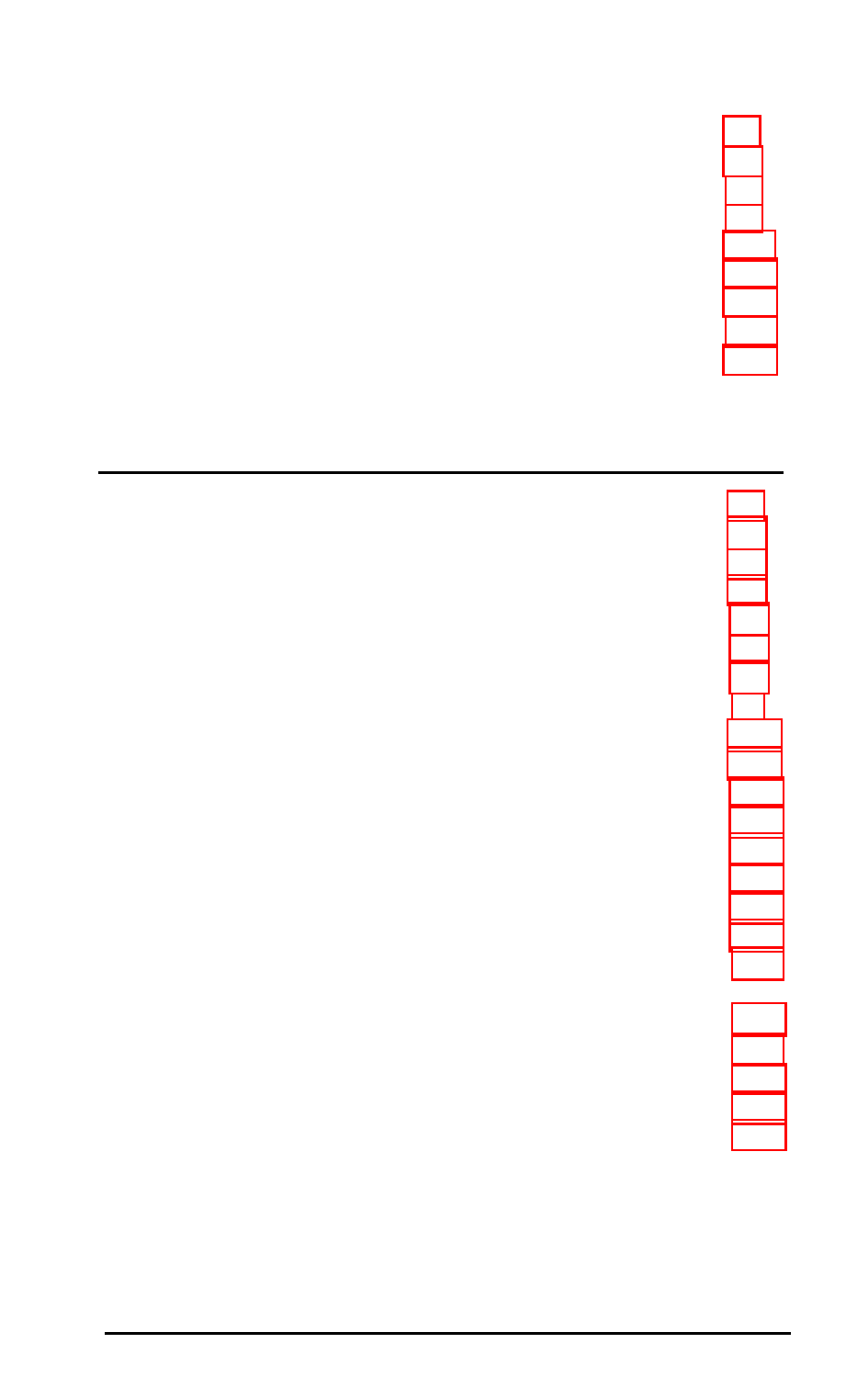
Using Disks and Disk Drives. . . . . . . . . . . . . . . . . . . . . . . . . . .
How Disks Store Data . . . . . . . . . . . . . . . . . . . . . . . . . . .
Choosing Diskettes. . . . . . . . . . . . . . . . . . . . . . . . . . . . . .
Caring for Diskettes and Diskette Drives . . . . . . . . . . . . .
Inserting and Removing Diskettes . . . . . . . . . . . . . . . . . . 2-11
Write-protecting Diskettes . . . . . . . . . . . . . . . . . . . . . . . . 2-13
Making Backup Copies . . . . . . . . . . . . . . . . . . . . . . . . . . . 2-14
Using a Single Diskette Drive . . . . . . . . . . . . . . . . . . . . . 2-15
Using the Hard Disk Drive . . . . . . . . . . . . . . . . . . . . . . . . 2-16
Chapter 3
Using MS-DOS With Your Computer
Starting
and Exiting MS-DOS . . . . . . . . . . . . . . . . . . . . . . . . . 3-2
Starting An Application Program. . . . . . . . . . . . . . . . . . . . . . . 3-2
Using Drive Designators . . . . . . . . . . . . . . . . . . . . . . . . . . . . . . . 3-3
The Default Drive. . . . . . . . . . . . . . . . . . . . . . . . . . . . . . .
Types of MS-DOS Commands . . . . . . . . . . . . . . . . . . . . . . . . . 3-4
Entering an MS-DOS Command . . . . . . . . . . . . . . . . . . . . . . . 3-6
Creating and Managing Files . . . . . . . . . . . . . . . . . . . . . . . . . . 3-8
Naming Files. . . . . . . . . . . . . . . . . . . . . . . . . . . . . . . . . . . 3-9
Copying Files . . . . . . . . . . . . . . . . . . . . . . . . . . . . . . . . . .
Renaming Files . . . . . . . . . . . . . . . . . . . . . . . . . . . . . . . . . 3-12
Deleting Files . . . . . . . . . . . . . . . . . . . . . . . . . . . . . . . . . . 3-13
Printing Files. . . . . . . . . . . . . . . . . . . . . . . . . . . . . . . . . . .
Using Directories. . . . . . . . . . . . . . . . . . . . . . . . . . . . . . . . . . . . 3-15
The Default Directory . . . . . . . . . . . . . . . . . . . . . . . . . . . . 3-17
Changing the Default Directory . . . . . . . . . . . . . . . . . . . . 3-17
Using Pathnames . . . . . . . . . . . . . . . . . . . . . . . . . . . . . . . 3-18
Including Filenames With Pathnames . . . . . . . . . . . . . . .
Including Drive Letters With Pathnames
and Filenames . . . . . . . . . . . . . . . . . . . . . . . . . . . . . . .
Creating Directories . . . . . . . . . . . . . . . . . . . . . . . . . . . . .
Listing the Contents of a Directory . . . . . . . . . . . . . . . . .
Displaying
a
List of Directories. . . . . . . . . . . . . . . . . . . . . 3-23
Removing Directories. . . . . . . . . . . . . . . . . . . . . . . . . . . . 3-24
vi Contents
