Epson 10020 User Manual
Page 235
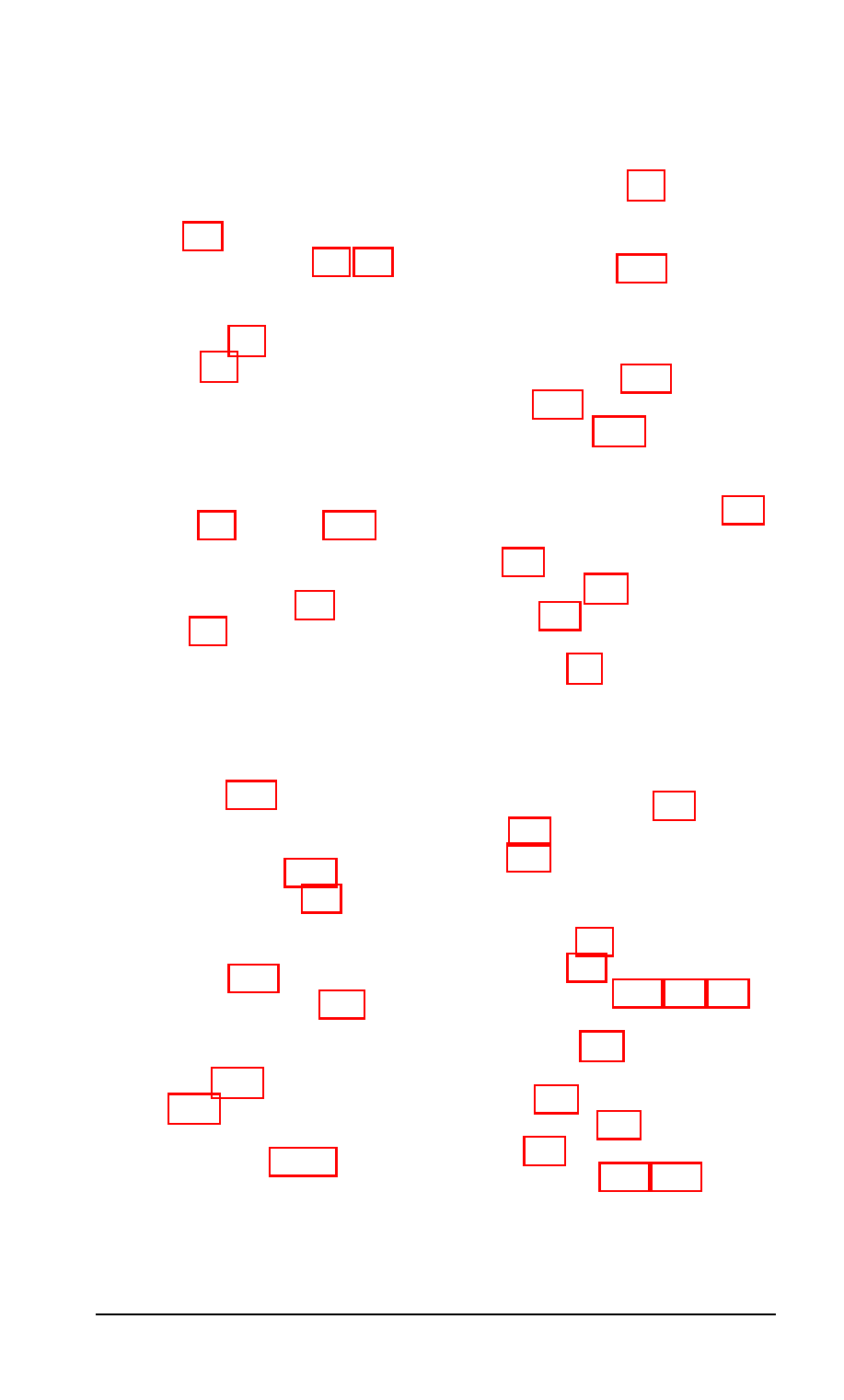
F
FDISK, F-1–3
Files,
backing up, 3-29–33
batch, 3-9
copying, 3-10–12
deleting, 3-13–14
executable, 3-9
naming, 3-9
printing, 3-14–15
renaming, 3-12–13
Floppy disk drive, see Diskette
drive
Floppy disks, see Diskettes
FORMAT, 3-6, 3-26–28, 3-38
Formatting,
diskettes, 3-26–28
extended partition, F-2
physical, E-1–12
primary partition, F-2-3
H
Hard disks,
controller and drive check,
D-31–35
locking the heads, 2-18
logically formatting, E-1
partitioning, F-2–3
physically formatting, E-1–12
precautions, 2-11
preparing for moving, 2-18
preparing for use, F-1–8
problems, 5-9–11
HDCACHE, 3-45
HDSIT, 2-18
HELP program, 3-34–36
Help, where to get, Intro-3
I
Interfaces, B-1–2
Internal command,
J
K
Keyboard,
cable, 1-12
cable socket, 1-12
check, D-9–10
connecting, 1-11–13
connector pin assignments, B-9
controller and keyboard check,
locking, 5-2–3
problems, 5-3
special keys, 2-2–3
L
Loading MS-DOS, 1-15–18
Loop-back connectors, B-9
LPT1, A-5
M
Math coprocessor, 4-10, A-3, B-1
check, D-26–27
Memory,
3-36–38
I n d e x 3
