Epson 10020 User Manual
Page 8
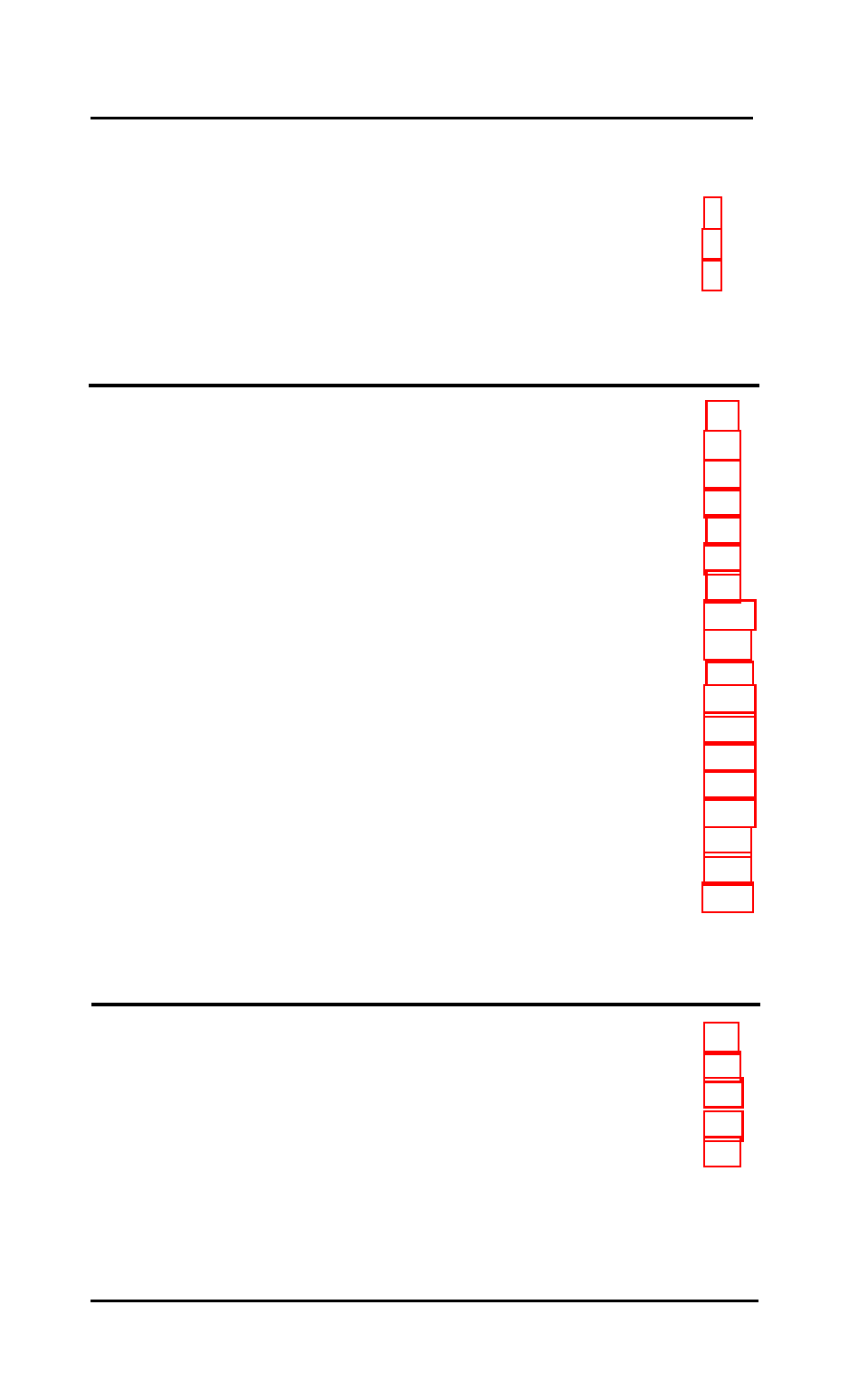
Contents
Introduction.. . . . . . . . . . . . . . . . . . . . . . . . . . . . . . . . . . . . . .
How to Use This Manual . . . . . . . . . . . . . . . . . . . . . . . . . . . . .
Where to Get Help . . . . . . . . . . . . . . . . . . . . . . . . . . . . . . . . . .
Chapter 1
Setting Up Your System
1 Unpacking . . . . . . . . . . . . . . . . . . . . . . . . . . . . . . . . . . . . . . .
Removing the Diskette Drive Protector Card . . . . . . . . .
2 Choosing a Location . . . . . . . . . . . . . . . . . . . . . . . . . . . . . . .
3 Connecting a Monitor . . . . . . . . . . . . . . . . . . . . . . . . . . . . .
4 Connecting a Peripheral Device. . . . . . . . . . . . . . . . . . . . . .
Using the Parallel Interface . . . . . . . . . . . . . . . . . . . . . . .
Using the Serial interface. . . . . . . . . . . . . . . . . . . . . . . . .
5 Connecting the Power Cord . . . . . . . . . . . . . . . . . . . . . . .
6 connecting the Keyboard . . . . . . . . . . . . . . . . . . . . . . . . . . .
Adjusting the Keyboard Angle. . . . . . . . . . . . . . . . . . . . .
7 Turning On the Computer . . . . . . . . . . . . . . . . . . . . . . . . . .
8 Loading MS-DOS . . . . . . . . . . . . . . . . . . . . . . . . . . . . . . . . .
Loading MS-DOS On the Apex 100 . . . . . . . . . . . . . . . .
The Command Prompt . . . . . . . . . . . . . . . . . . . . . . . . . . .
Setting the Time and Date on the Apex 100\20 . . . .
9
Copying System
Diskettes . . . . . . . . . . . . . . . . . . . . . . . . .
Copying Diskettes on the Apex 100 . . . . . . . . . . . . . . . .
Copying Diskettes on the
Apex
100\20
. . . . . . . . . . . . . 1-23
Chapter 2
Using Your Computer
Changing the Operating Speed . . . . . . . . . . . . . . . . . . . . . . . .
Using
Special Keys . . . . . . . . . . . . . . . . . . . . . . . . . . . . . . . . . . 2-2
Stopping a Command or Program . . . . . . . . . . . . . . . . . . . . .
Resetting the Computer . . . . . . . . . . . . . . . . . . . . . . . . . . . . . .
Turning Off the Computer . . . . . . . . . . . . . . . . . . . . . . . . .
Contents v
