Visara UCT-L User Manual
Page 81
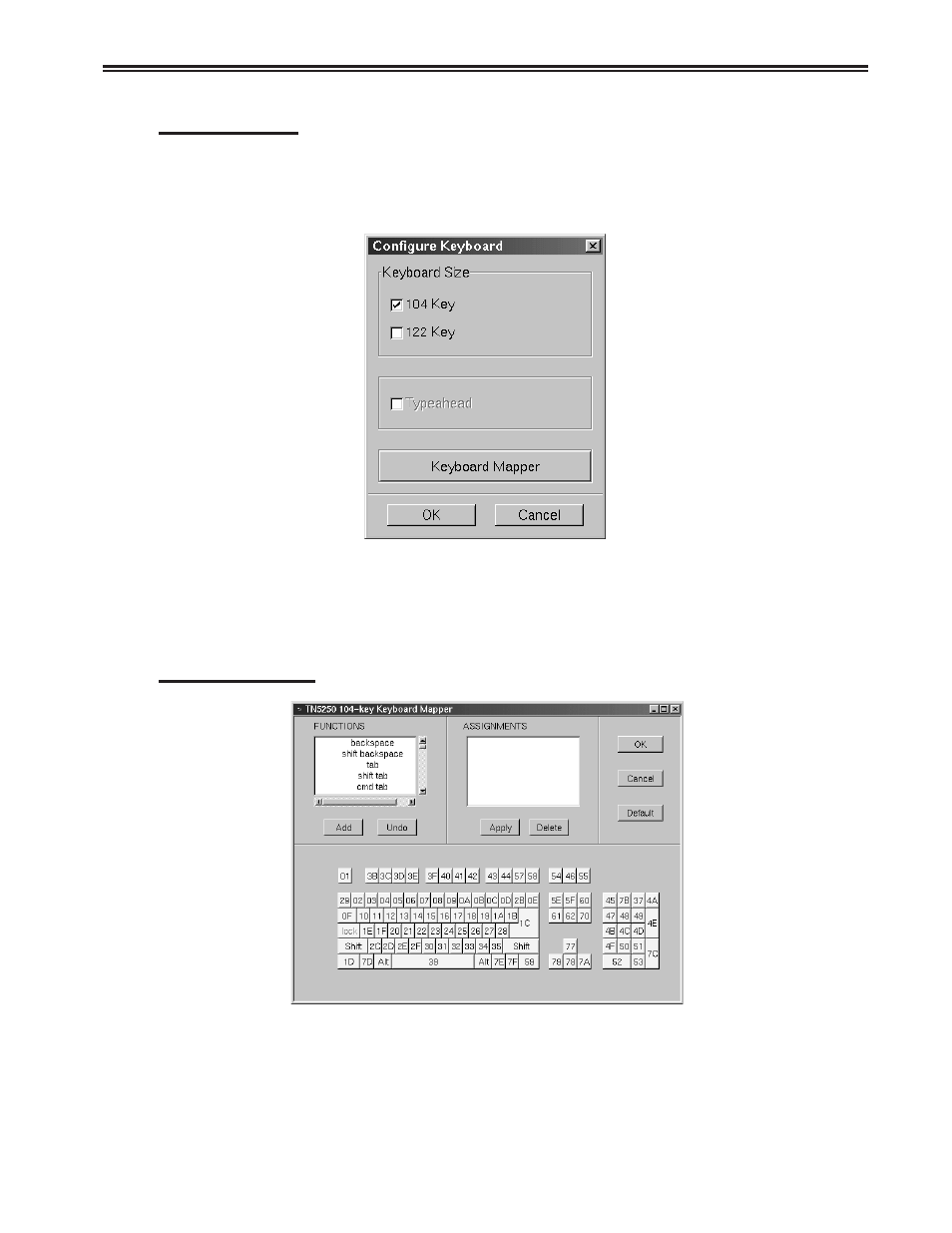
Chapter 6. Using TN3270, TN5250, TN5250EP, 1451, VT220 and VT3270
707108-001
6-19
Keyboard setup
From the main TN5250 application screen:
1. Click Setup to open the TN5250 Setup menu.
2. Click Keyboard.
• Keyboard Size – Select either 104 or 122-key keyboard.
• Typeahead – Enable the Typeahead feature.
• Keyboard Mapper – The key assignment (mapping) may be verified or changed
as necessary for use in TN5250 applications.
Keyboard Mapper
To determine which key is currently assigned to the key, click the appropriate key in the
Functions box and the assigned value will be displayed in the Assignments box.
This manual is related to the following products:
