Color setup -9 – Visara UCT-L User Manual
Page 139
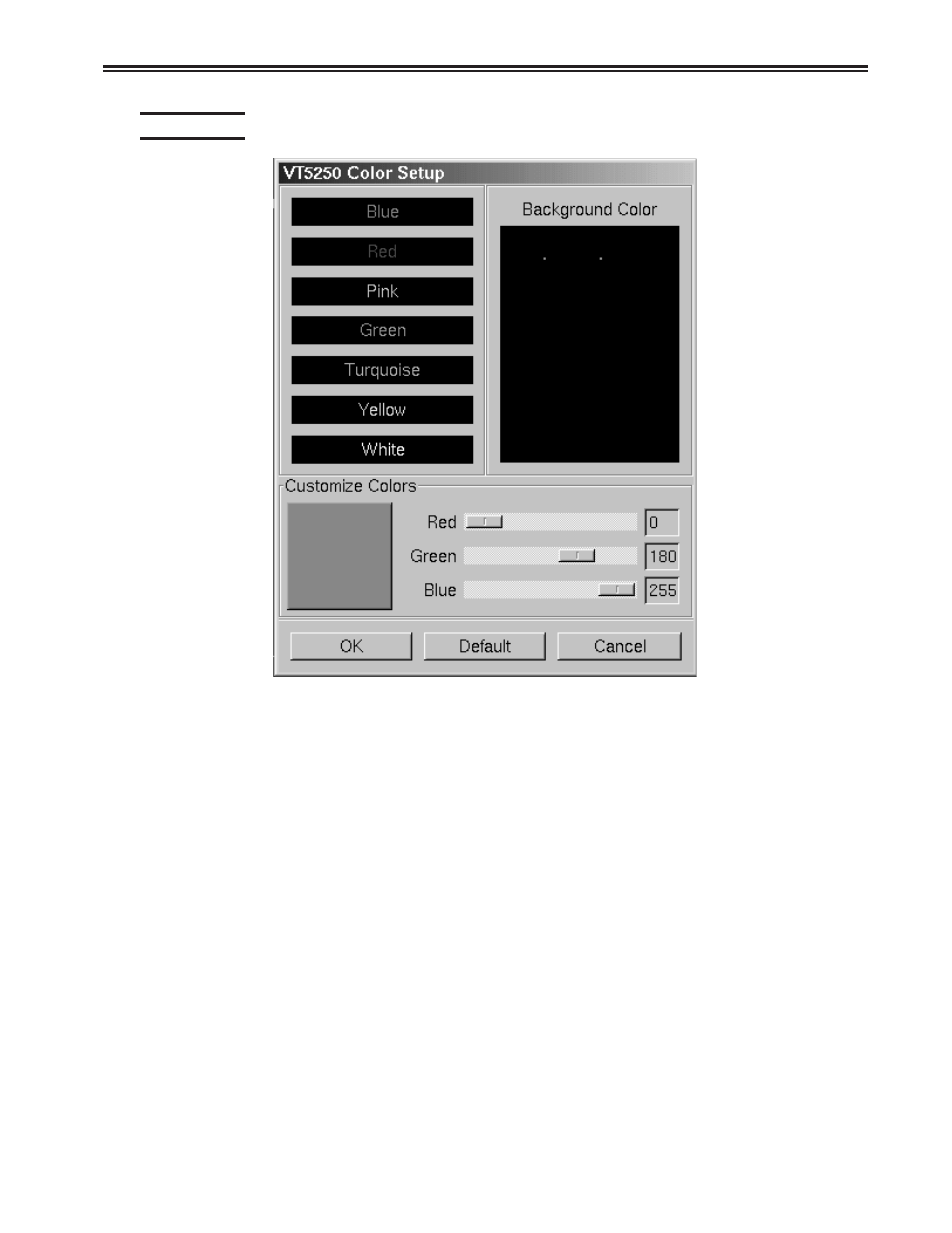
707108-001
7-9
Chapter 7. VT5250 Twinax Emulator
Color Setup
• Colors – Use to select a color you desire to use as the background color or designated
text color.
• Background Color – Click the Background Color window to ready it for
adjustment. Use any or all of the three slider bars until the desired color shows in the
Background Color box. The Customize Colors window will reflect any changes made
by adjusting the slider bars.
• Customize Colors – Click an individual color window. The Customize Colors
window will reflect that color and any changes that are made. Use any or all of the
three slider bars until the desired color shows in the Customize Colors window.
Click OK to save all current adjustments, Default to return all colors to the factory
default, or Cancel to exit without making any changes.
