Password -10, Communications -10, Connect -10 disconnect -10 enable autoconnect -10 – Visara UCT-L User Manual
Page 140: Communications
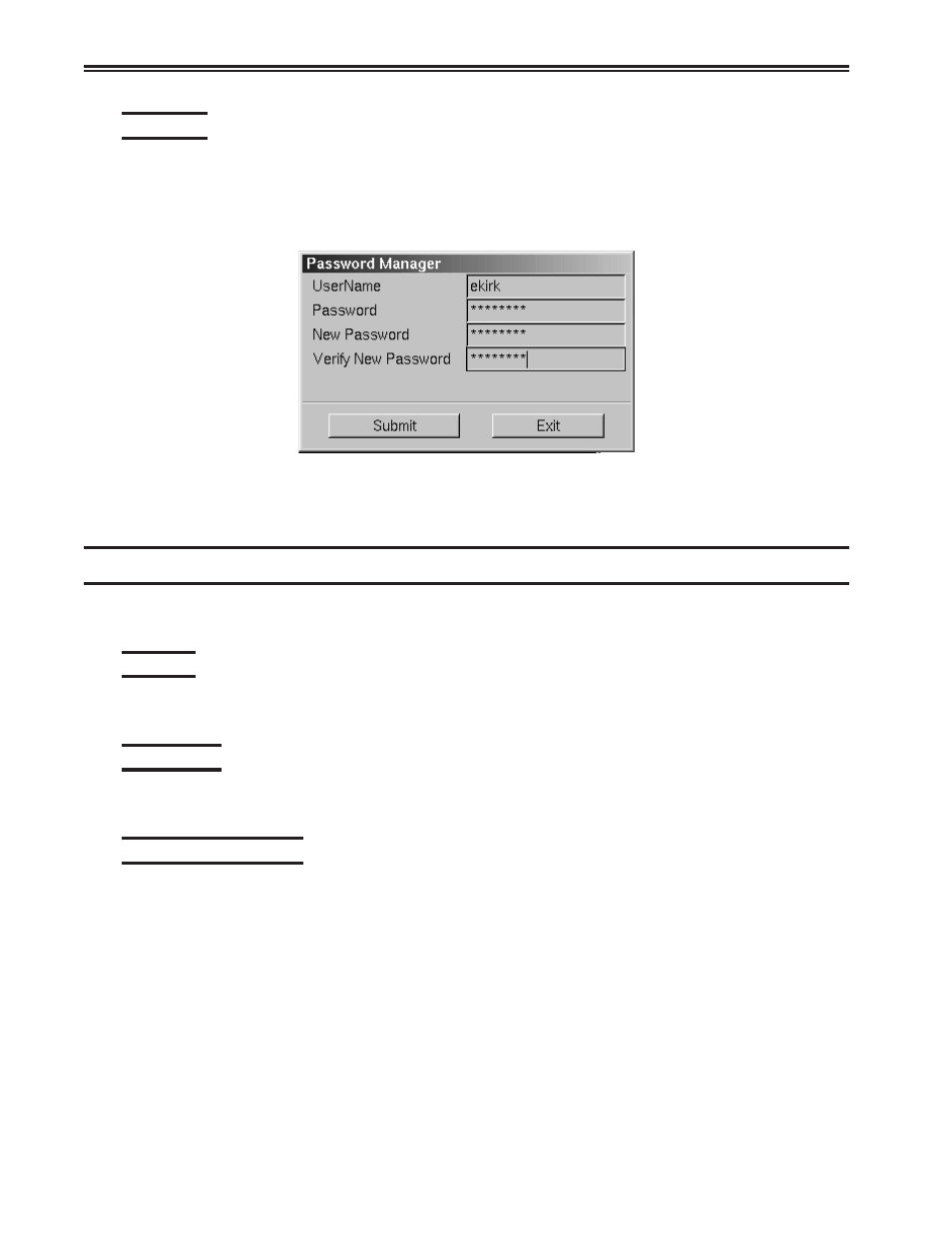
UCT-L User’s Manual
7-10
707108-001
Password
The password needed to access a VT5250 session may be changed using Password
Manager.
Enter the existing UserName and current password. Enter a new password, and verify
by entering the password again.
Communications
Move pointer over Communications on the menu bar to display the drop down menu.
Connect
Activate your connection to the currently selected host session.
Disconnect
Deactivate your connection to the selected host session.
Enable AutoConnect
Automatically reactivate the session when Session Manager is started.
This manual is related to the following products:
