Chapter 3. using print services -1, Chapter 3. using print services, Lpr/lpd print feature – Visara UCT-L User Manual
Page 23: Configuring remote printers
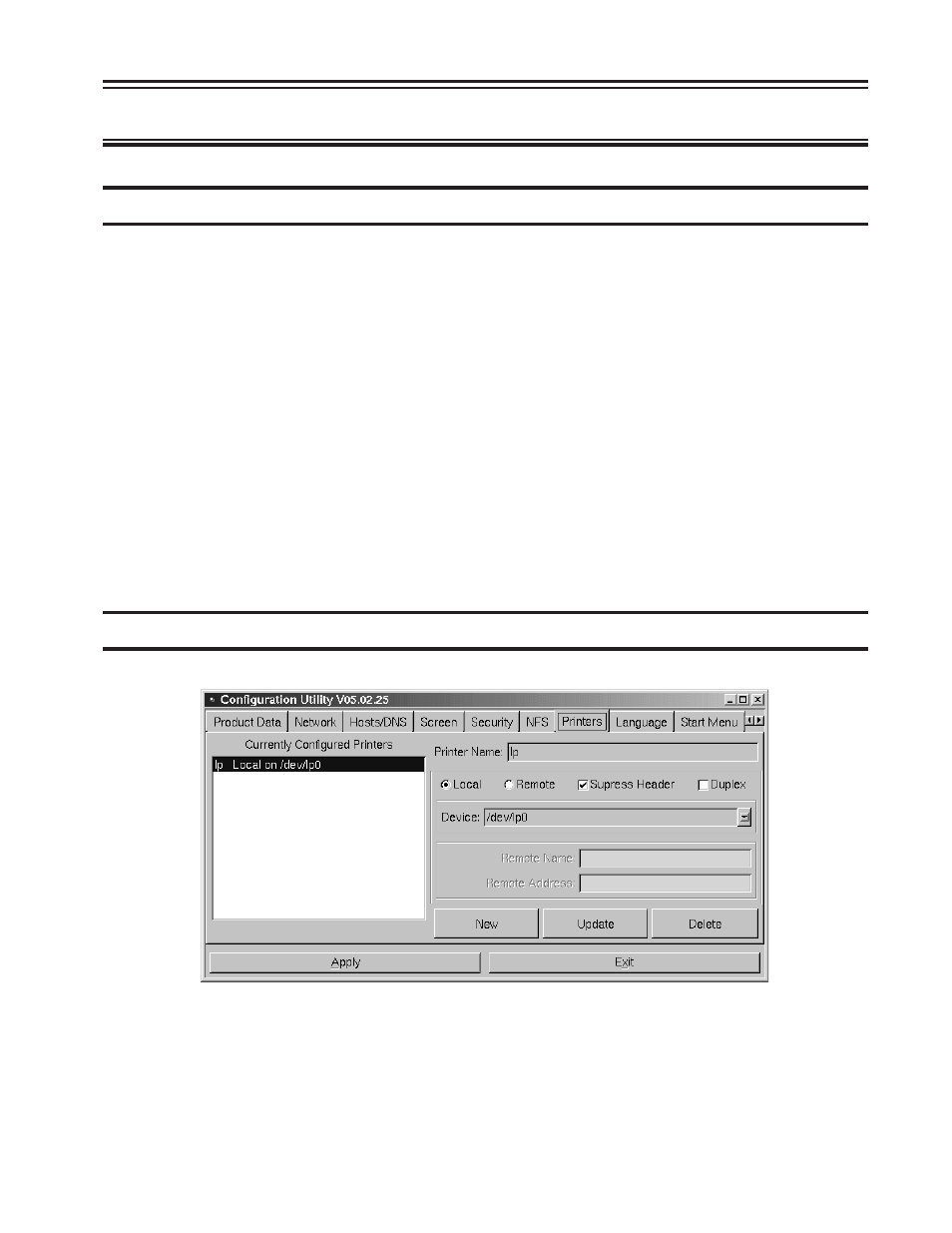
707108-001
3-1
Chapter 3. Using Print Services
LPR/LPD print feature
LPR (Line Print Remote)/LPD (Line Print Daemon) is a print server protocol widely
used on the internet for communicating between clients and servers. An LPR-enabled
device (the UCT-L, for instance) requests a LPD-enabled device (usually a printer or
print server) to print a specific print job. The UCT-L can act as an LPR-enabled device
and/or an LPD-enabled device. Following are descriptions of how to configure the
UCT-L for LPR/LPD.
Remote Printing must be configured to enable printing for the following UCT-L
applications:
• TN3270E
• 1451
• TN5250
• VT220
• TN5250EP
The UCT-L supports a total of nine remote printers. One of the printers is static-defined
and should not be deleted. The remaining eight are user-defined. The static-defined
printer is:
• lp – parallel port
Configuring remote printers
From the settings menu, select General. The Printer configuration panel is shown below:
• Currently Configured Printers – Click with the mouse to select a printer.
• New – Add a new printer definition. To add a new printer, fill in the appropriate field
and click New.
• Delete – Delete an existing printer definition.
