Printer address -3, Keyboard setup -3, Enter key alias -3 – Visara UCT-L User Manual
Page 51: Keyboard setup
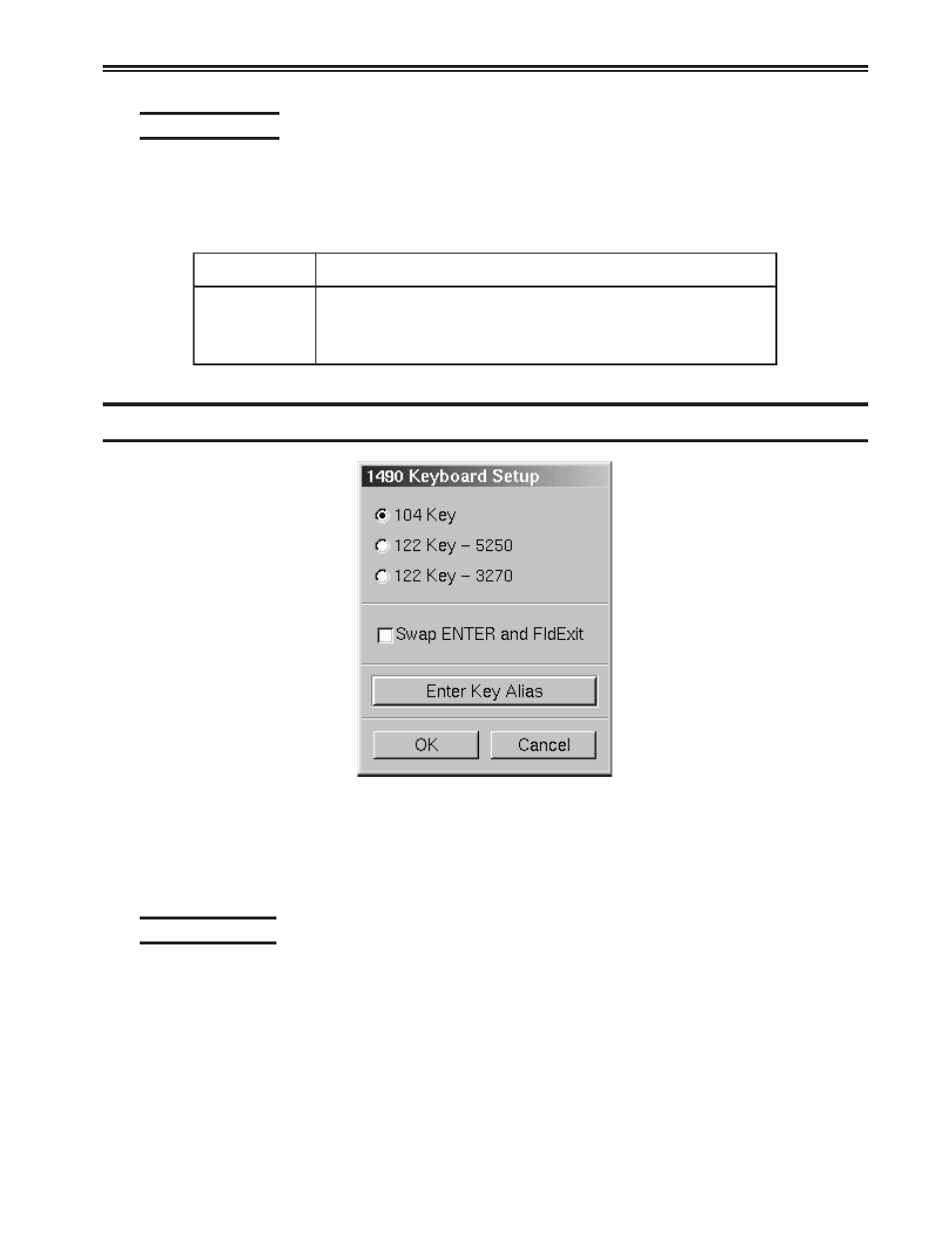
707108-001
5-3
Chapter 5. 1490 Twinax Emulator
Printer Address
The printer address is the printer’s logical address on the twinaxial cable originating
at the System/3X or AS/400. No default address is set at the factory. Ask the system
supervisor for this address. This option is available only if the display station is
operating in One-Display-Printer mode.
n
o
i
t
c
e
l
e
S
n
o
i
t
p
i
r
c
s
e
D
6
0
h
g
u
o
r
h
t
0
0
m
o
r
f
s
s
e
r
d
d
a
n
a
t
c
e
l
e
S
0
0
h
g
u
o
r
h
t
6
0
e
m
a
s
e
h
t
n
g
i
s
s
a
t
o
n
o
D
.
.
r
e
t
n
i
r
p
a
d
n
a
y
a
l
p
s
i
d
a
r
o
f
s
s
e
r
d
d
a
Keyboard Setup
Use the keyboard diagrams on the following pages to determine which keyboard you
have.
•
Swap ENTER and FldExit – This option will map the PC ENTER key to the
ENTER key and the PC RightControl key to the FieldExit key.
Enter Key Alias
For special keyboard requirements you may choose to select an Enter Key Alias. Enable
Enter Key Alias by selecting the block. Enter the key combination that should be used
as the Enter Key Alias.
