Network -3 hosts/dns -3 – Visara UCT-L User Manual
Page 145
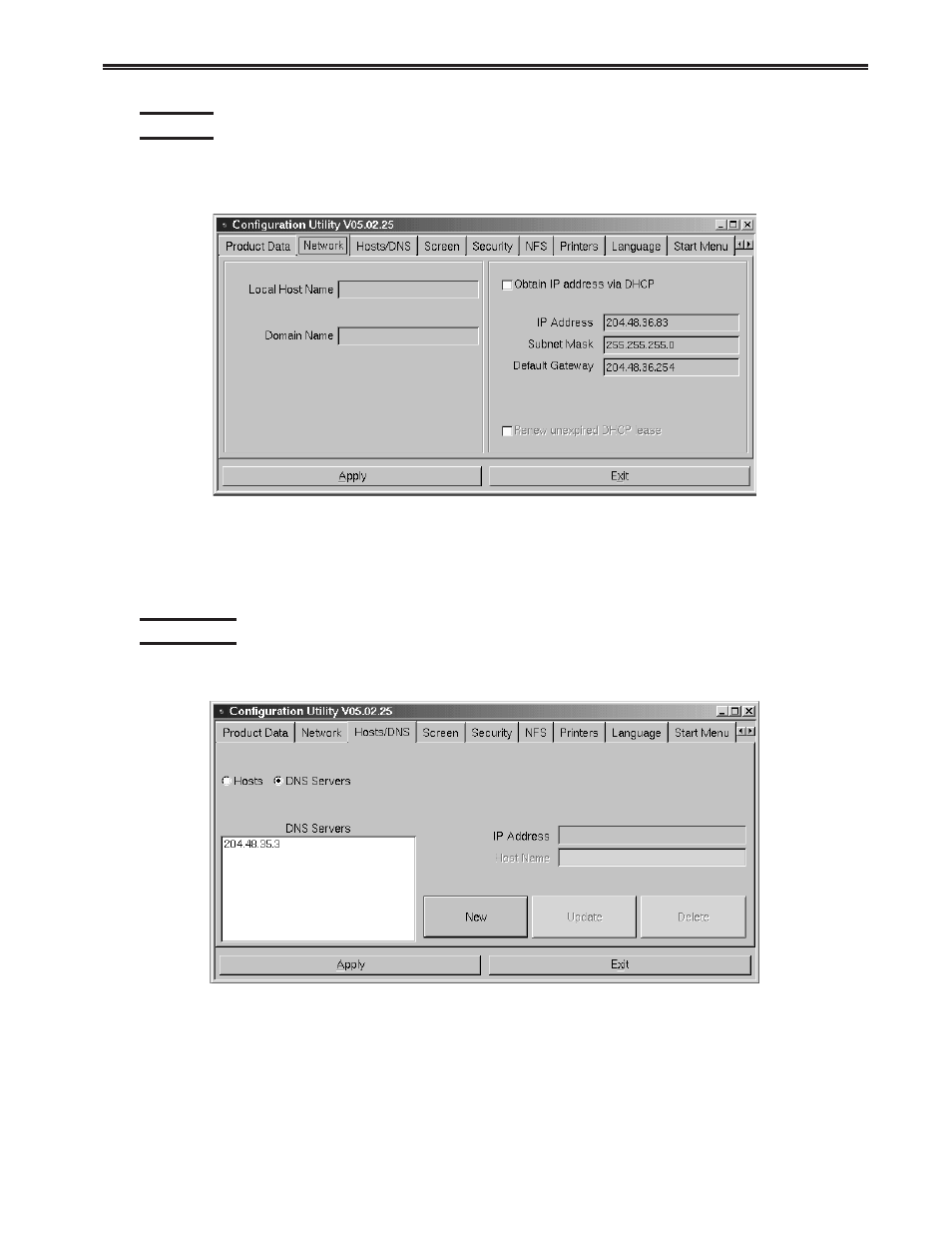
Chapter 8. Setup
707108-001
8-3
Network
The network menu allows you to chose between DHCP and a fixed IP address, subnet
mask, and gateway.
Enter Local Host Name and Domain Name for Ethernet. The IP Address, Subnet
Mask and Default Gateway must be entered, unless provided by DHCP. Select Renew
unexpired DHCP lease to allow an IP address to be renewed if the DHCP lease has
not expired.
Hosts/DNS
Configuring the Hosts/DNS menu enables the resolution of network names and IP addresses.
If Hosts is selected, pairs of names and IP addresses may be added to the /etc/hosts
file. Enter the IP Address and Host Name, and click New. The host name will be
added to the Host window.
This manual is related to the following products:
