Uct-l user’s manual – Visara UCT-L User Manual
Page 112
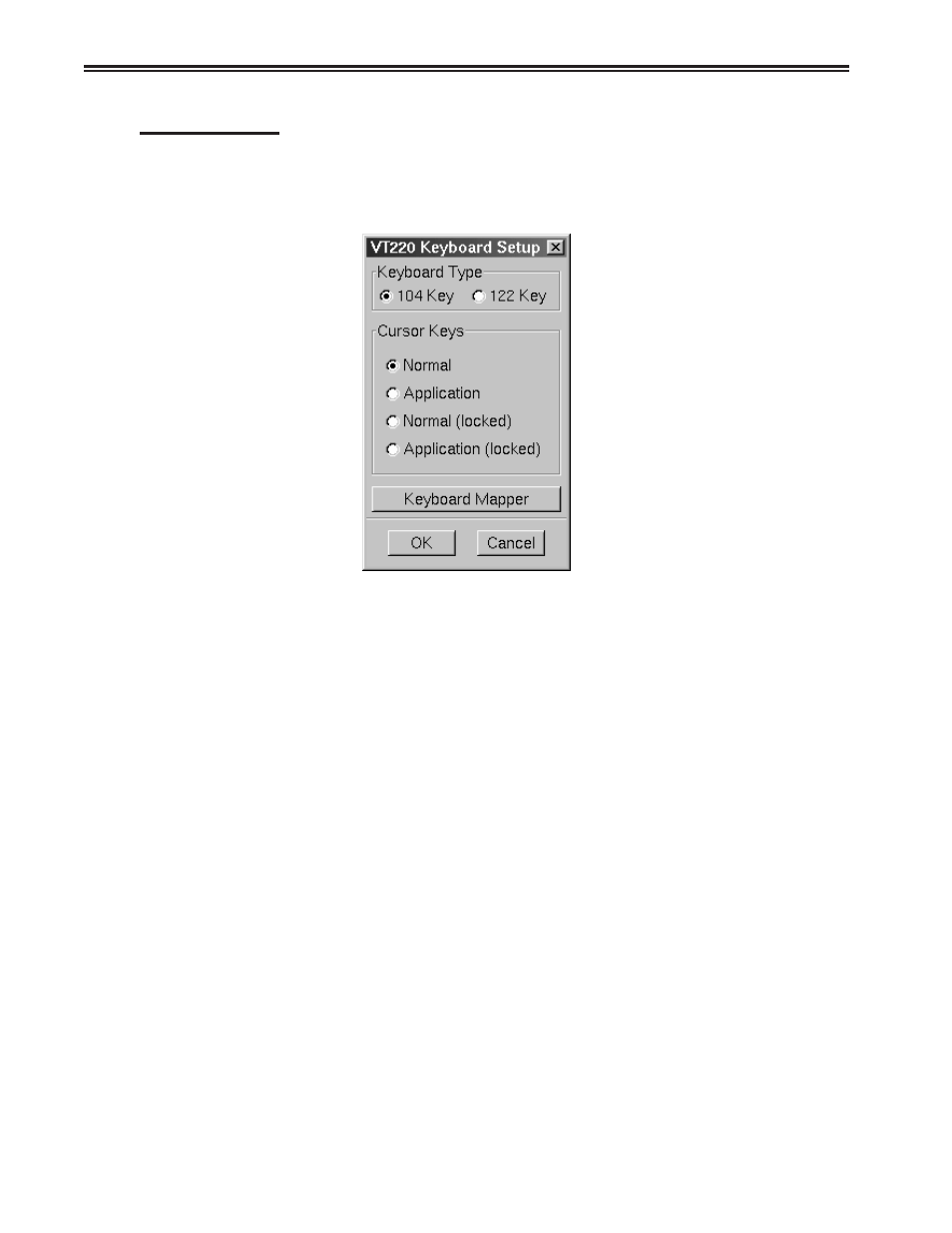
6-50
707108-001
UCT-L User’s Manual
Keyboard setup
From the main VT220 application screen:
1. Click Setup to open the VT220 Setup menu.
2. Click Keyboard.
• Keyboard Type – Select either 104 or 122-key keyboard.
•
Cursor Keys
– Normal – Use normal cursor key escape sequences.
– Application – Uses application cursor key escape sequences. The keypad
generates application control sequences.
– Normal (locked) – Uses normal cursor key escape sequences. The application
cannot override the defined value.
– Application (locked) – Uses application cursor key escape sequences. The
application may not override the defined value.
This manual is related to the following products:
