Macro record/playback -58, Uct-l user’s manual – Visara UCT-L User Manual
Page 120
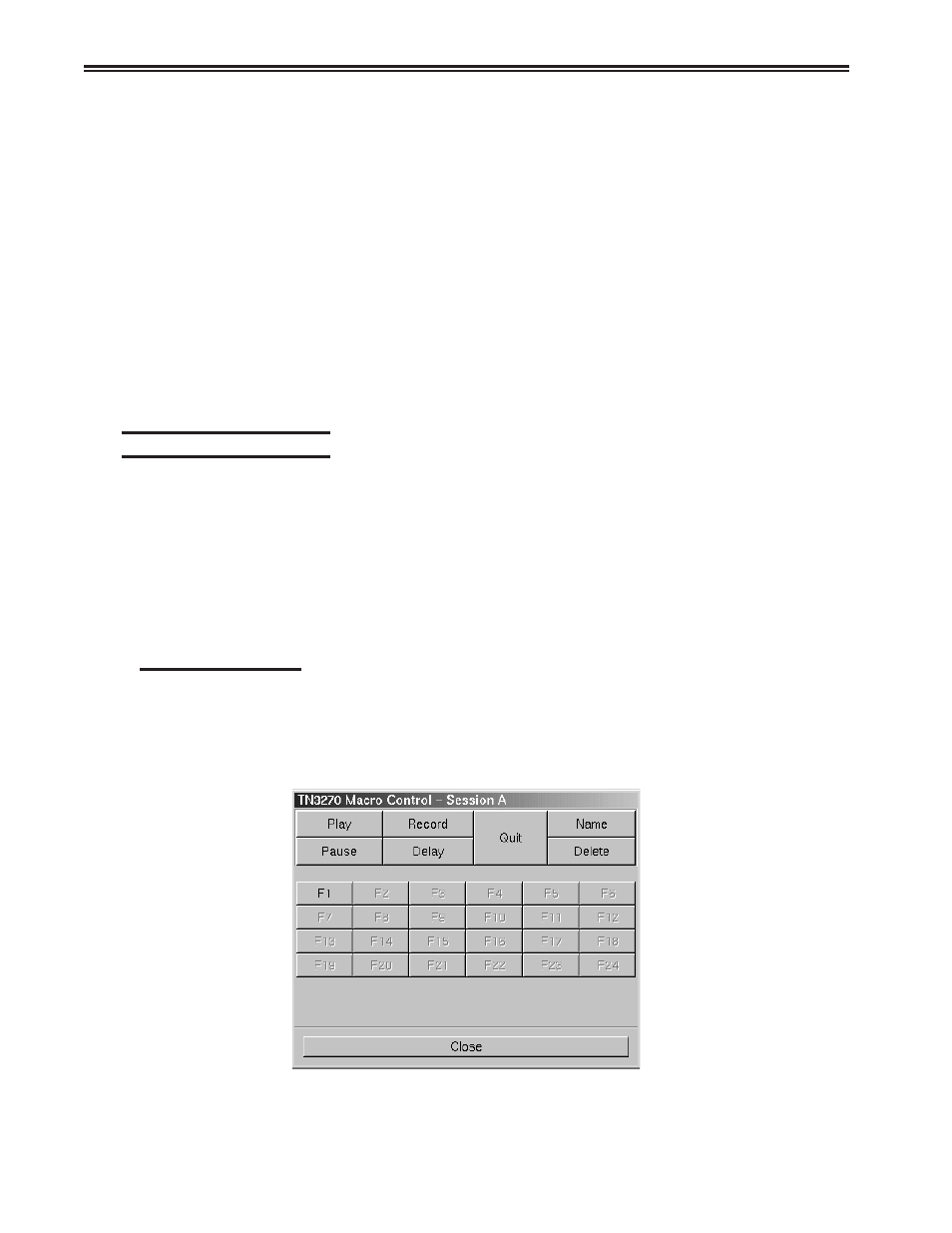
6-58
707108-001
UCT-L User’s Manual
•
Draft Quality – Prints draft quality when selected. Otherwise printing is letter
quality.
•
Attributes – If selected, prints intensified characters as bold and underlined when
required.
• Portrait – If enabled, prints in Portrait mode. If disabled, prints in Landscape mode.
• Mod 5 17 CPI – If selected, printing automatically changes to 17 CPI (characters
per inch) if the application screen is Mod 5.
• Wide Paper – If enabled, allows printing of more than 80 characters per line. This
setting is generally used when Proprinter is selected as the Printer Type.
• LPR Setup - Select the defined printer that will receive VT220 print jobs. Once
selected, the Local Name, Remote Name, and Remote Address will be displayed
below the LPR Printer Window.
• Line Feed – Sends an immediate Line Feed to the selected printer.
• Form Feed – Sends an immediate Form Feed to the selected printer
Macro Record/Playback
The VT220 macro function enables you to reduce the number of keystrokes required for
a frequently repeated entry such as a logon sequence. Unique keystroke sequences can
be stored for each of the 24 function keys on the keyboard. The entered keystroke
sequences are stored in nonvolatile memory, which means that the data is retained even
if the power is turned off.
Note: There is a 7000 key limit on the length of each macro.
Recording Macros
Follow the steps below to store macros.
1. From the main VT220 screen, click Macro.
2. Click Dialog. The macro dialog screen will appear.
3. Click Record. The color of the Record button will change to green, indicating that
it is active.
