How to set up the split, How to set up the, Split – RGBLink VENUS X1 User Manual User Manual
Page 97: System setup and operation
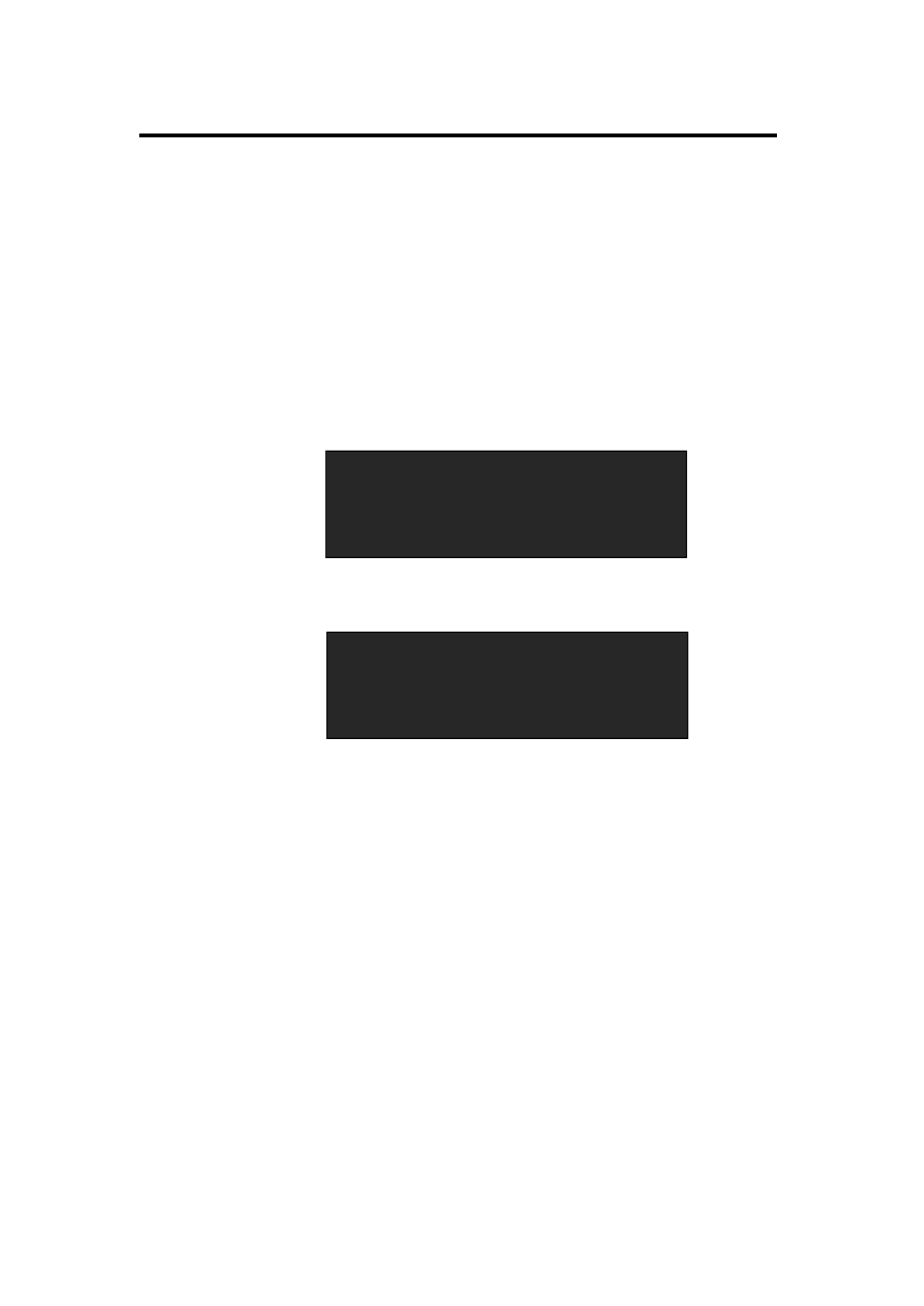
6. System Setup and Operation
How to Set up the SPLIT
VENUS X1 User Manual 97
SPLIT is used when multiple VENUS X1 are used in cascade mode. When
do cascade, connect the signals to the signal distributor first, and then
connect from the outputs of the signal distributor to each input of VENUS X1.
The operations are as follows:
Push the [SPLIT] button, the button LED light will turn on, and enter the split
function menus. Turn the knob to choose the split mode, there are two split
modes, fixed split and normal split, the OLED module show as follows:
FIXED SPLIT: Menus are as follows:
SPLIT: Split function, can choose
―ON‖ or ―OFF‖. System default ―OFF‖.
HORIZONTAL SPLIT: Horizontal fixed split, choose it and push the number
button to set the total horizontal screen number.
VERTICAL SPLIT: Vertical fixed split, choose it and push the number button
to set the total vertical screen number.
SPLIT INDEX: Use can choose the split index, and the LED screen will show
the corresponding image.
NORMAL SPLIT: For normal split, user should enable the split function, that
is, turn the knob, and
set the
System default ―OFF‖. User can set the normal split in the sub menus:
—>FIXED SPLIT >>
NORMAL SPLIT >>
->SPLIT
OFF
HORIZONTAL SPLIT 1
VERTICAL SPLIT 1
SPLIT INDEX 1
