System setup and operation – RGBLink VENUS X1 User Manual User Manual
Page 105
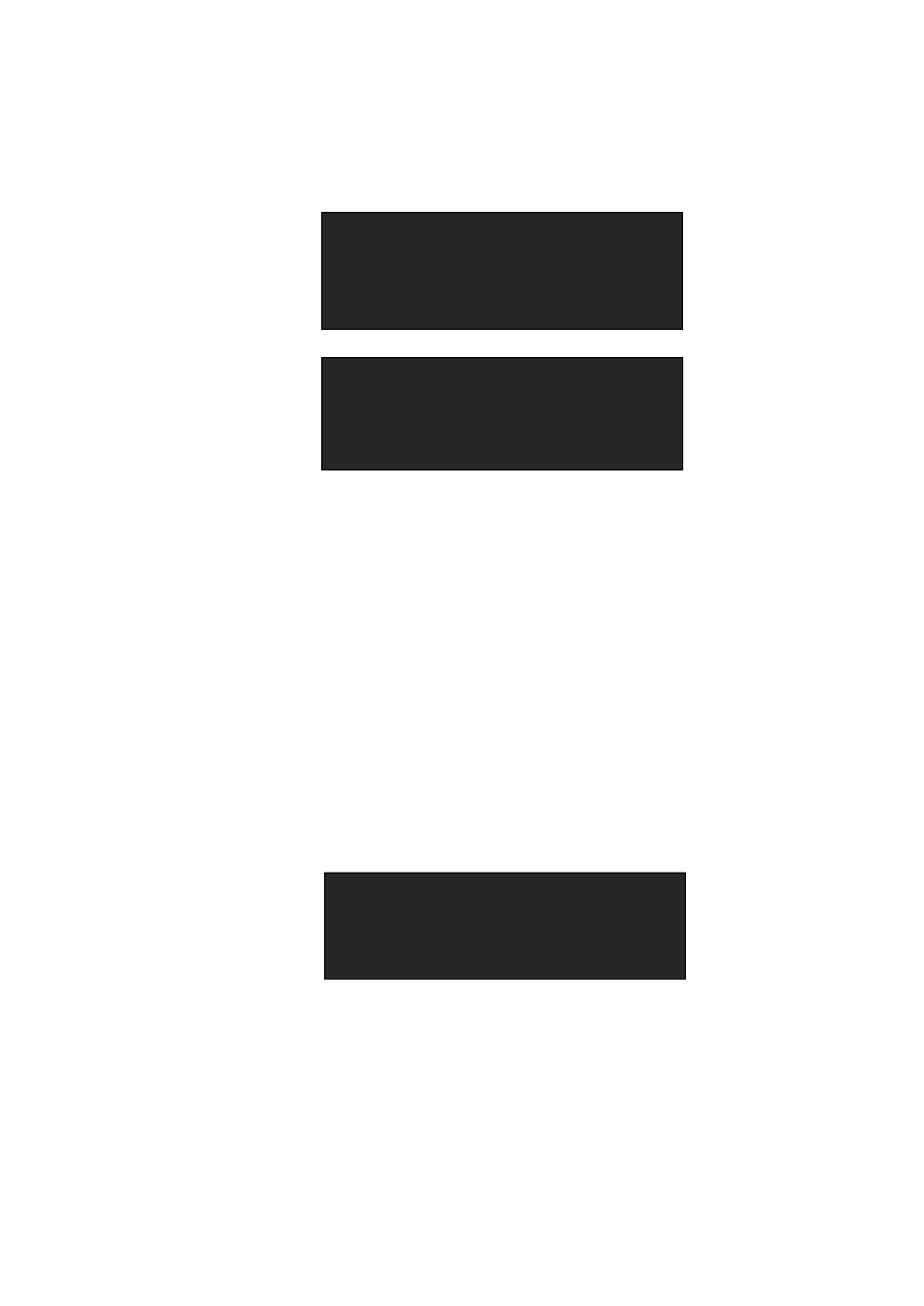
6. System Setup and Operation
How to Realize the Text Overlay Setting
VENUS X1 User Manual 105
position of VGA image, then set the VGA image to the required position.
The standard position and size is: ensure the VGA image overlay on the
DVI image, display normally and without black edges. If there are black
edges around VGA image, choose
adjust.
6. Set the text overlay mode: choose OVERLAY>, push the knob to enter into the Turn the knob to choose the preset mode, for example, set the VGA text as WhOnBk, choose WhOnBk1 or WhOnBk2 (Note: Text Overlay only support monochrome subtitles), user can also adjust the MODE> or 7. Push the [SAVE/1] button to save the above parameters. -> H SIZE 1920 V SIZE 1080 H/V SIZE 0 H POS 0 -> V POS 0 RESET TEXT OVERLAY ON
->PRESET WhOnBk2
BLEND MODE MODE1
BLEND LEVEL 0
- Driver 2A Quick Start (2 pages)
- VSP 112U (15 pages)
- VSP 112U (108 pages)
- VENUS X1 Quick Start (19 pages)
- Driver User Manual (44 pages)
- New Driver Quick Start (22 pages)
- New Driver 2 User Manual (50 pages)
- MVP 320 Quick Start (2 pages)
- New Driver 2 Quick Start (27 pages)
- MSP 215A (6 pages)
- MSP 204 Quick Start (2 pages)
- MVP 320 User Manual (60 pages)
- MSP 203 User Manual (37 pages)
- VENUS X3 Quick Start (37 pages)
- VSP 628PRO Quick Start (32 pages)
- VSP 168HD Quick Start (19 pages)
- VSP 168HD User Manual (100 pages)
- VSP 628PRO User Manual (120 pages)
- VENUS X2 Quick Start (31 pages)
- VSP 3550S Quick Start (4 pages)
- VSP 5162PRO (114 pages)
- VSP 5162PRO (18 pages)
- DV4 Quick Start (2 pages)
- VENUS X2 User Manual (68 pages)
- DV4 User Manual (31 pages)
- Driver Quick Start (17 pages)
- VSP 3550S User Manual (88 pages)
- Driver 4 Quick Start (2 pages)
- TSH4 Quick Start (1 page)
- VSP 5360 (110 pages)
- VSP 5360 (16 pages)
- TSH4 User Manual (31 pages)
- CP 3096 Quick Start (18 pages)
- CP 2048 (5 pages)
- DXP A1616 Quick Start (3 pages)
- CP 3072 Quick Start (18 pages)
- DXP D1616 Quick Start (13 pages)
- DXP D0404 Quick Start (1 page)
- DXP A1616 User Manual (50 pages)
- DXP D0108 Quick Start (1 page)
- CP 3072 User Manual (75 pages)
- DXP D0404 User Manual (30 pages)
- DXP D0108 User Manual (31 pages)
- DXP D1616 User Manual (76 pages)
