Output, Menu orientation – RGBLink VENUS X1 User Manual User Manual
Page 45
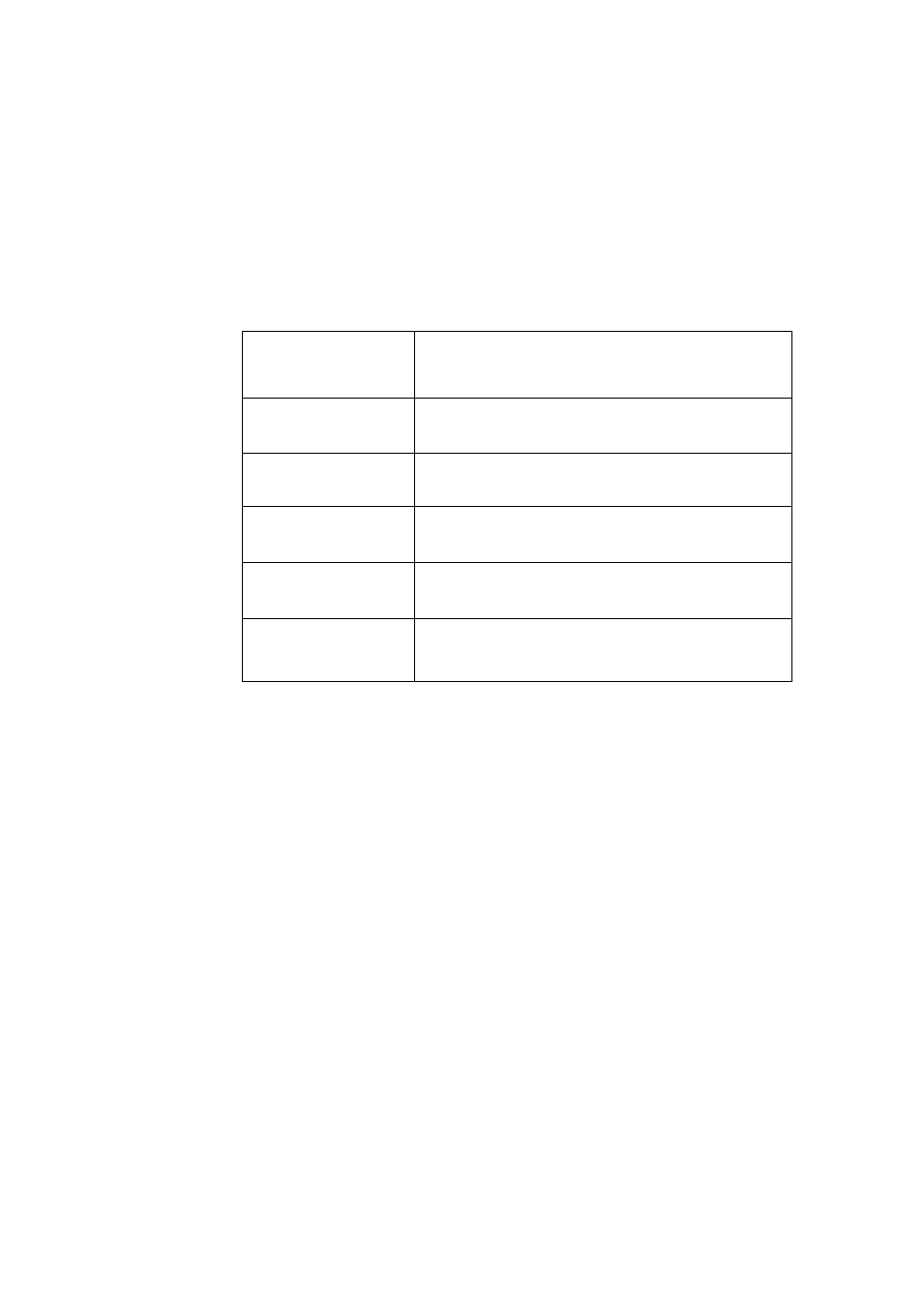
4. Menu Orientation
MENU
VENUS X1 User Manual 45
V POS: Image vertical position.
RESET: If image quality distorts by improper operation, it can be recover by
reset.
EDID MANAGE: Choose the detination port and source file, VENUS X1
supports the EDID manage ports and types are as follows:
Supported EDID
Manage Port
Supported EDID Manage Type
VGA
RGBVGA, OUT_VGA, FOLLOW, CUSTOM
DVI
RGBDVI, RGBHDMI, OUT_DVI1, OUT_DVI2,
FOLLOW, CUSTOM
EXT_HDMI
RGBDVI, RGBHDMI, OUT_DVI1, OUT_DVI2,
FOLLOW, CUSTOM
EXT_VGA
RGBVGA, OUT_VGA, FOLLOW, CUSTOM
EXT_DVI
RGBDVI, RGBHDMI, OUT_DVI1, OUT_DVI2,
FOLLOW, CUSTOM
VGA SIGNAL TYPE: Program VGA button is VGA signal or YPbPr signal.
USB CONTROL: Sub menu as follows:
USB PORT: Can choose PORT A or PORT B.
PLAY MODE: Can choose photo or movie.
PLAY FILE: Choose the file that will play.
PLAY ORDER: Can choose REPEAT ALL, SHUFFLE, ORDER, SINGLE
CYCLE, SINGLE TRACK, PLAY LIST.
PLAY STATE: Can choose PLAY or PAUSE.
EXT CVBS CONTROL: Sub menu as follows:
CVBS PORT: Can choose PORT A or PORT B.
INPUT FORMAT: Show the input format of CVBS.
Push the [MENU] button to go into the menu items, and turn the knob to
