Privacy mask settings – OpenEye CM-814 User Manual
Page 70
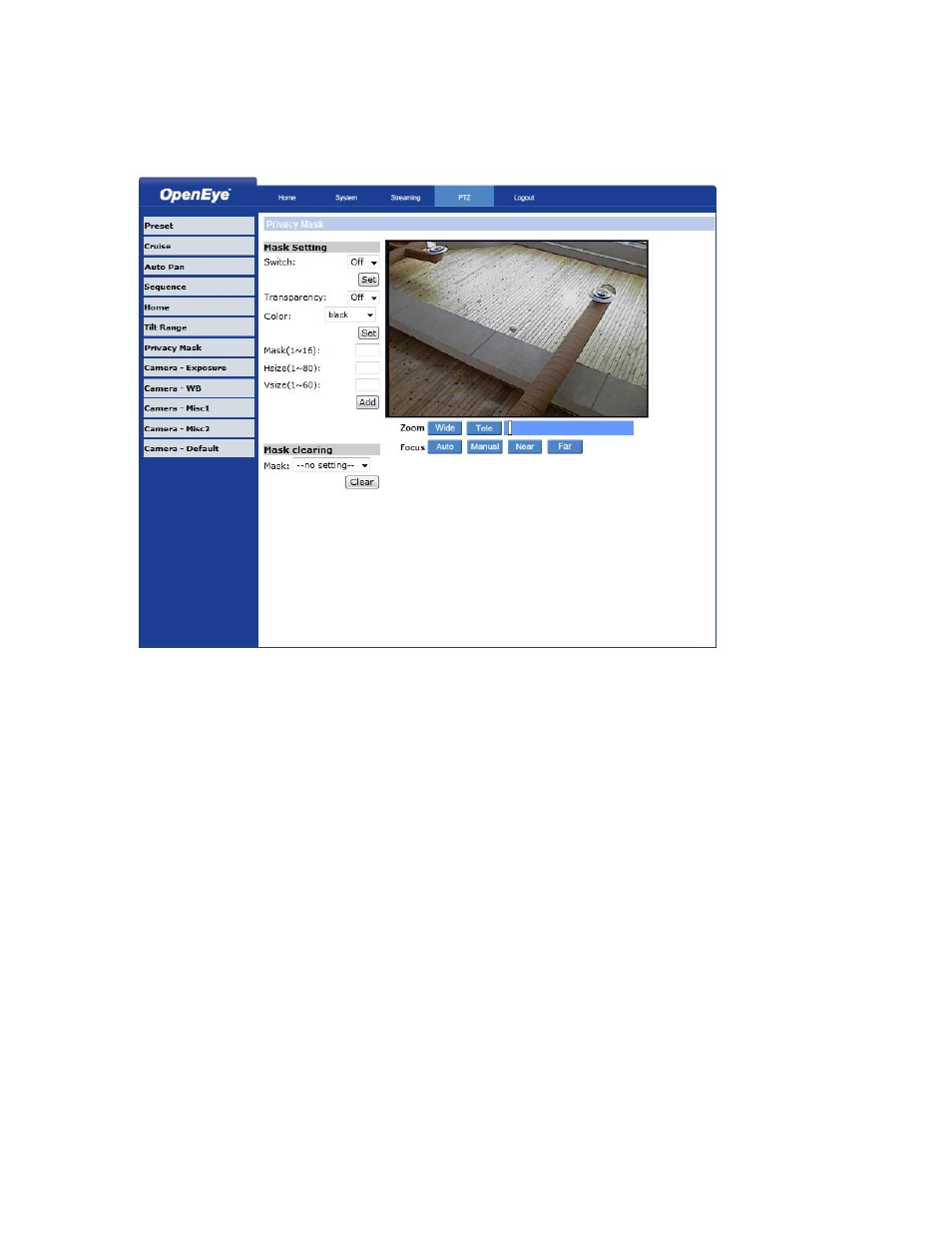
70
Privacy Mask Settings
The Privacy Mask function helps avoid any intrusive monitoring. When you create a
mask, it is suggested that you set it at least twice as big (height and width) than the
masked object. The camera will assume the center of the selected view as a starting
point. Therefore, keep the target object/region nearly positioned in the center of the
scene.
Note
The Image Flip function (see the Camera—Miscellaneous Setups Menu 1
section) and the Image Inverse function (see the Camera—Miscellaneous
Setups Menu 2 section) will be disabled automatically when the Privacy Mask
function is enabled.
