Audio mode and bit rate settings, Transmission mode, Bit rate – OpenEye CM-814 User Manual
Page 61
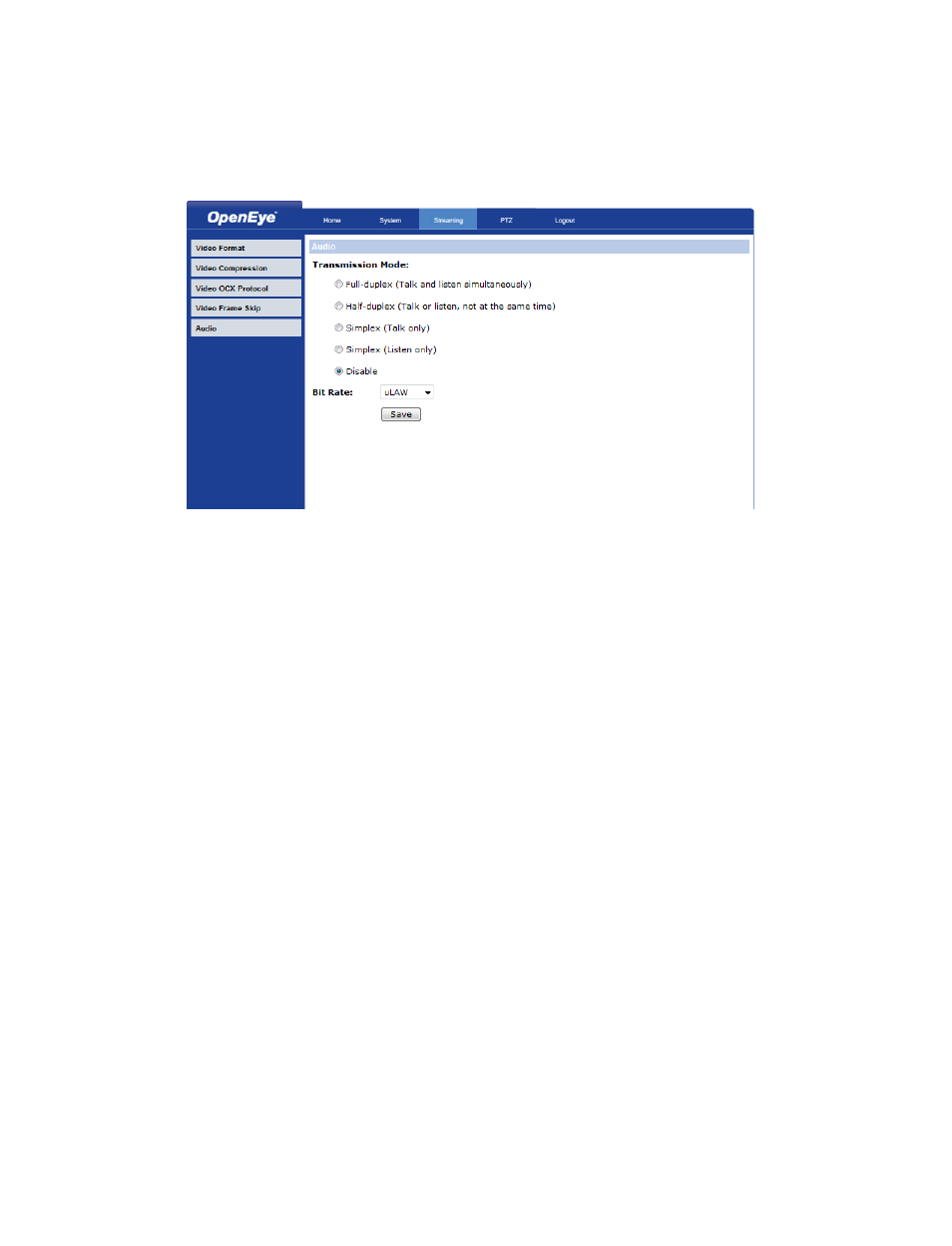
30101AB
61
Audio Mode and Bit Rate Settings
The audio setting page is show as below. In the Audio page, the Administrator can
select one transmission mode and audio bit rate.
Transmission Mode
•
Full-duplex (Talk and Listen simultaneously) – In Full-duplex mode, the local
and remote sites can communicate with each other simultaneously, i.e. both sites
can speak and be heard at the same time.
•
Half-duplex (Talk or Listen, not at the same time) – In Half-duplex mode, the
local/remote site can only talk or listen to the other site at a time.
•
Simplex (Talk only) – In Talk only Simplex mode, the local/remote site can only
talk to the other site
•
Simplex (Listen only) – The local/remote site can only listen to the other site.
•
Disable – Turn off the audio transmission function.
Bit Rate
Selectable audio transmission bit rate include:
16 kbps (G.726)
24 kbps (G.726)
32 kbps (G.726)
40 kbps (G.726)
uLAW (G.711)
ALAW (G.711).
Both uLAW and ALAW signify 64 kbps but in different compression formats. Higher bit
rate will provide higher audio quality and require more bandwidth.
