System related settings, Host name and system time setting – OpenEye CM-814 User Manual
Page 38
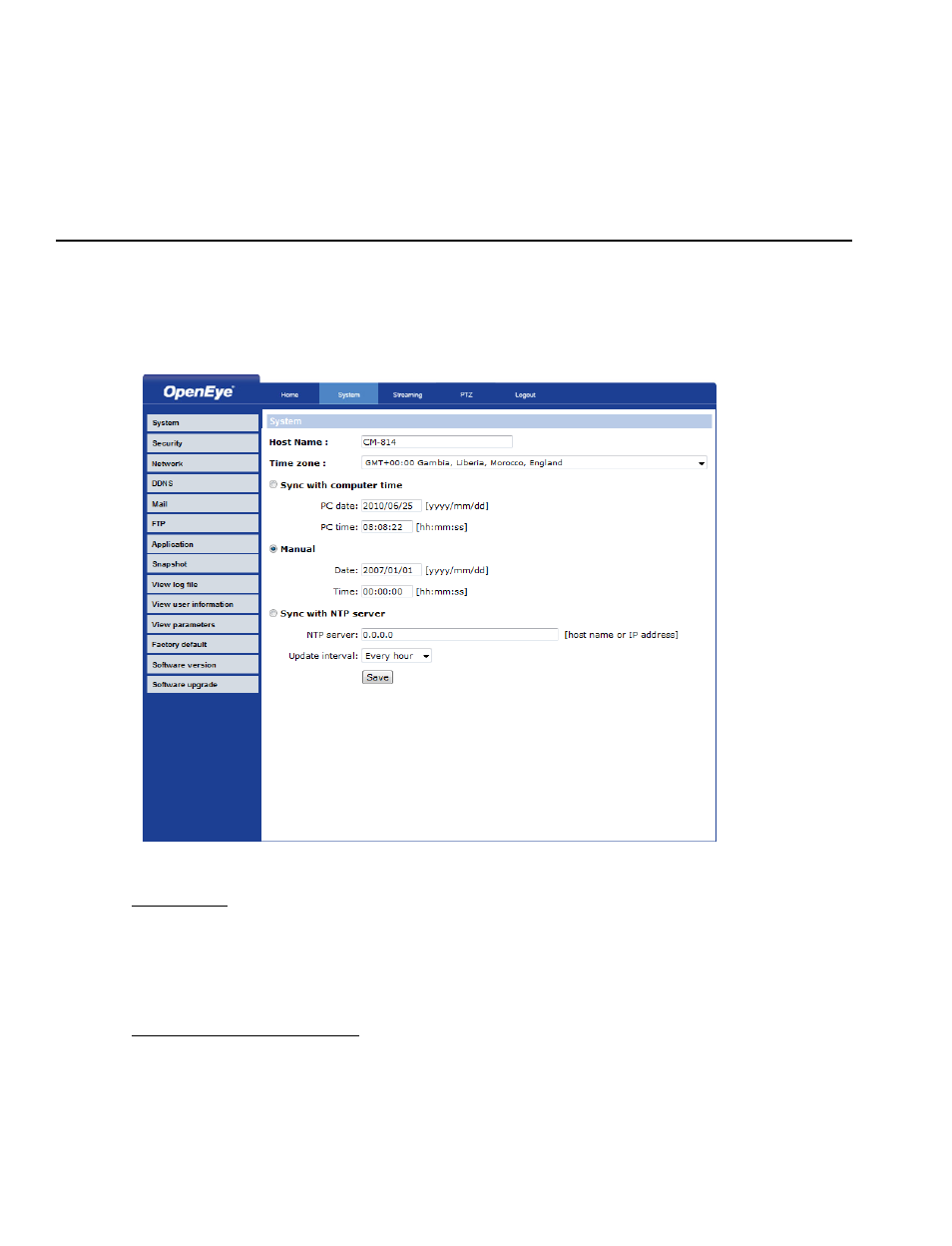
38
Manual Focus:
Click on the “manual” button, and users can adjust focus manually via “near” and “far”
buttons. The status will also be displayed above the screen as shown below.
SYSTEM RELATED SETTINGS
Note
The System tab is only accessible by the Administrator.
Host Name and System Time Setting
Host Name
The Host Name is used to identify the camera on your system. If camera based Motion
Detection is enabled and is set to send alarm message by Mail/FTP, the host name
entered here will display in the alarm message.
Sync With Computer Time
Select to synchronize the camera date and time with the connected PC or DVR.
