OpenEye CM-814 User Manual
Page 49
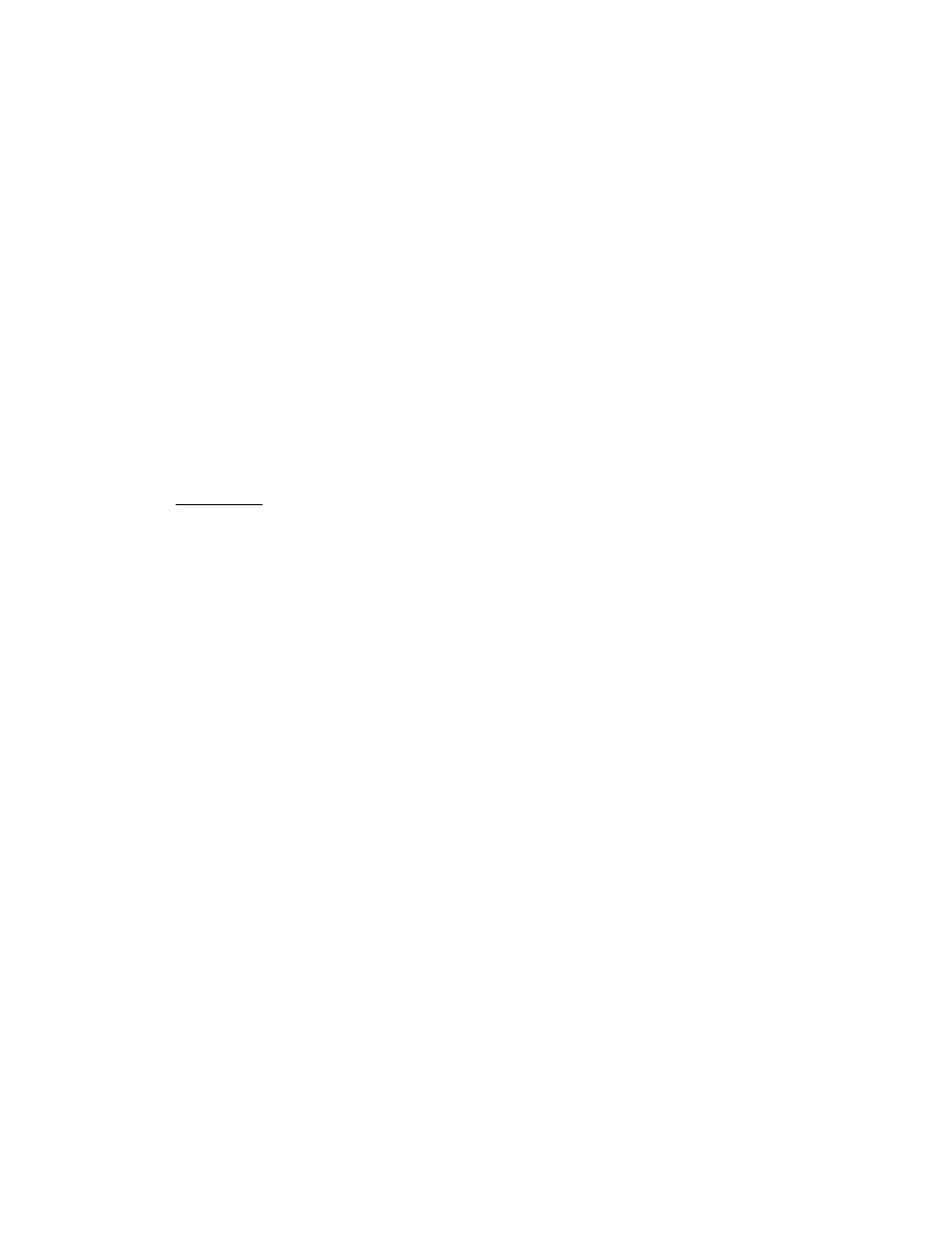
30101AB
49
•
Function – Assign a camera function: Preset, Sequence, Autopan or Cruise, and
specify a Preset Point/Sequence Line/Autopan Path/Cruise Line for the camera to
perform at an alarm occurrence.
Note
Refer to the Preset Programming through Sequence Line Programming
sections for setup details of Preset Point / Sequence Line / Autopan Path /
Cruise Line.
If you select Preset, you are required to enter a dwell time (1 ~ 256 sec.) in the
corresponding field. When the alarm is triggered, the camera will go to the selected
Preset Point and stay there for the user-defined period of time. As for other function
modes, the camera will keep executing the specified function; to stop the
performance, simply change the camera’s status.
Note
The dwell time is only adjustable when selecting Preset as the alarm action.
When the dwell time is up, the network Speed Dome Camera will go back to
its trigger position and recheck alarm pin status.
File Name
Enter a file name in the box, ex. image.jpg. The uploaded image’s file name format can
be set in this section. Please select the one that meets your requirements.
•
Add date/time suffix
File name: imageYYMMDD_HHNNSS_XX.jpg
Y: Year, M: Month, D: Day
H: Hour, N: Minute, S: Second
X: Sequence Number
•
Add sequence number suffix (no maximum value)
File name: imageXXXXXXX.jpg
X: Sequence Number
•
Add sequence number suffix (limited value)
File Name: imageXX.jpg
X: Sequence Number
The file name suffix will end at the number being set. For example, if the setting is
up to “10,” the file name will start from 00, end at 10, and then start all over again.
•
Overwrite – The original image on the FTP site will be overwritten by the new
uploaded file with a static filename.
