59 diagnostic menu, Diagnostic menu – Nortec SE Series User Manual
Page 62
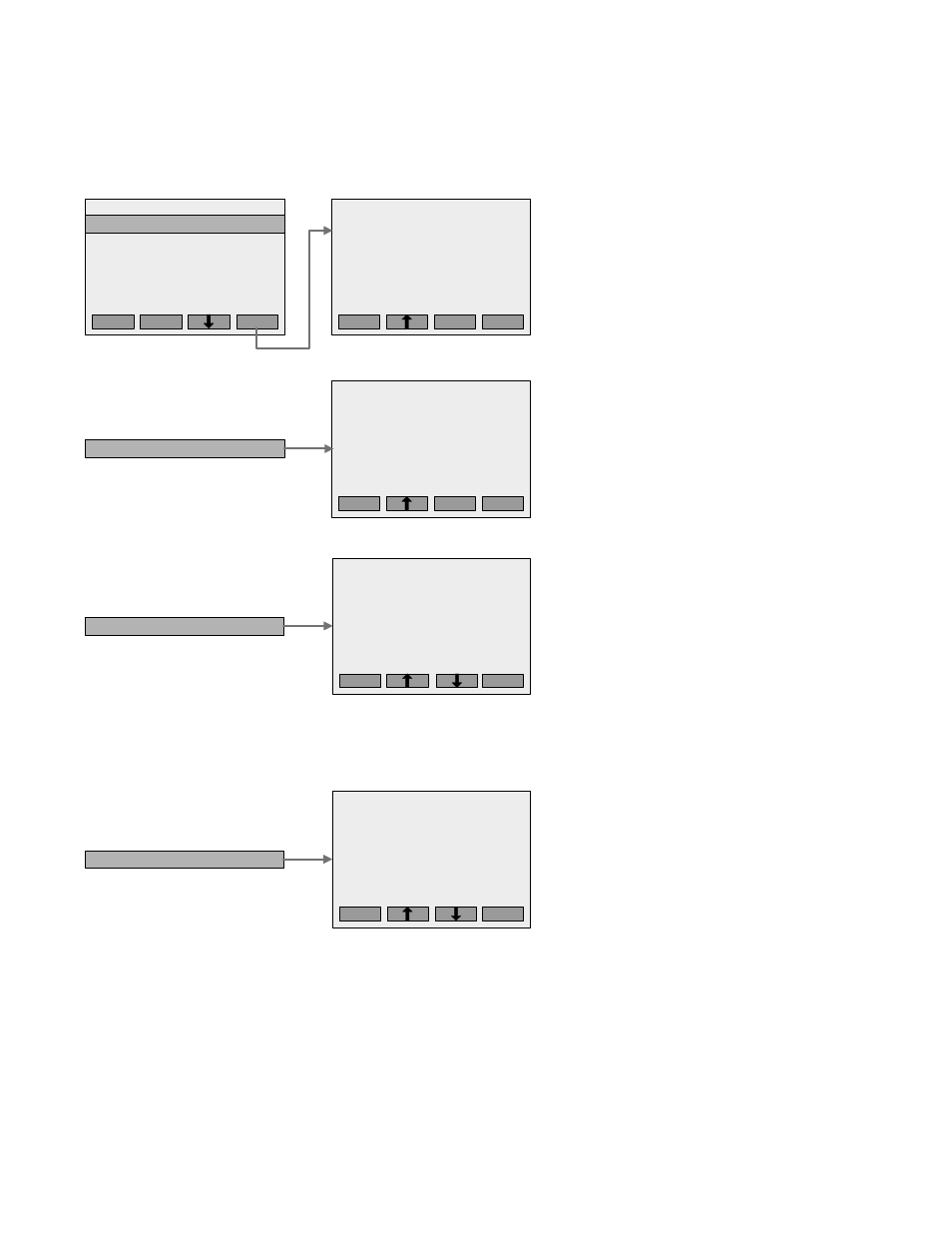
59 | Operation
Diagnostic Menu
The Diagnostic Menu provides a historical list of errors and service recorded by the humidifier’s
software as well as providing the ability to manually activate humidifier components for
troubleshooting purposes. Press Set while highlighting Diagnostic Menu in the Main Menu.
Fault History
Displays a list of faults which the
controller has recorded. It shows the
date and time at which the faults
occurred. Refer to Table 13:
Troubleshooting Warnings and Faults
for meaning of codes and suggested
actions to correct faults.
Service History
Displays a list of service that has
been performed on the humidifier. It
displays the date and time of service.
Output Test
Provides a means for activating all
humidifier components (inlet valve,
drain pump, etc.) for diagnostic
purposes. Components can be
activated one at a time. Scroll to
component to be tested using
up/down buttons, press Set once to
activate, press again to turn off.
Remote Test
Provides a means for testing of
remote fault relays to confirm they
are operating correctly. Relays can
be activated one at a time. Scroll
between relays with up/down arrow
buttons and press Set once to turn
on relay, press again to turn it off.
Diagnostic Menu
Fault History
Service History
Output Test
Remote Test
Menu
Set
Fault History
Fault History
04.14.07 21:48
E19A
03.20.09 02:35
E19A
Menu
Set
Service History
Service History
04.21.07 09:10
03.21.09 10:10
Menu
Set
Output Test
Output Test
Inlet Valve:
Off
Menu
Set
Remote Test
Remote Test
Steam Relay:
Off
Menu
Set
