G - get trigger mask, Sk…… 67 – Measurement Computing DAC488 v.1 User Manual
Page 73
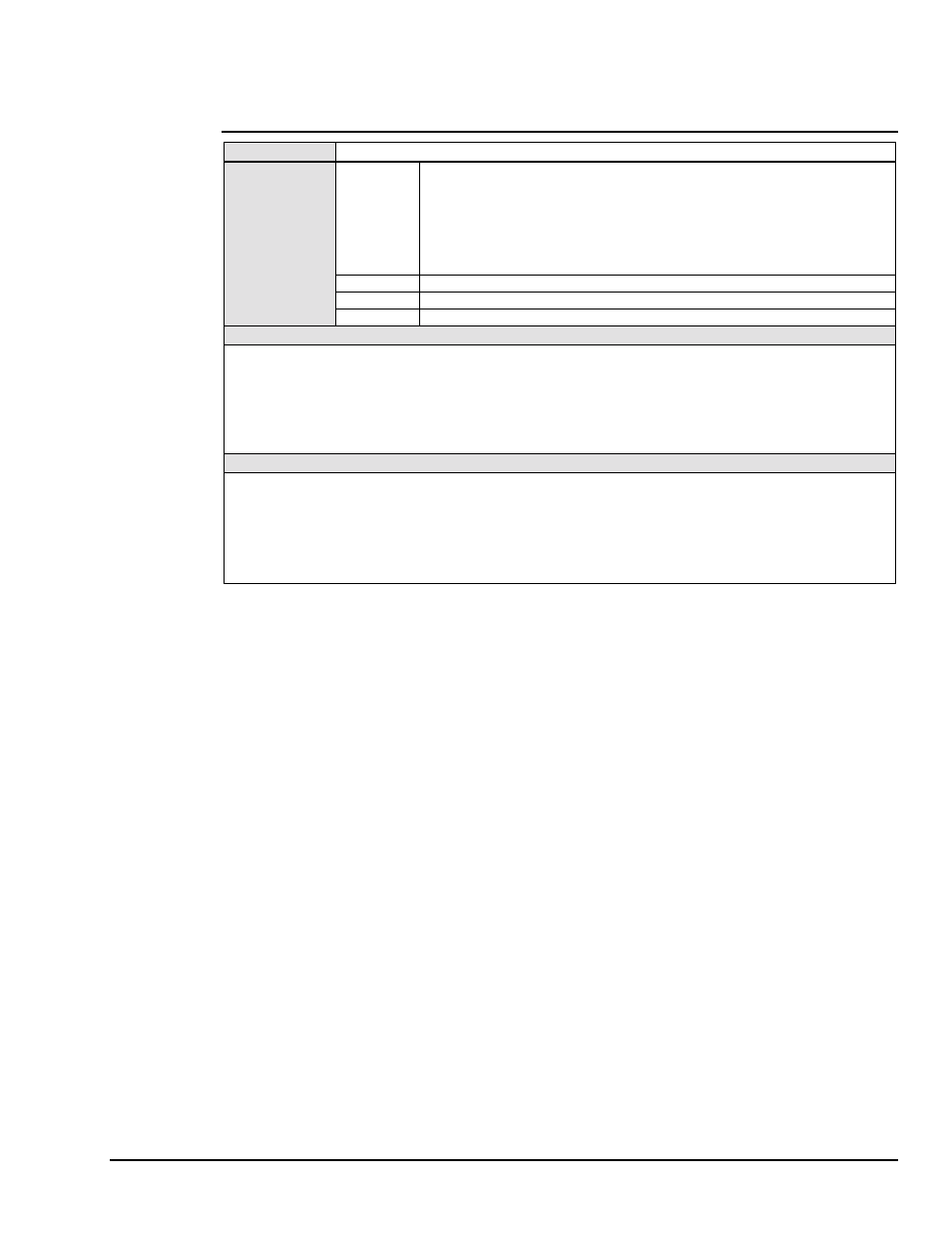
DAC488 User’s Manual
DAC488 Commands 67
G - GET Trigger Mask
TYPE
System Command
SYNTAX
Gmask
Sets bits in the GET Trigger Mask that specify which ports will be triggered upon
receipt of a bus
GET
command. The mask bits are as follows (decimal values
are shown in parenthesis):
•
Bit 1 = Enable
GET
trigger on DAC port 1. (decimal 1)
•
Bit 2 = Enable
GET
trigger on DAC port 2. (decimal 2)
•
Bit 3 = Enable
GET
trigger on DAC port 3. (decimal 4) (DAC488/4 only)
•
Bit 4 = Enable
GET
trigger on DAC port 4. (decimal 8) (DAC488/4 only)
G-mask
Clears the specified bits in the GET Trigger Mask.
G0
Clears all bits in the GET Trigger Mask.
G?
Returns current GET Trigger Mask.
DESCRIPTION
The GET Trigger Mask command is used to mask or unmask the GET trigger to allow DAC port triggering upon
receipt of an IEEE Group Execute Trigger (GET) from the IEEE bus. One or more DAC ports may be masked or
unmasked using this command.
Note:
The default mask value is 0.
EXAMPLE
PRINT#1,"CLEAR09"
Line 1: Reset the DAC488.
PRINT#1,"OUTPUT09;C1 G8 P4
A0 R2 V3 X"
Line 2: Select Indirect Control mode, enable port 4 to trigger on a GET,
select Port 4, disable autoranging, select 5 volt range, output 3 volts.
PRINT#1,"TRIGGER"
Line 3: Trigger the DAC. DAC488 will output 3 volts on port 4.
