System utilities – D-Link DES-3225G User Manual
Page 87
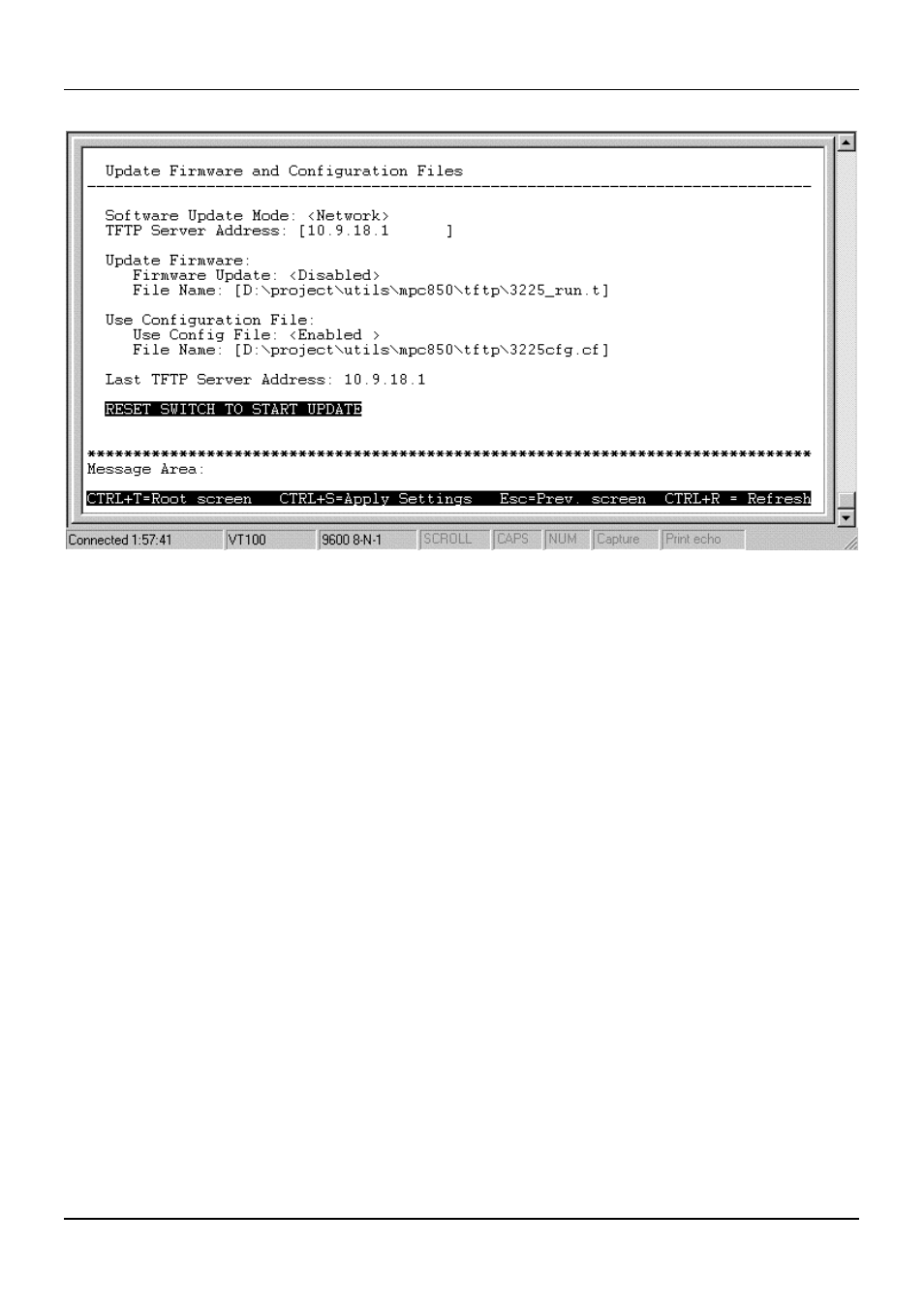
24-port NWay Ethernet Switch User’s Guide
Using the Console Interface
77
Figure 6-48. Update Firmware and Configuration Files screen
After making your changes in the fields above, press RESET SWITCH TO START UPDATE to initiate the update
sequence.
The fields you can set are:
♦
TFTP Server Address
The IP address of the TFTP server where the runtime (switching software) or
configuration file is located. This entry is used only if the Firmware Update is set to Enabled.
♦
Firmware Update
Determines whether or not the Switch will try to look for a runtime image file on the TFTP
server.
♦
File Name
The complete path and filename of the runtime image file on your TFTP server to be uploaded to the
switch.
♦
Use Config File
Toggle to Enabled to use the settings in a configuration text file when the switch is reset
(rebooted). The configuration file is explained in detail in the Sample Configuration File Appendix.
♦
File Name
The complete path and filename on the TFTP server for configuration file to be used.
System Utilities
The Utilities menu offers three system utility options, Ping Test, Save Settings to TFTP Server, and Save
Switch History to TFTP Server
. The following window will be opened:
