D-Link DES-3225G User Manual
Page 82
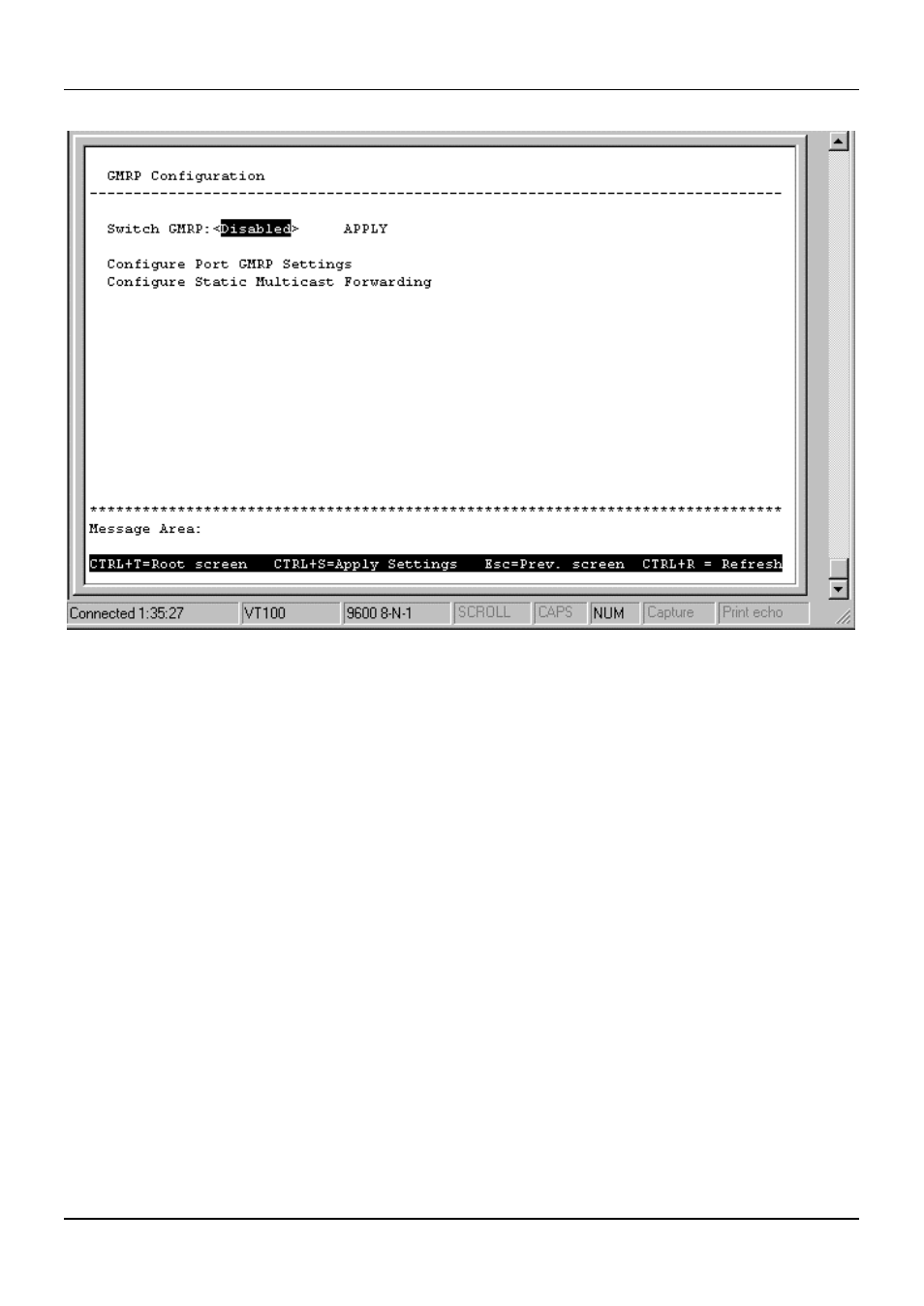
24-port NWay Ethernet Switch User’s Guide
72
Using the Console Interface
Figure 6-44. the first GMRP Configuration screen
The Switch GMRP field allows you to either enable or disable GMRP on the Switch by toggling between the two choices
and then pressing APPLY to let the change take effect.
Once GMRP is enabled for the Switch, you then must enable specific ports by selecting Configure Port GMRP
Settings
from the GMRP Configuration screen below. Press APPLY to let your changes take effect.
See also other documents in the category D-Link Computer Accessories:
- DES-3624 (162 pages)
- DES-1008PA (2 pages)
- DES-802 (37 pages)
- SECURICAM NETWORK DCS-5300 (143 pages)
- DES-1108 (24 pages)
- DES-1105 (24 pages)
- DES-1228 (60 pages)
- DES1226 (42 pages)
- DES-1026G (16 pages)
- DES-1228P (100 pages)
- DES-3226 (179 pages)
- DES-3326 (285 pages)
- DES-1210-28P (1 page)
- DES-1004 (46 pages)
- DES-3018 (260 pages)
- DES-1024D (17 pages)
- DES-1024D (2 pages)
- DES-2212 (86 pages)
- DES-3208 (92 pages)
- DES-1252 (60 pages)
- DES-1008M (50 pages)
- DES-1226G (27 pages)
- DES-810 (38 pages)
- DE-805TP (19 pages)
- DES-3326S (349 pages)
- DES-5200 (144 pages)
- DES-1016D (26 pages)
- DES-1012 (47 pages)
- DES-3250TG (186 pages)
- DES-1200M (48 pages)
- DE-824TP (15 pages)
- DFE-2600 (147 pages)
- DES-5016 (96 pages)
- 16-Port 10/100/1000Mbps Gigabit Ethernet Switch + 2-Port Mini GBIC Web-Smart Switch DGS-1216T (61 pages)
- DES-3224 (75 pages)
- xStack DXS-3227P- (5 pages)
- DES-3216 (70 pages)
- WIRELESS G DCS-950G (2 pages)
- DES-2218 (86 pages)
- xStack DXS-3350SR (3 pages)
- DES-1008D (24 pages)
