D-Link DES-3225G User Manual
Page 70
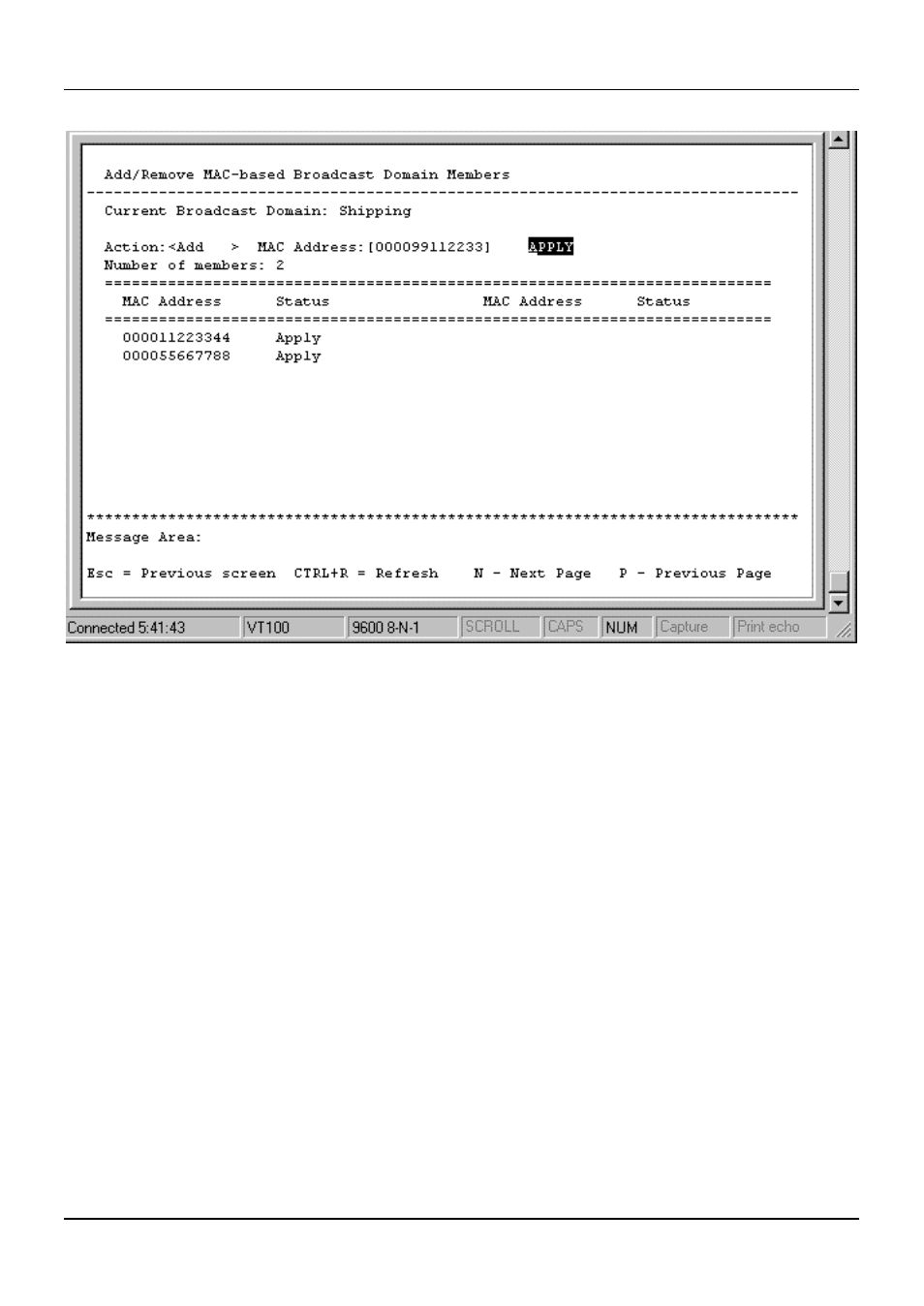
24-port NWay Ethernet Switch User’s Guide
60
Using the Console Interface
Figure 6-32. the second Add/Remove MAC-based Broadcast Domain Members screen
The fields you can set are:
♦
Action
Select the desired action by toggling between Add and Remove.
♦
MAC Address
The MAC address of the Broadcast Domain member being added or removed.
Please note that the Status field for the MAC address you have entered will read Not Apply if it is the same MAC
address entered in the filtering and forwarding table..
Current Broadcast Domain
, Number of members, MAC Address (in the lower part of the screen), and Status
reflect the current conditions. They are read-only fields and cannot be changed.
Configure Port-based VLAN
If you are unsure of your knowledge of port-based VLANs, we highly recommend reviewing the VLANs and Broadcast
Domains
section of the “Switch Management Concepts” chapter in this manual before proceeding.
To view the VLANs & MAC-based Broadcast Domains Configuration menu for Port-based VLANs:
1.
Choose Configure VLANs & MAC-based Broadcast Domains on the Configuration menu.
2.
Select Port-Based VLANs under Restart Mode and then press APPLY.
3.
Press RESTART on the Change VLAN Mode screen. This will cause the Switch to automatically save changes and
then perform a reboot.
4.
Repeat the first step. The following screen will appear:
