D-Link DES-3225G User Manual
Page 126
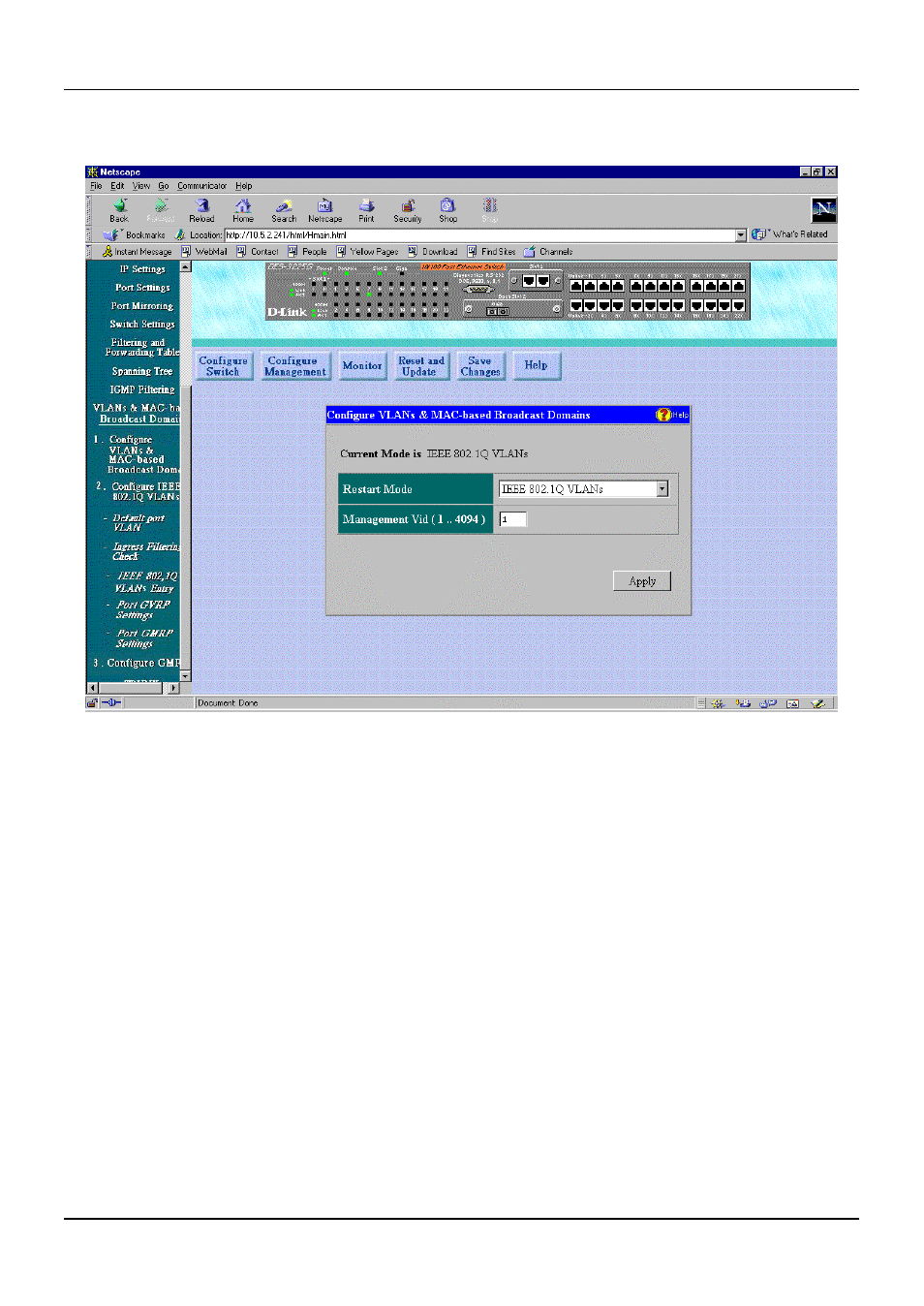
24-port NWay Ethernet Switch User’s Guide
116
Web-Based Network Management
Configure VLANs & MAC-based Domains
Figure 7-18. Configure VLANs & MAC-based Broadcast Domains window
To configure VLANs and MAC-based Broadcast Domains, select MAC-based Broadcast Domains, IEEE 802.1Q
VLANs
, or Port-based VLAN under Restart Mode--otherwise, leave the setting at None. Then specify the VLAN ID
number in the Management Vid (1.. 4094) field and click Apply.
The information above is described as follows:
♦
Restart Mode
Choose from four settings for this mode: MAC-based Broadcast Domains, Port-based VLAN,
IEEE 802.1Q VLANs,
or None.
♦
Management Vid (1..4094)
When IEEE 802.1Q VLANs or Port-based VLAN are enabled, this is the VLAN
that will be used for management packets. Make sure the switch port that the management station is connected to has
this PVID number and is a member of this 802.1Q VLAN (VID). This should be the first VLAN you create, otherwise,
you may not be able to communicate with the Switch except through the console port.
