Mibs, Packet forwarding, Aging time – D-Link DES-3225G User Manual
Page 26
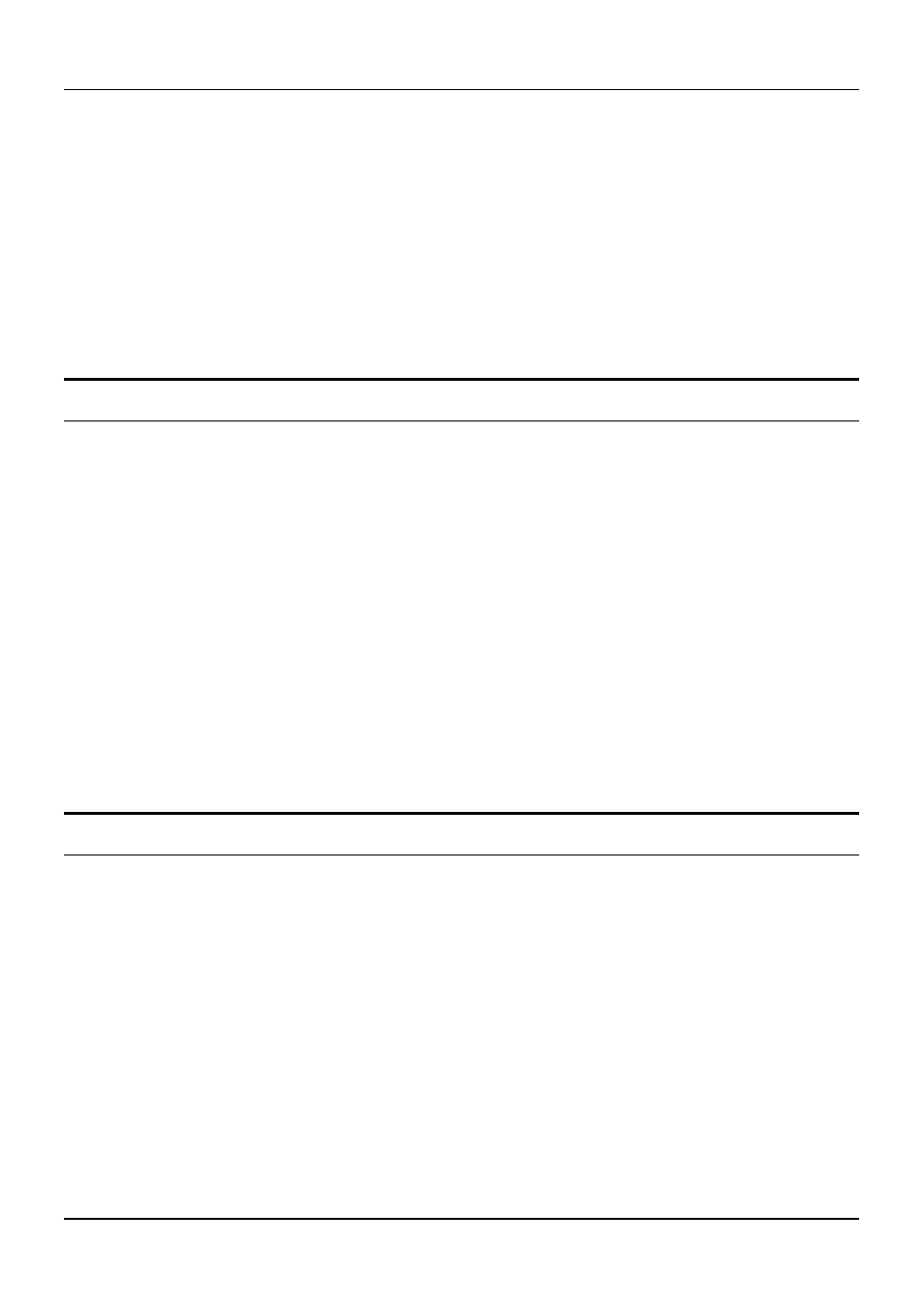
24-port NWay Ethernet Switch User’s Guide
16
Switch Management Concepts
♦
Link Change Event
This trap is sent whenever the link of a port changes from link up to link down or from link
down to link up.
♦
Port Partition
This trap is sent whenever a port is partitioned as a result of more than sixty-one collisions on
the port (i.e., it is automatically partitioned). The number of collisions that triggers this trap is the same at either
10Mbps or 100Mbps.
♦
Broadcast Storm
This trap is sent whenever the port reaches the broadcast storm rising or falling threshold.
♦
Address Table Full
This trap is sent whenever the MAC Address Table is full.
♦
Entity MIB Change
This trap is sent whenever a MIB object of Entity MIB version 2 (RFC 2737) is changed.
MIBs
Management information and counters are stored in the Switch in the Management Information Base (MIB). The Switch
uses the standard MIB-II Management Information Base module. Consequently, values for MIB objects can be retrieved
from any SNMP-based network manager software. In addition to the standard MIB-II, the Switch also supports its own
proprietary enterprise MIB as an extended Management Information Base. These MIBs may also be retrieved by
specifying the MIB’s Object-Identity (OID) at the network manager. MIB values can be either read-only or read-write.
Read-only MIBs variables can be either constants that are programmed into the Switch, or variables that change while the
Switch is in operation. Examples of read-only constants are the number of ports and types of ports. Examples of read-only
variables are the statistics counters such as the number of errors that have occurred, or how many kilobytes of data have
been received and forwarded through a port.
Read-write MIBs are variables usually related to user-customized configurations. Examples of these are the Switch’s IP
Address, Spanning Tree Algorithm parameters, and port status.
If you use a third-party vendors’ SNMP software to manage the Switch, a diskette listing the Switch’s propriety enterprise
MIBs can be obtained by request. If your software provides functions to browse or modify MIBs, you can also get the MIB
values and change them (if the MIBs’ attributes permit the write operation). This process however can be quite involved,
since you must know the MIB OIDs and retrieve them one by one.
Packet Forwarding
The Switch learns the network configuration and uses this information to forward packets. This reduces the traffic
congestion on the network, because packets, instead of being transmitted to all segments, are transmitted to the
destination only. Example: if Port 1 receives a packet destined for a station on Port 2, the Switch transmits that packet
through Port 2 only, and transmits nothing through the other ports.
Aging Time
The Aging Time is a parameter that affects the auto-learn process of the Switch in terms of the network configuration.
Dynamic Entries, which make up the auto-learned-node address, are aged out of the address table according to the Aging
Time that you set.
The Aging Time can be from 10 seconds to 1000000 seconds. A very long Aging Time can result with the out-of-date
Dynamic Entries that may cause incorrect packet filtering/forwarding decisions.
