Tab connection, Menu options, Kip graphics pro – KIP Graphics Pro User Manual
Page 93
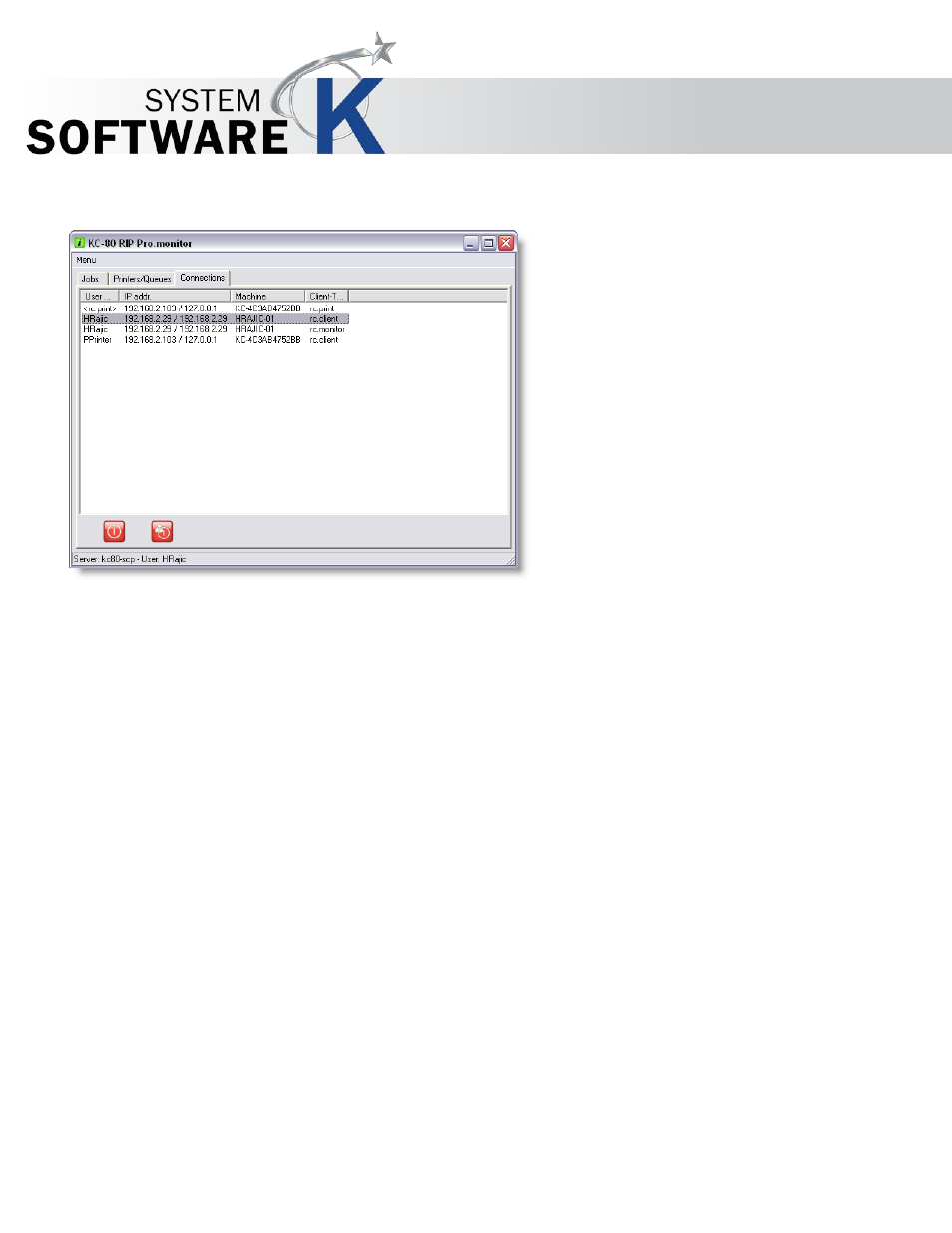
KIP Graphics Pro
No part of this publication may be copied, reproduced or distributed in any form without express written permission
from KIP. 2015 KIP. v1.
- 93 -
Tab Connection
This tab monitors all connections to the KIP Color RIP.server, including clients and monitors.
The connections are described with four different categories:
U
S E R
N
A M E
(user, who runs the program/service),
I P - A
D D R E S S
(of
the user),
M
A C H I N E
(name of the computer that runs the program/service) and finally
C
L I E N T
- T
Y P E
.
You may control the sessions by using the two red buttons at the bottom of the tab:
T
E R M I N A T E
S
E S S I O N
will close the selected application.
T
E R M I N A T E
A
L L
U
S E R
’
S
S
E S S I O N S
closes every application which
shares the same user with the selected session.
Menu Options
By opening
M
E N U
in the menu bar of the KIP Color RIP.monitor window, you get access to the options
L
O G
I
N
…
,
C
O N F I G U R A T I O N
and
E
X I T
.
Use
L
O G
I
N
…
to log in another server. T learn more about logging in, see
§
L
OGIN
.
Use
E
X I T
to close and leave KIP Color RIP.monitor.
If you choose
C
O N F I G U R A T I O N
you will open a new window named
C
O N F I G U R A T I O N
. The
C
O N F I G U R A T I O N
options are
explained in detail below:
