Kip graphics pro – KIP Graphics Pro User Manual
Page 21
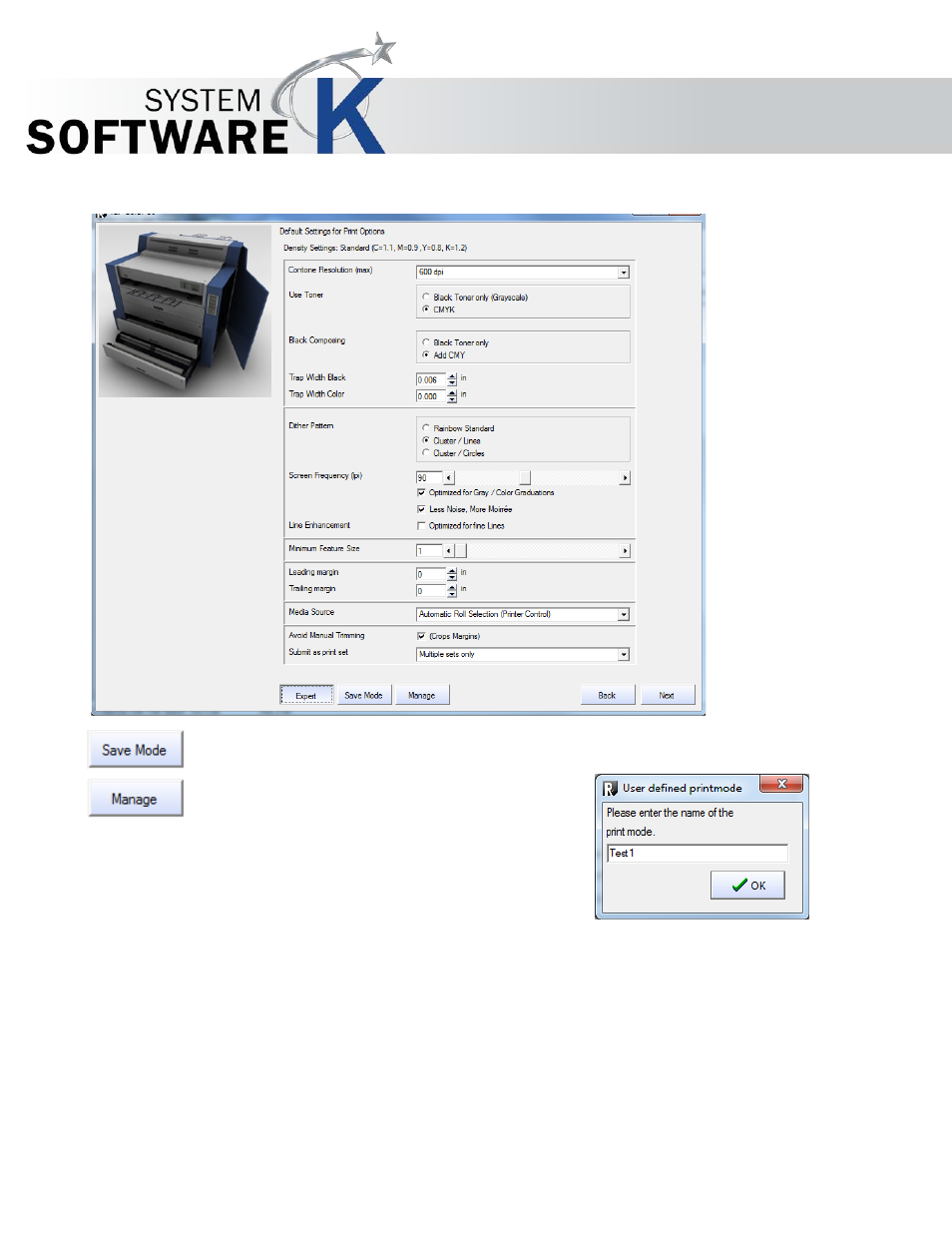
KIP Graphics Pro
No part of this publication may be copied, reproduced or distributed in any form without express written permission
from KIP. 2015 KIP. v1.
- 21 -
If you want to save a profile of the print options settings, just click the button
S
A V E
M
O D E
. The window
U
S E R
D E F I N E D P R I N T M O D E
will appear consequently: enter a user defined print mode profile name. Then click
O K
.
After having created and saved at least one profile, the button
M
A N A G E
will become available. By clicking it, you may now select a
user
defined print options profile displayed within the window
S
A V E D P R I N T
M O D E S
.
