Black point, Adaptive, Kip graphics pro – KIP Graphics Pro User Manual
Page 79
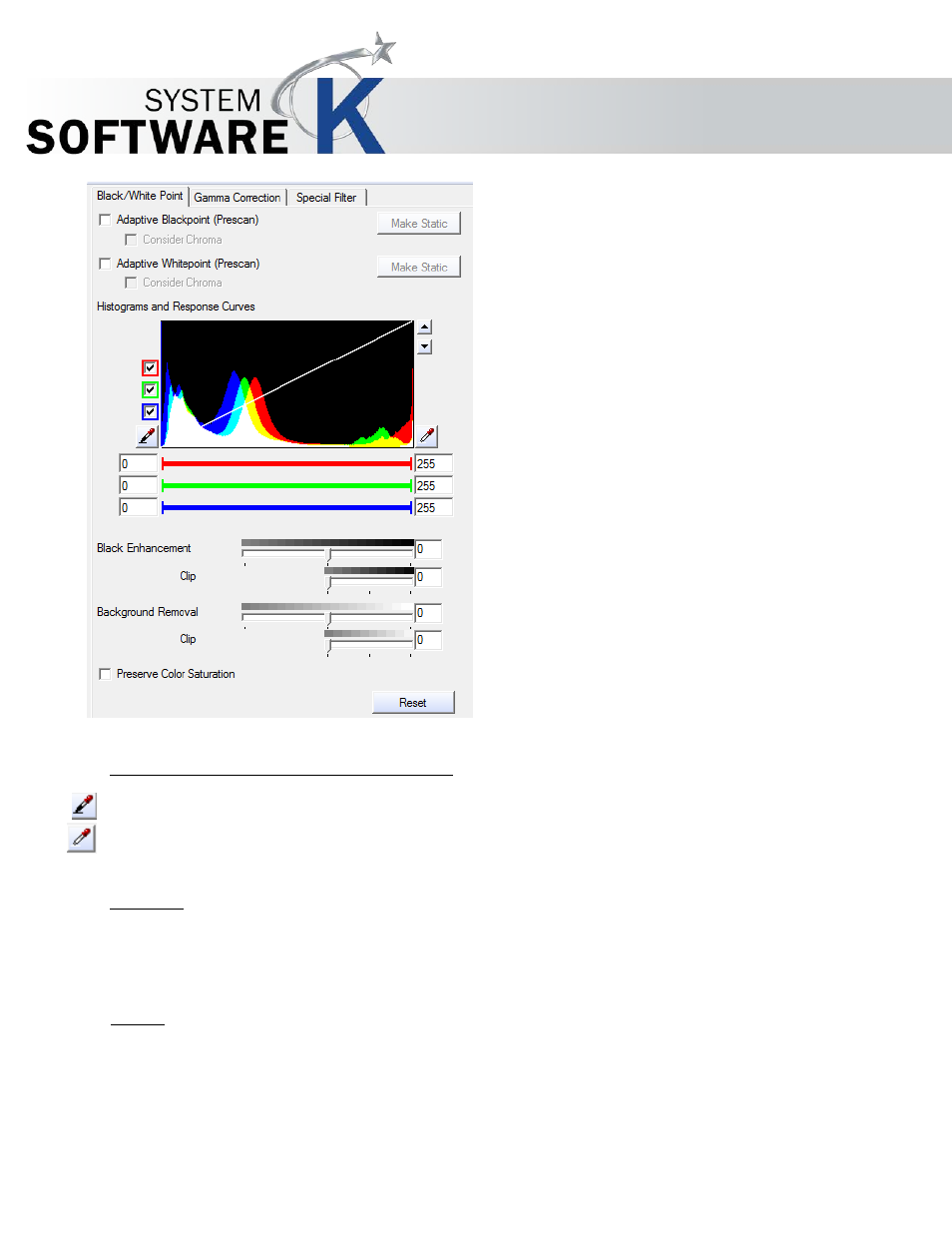
KIP Graphics Pro
No part of this publication may be copied, reproduced or distributed in any form without express written permission
from KIP. 2015 KIP. v1.
- 79 -
Setting the Black and White Points with the Pickers
Pickers are only available, if
S T A T I C
is activated. Click at
P
R E V I E W
on the icon of the black or white picker. Draw a box
around the black or white area of the image that is to serve as a reference. The average color value of the selected area will be
assigned to the black or white point and automatically corrected.
Black Point
Adaptive
The adaptive values cannot be edited; they are calculated for every file.
If the black values contain colors, please check the box
C
O N S I D E R
C
H R O M A
to remove them.
Example: you have scanned a newspaper page and now you want to print this file. The scanner read the black of the letters as
dark gray with red tones. If a filter is calculated for this document without
C
O N S I D E R
C
H R O M A
, the letters will be printed in
black with red tones, whereas the option
C
O N S I D E R
C
H R O M A
will ensure the printing of the letters in black.
You can see the result in the preview.
If you want to edit the values of the adaptive filter, please click on the button
M
A K E
S
T A T I C
.
