Hardware, Calibration, Pause unattend / resume unattend – KIP Graphics Pro User Manual
Page 35: Preferences, Kip graphics pro
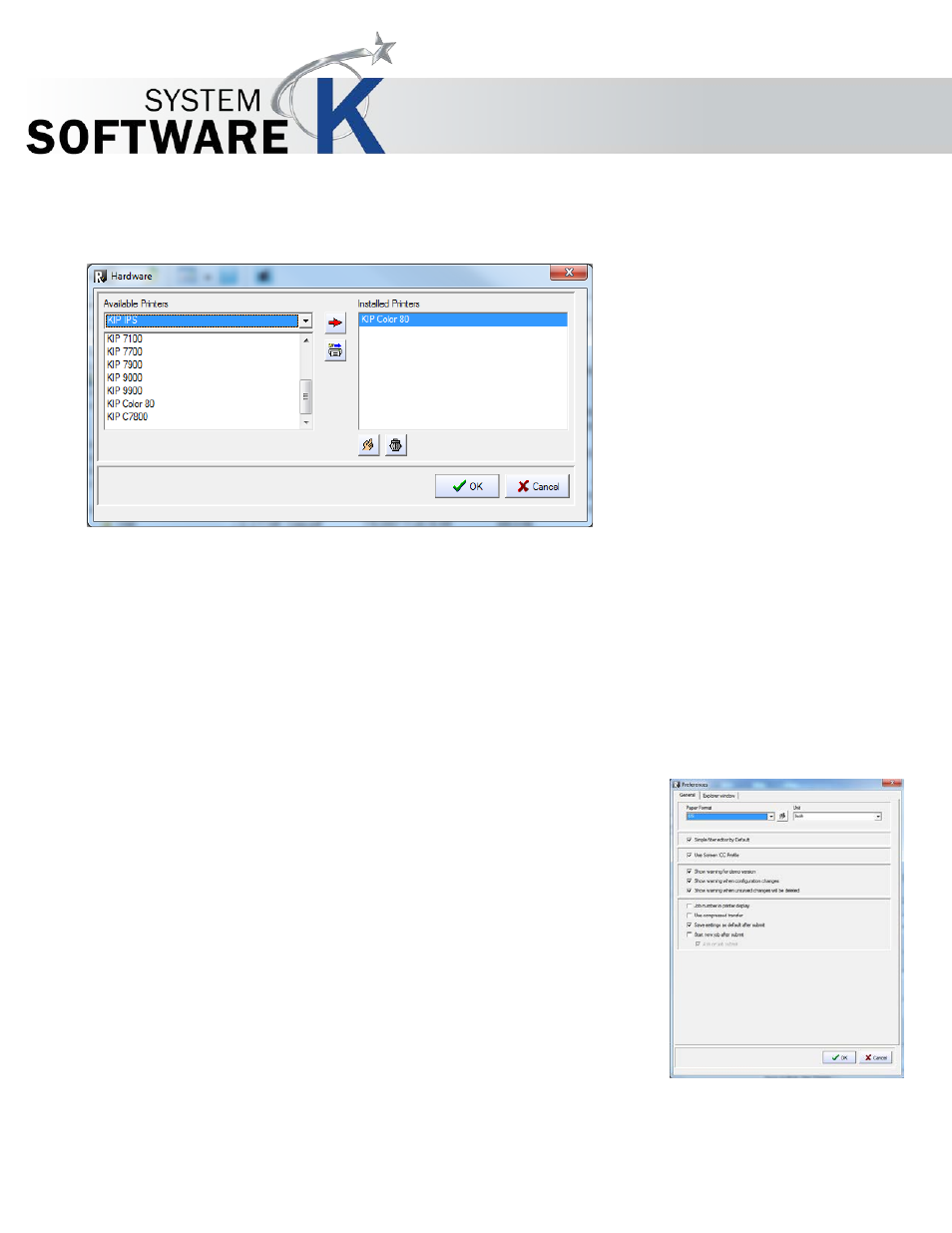
KIP Graphics Pro
No part of this publication may be copied, reproduced or distributed in any form without express written permission
from KIP. 2015 KIP. v1.
- 35 -
Hardware
This option will take you to the window
H
A R D W A R E
as explained in
§
H
ARDWARE
C
ONFIGURATION
. New printers as well as queues
can be added and existing hardware installations can be altered.
Calibration
This is another alternative to reach the calibration dialog which is explained more detailed in
§
C
ALIBRATION
within the
§
T
HE
C
ONFIGURATION
W
IZARD
. After activating this command, you will directly be guided to the calibration dialog of the print device that is
at this time selected as
P
R I N T E R
within the tab
G
E N E R A L
of the main window.
Pause Unattend / Resume Unattend
Pause or resume the unattend on the KIP Color Controller your client is connected to.
Preferences
Selecting this menu bar option will take you to the
P
R E F E R N C E S
dialog. The options given in this window are important further
hardware settings. To learn more about the
To get to the window
P
R E F E R N C E S
, click
C
O N F I G U R A T I O N
in the menu bar, then
P
R E F E R N C E S
. The dialog contains two tabs:
G
E N E R A L
and
E
X P L O R E R
W
I N D O W
.
The
P
R E F E R N C E S
-dialogs offer important additional hardware- and file settings.
