About, Job monitor, Upload local filters to kip – KIP Graphics Pro User Manual
Page 42: Help, Bout, Onitor, Pload, Ocal, Ilters to, Kip graphics pro
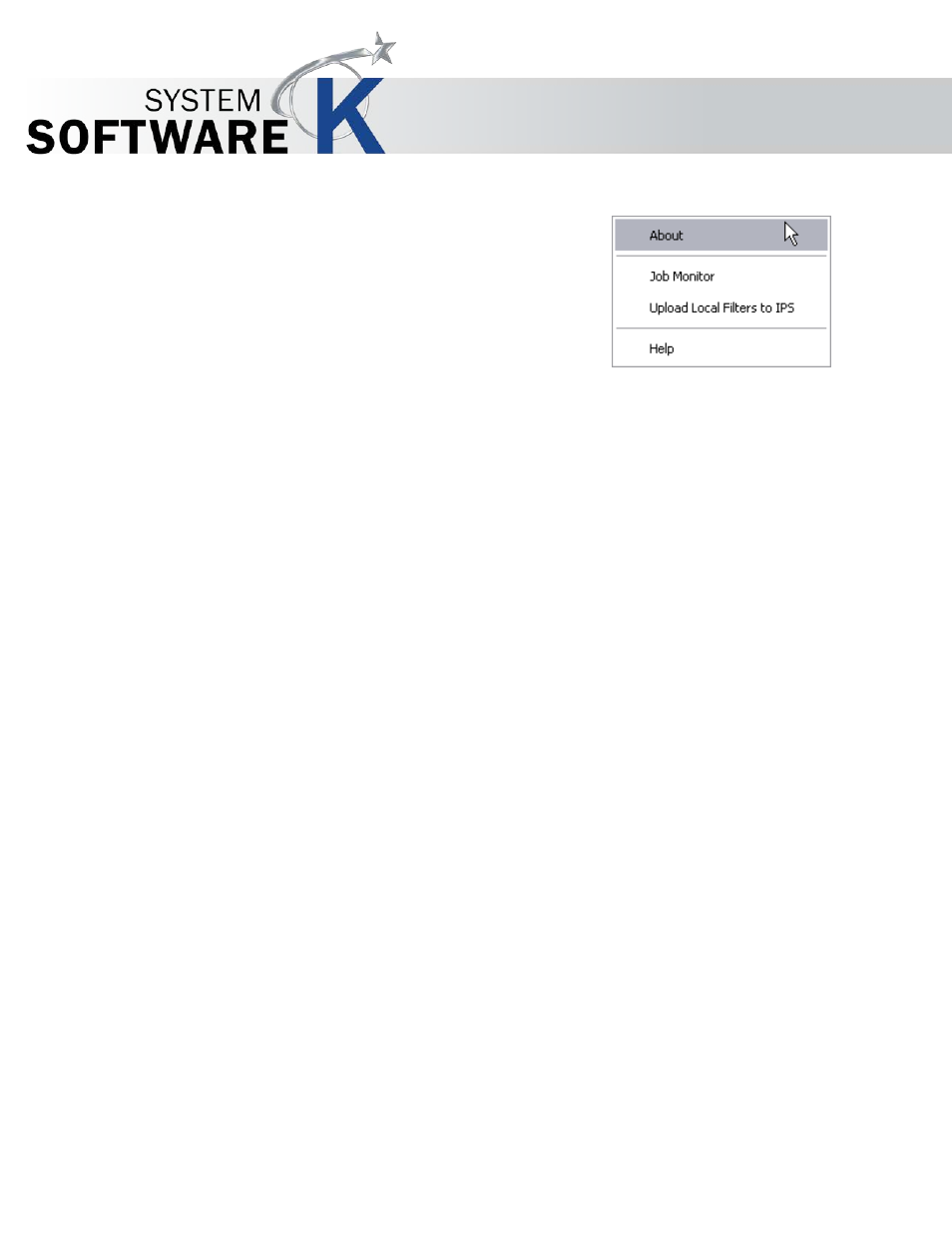
KIP Graphics Pro
No part of this publication may be copied, reproduced or distributed in any form without express written permission
from KIP. 2015 KIP. v1.
- 42 -
About
In this window you can have a look at everything necessary considering your KIP
Color
RIP.client version.
Job Monitor
This opens the KIP Color RIP.monitor. This service is an important helpful tool of
KIP
Color RIP, which makes it possible to watch and control submitted print jobs.
To learn more about the essential KIP Color RIP.monitor go to
§
KIP
C
OLOR
RIP.
MONITOR
.
Upload Local Filters to KIP
If there are new and customized filter edits, use this command to upload them to the filter archive of your network. They are now
available for all clients of your KIP Color RIP network.
Help
By using this option you can switch to the KIP Color RIP.client online help. Select the chapter of interest and double click to open
the subchapters. Use the icon bar at the top to activate further options.
