Hardware configuration, Hardware, Add printer – KIP Graphics Pro User Manual
Page 12: Kip graphics pro
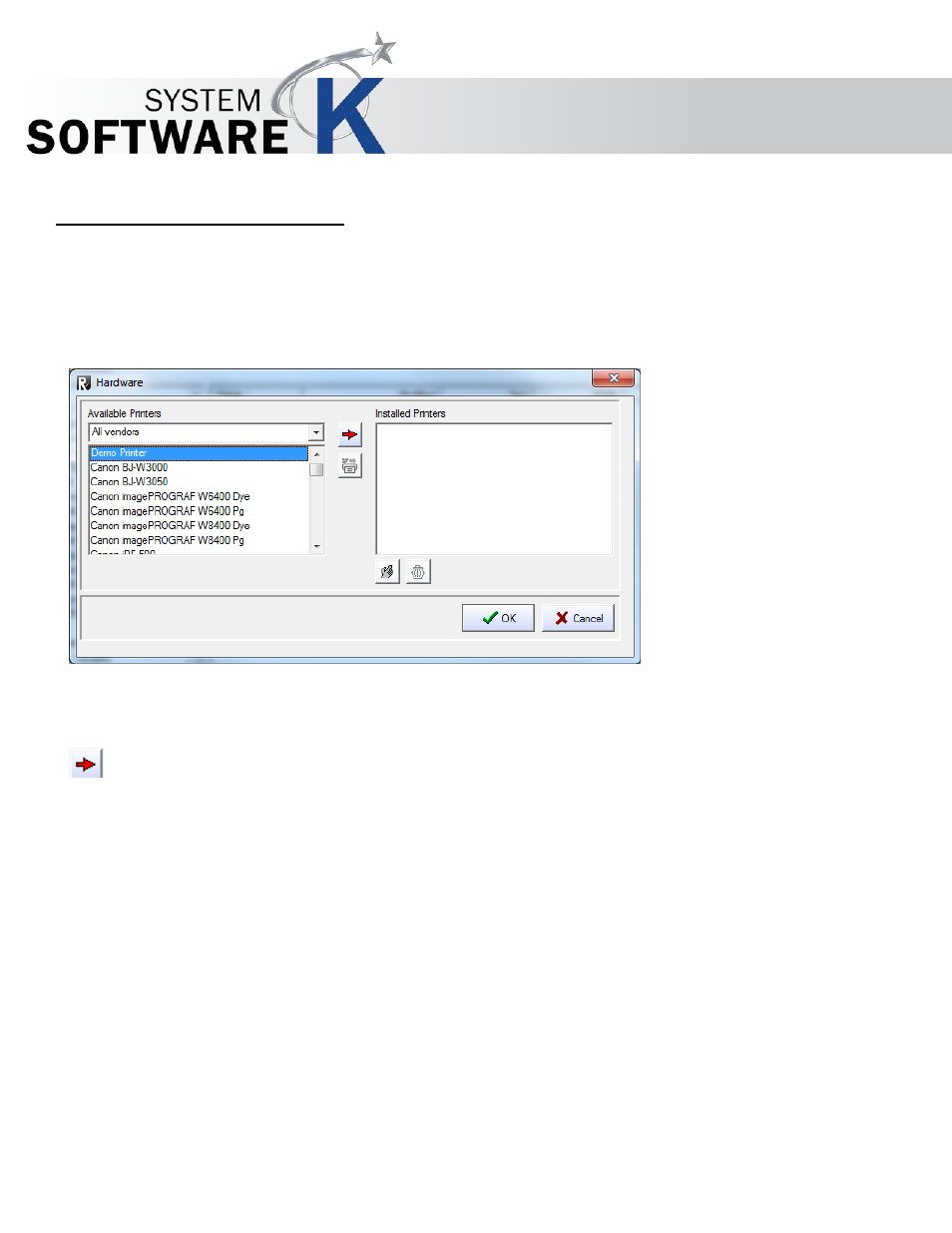
KIP Graphics Pro
No part of this publication may be copied, reproduced or distributed in any form without express written permission
from KIP. 2015 KIP. v1.
- 12 -
Hardware Configuration
Hardware
The window
H
A R D W A R E
will appear automatically at the first start. Later on, go to menu bar
C
O N F I G U R A T I O N
H
A R D W A R E
to
open the same window (see
§
K I P
C O L O R
R I P . C
L I E N T
M
E N U
B
A R
O
P T I O N S
§
C
O N F I G U R A T I O N
).
Add Printer
Highlight a printer in the list box
A
V A I L A B L E
P
R I N T E R S
and click on the red arrow button (
A
D D
P
R I N T E R
). Alternatively, you
can double-click on the printer.
After selecting a printer, you will automatically be guided to
T
HE
C
ONFIGURATION
W
IZARD
.
