Kip color rip.client login, Kip graphics pro – KIP Graphics Pro User Manual
Page 10
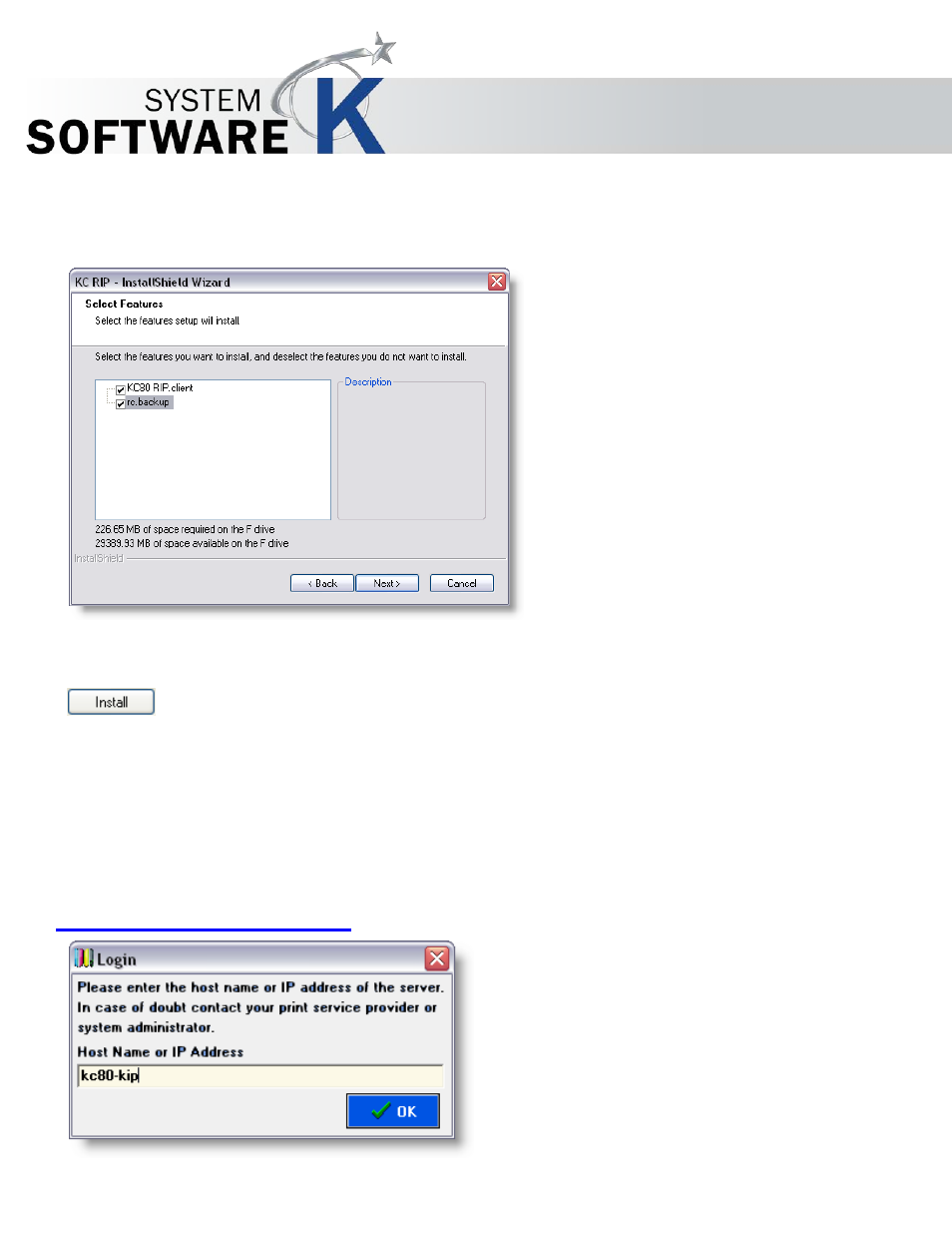
KIP Graphics Pro
No part of this publication may be copied, reproduced or distributed in any form without express written permission
from KIP. 2015 KIP. v1.
- 10 -
If you have opted for the
C
U S T O M
setup, you will be further prompted to select the features you want to install. Put a checkmark at
each box belonging to the desired feature or remove a checkmark to avoid installation of that feature. The selections may differ
depending on the product(s) you are going to install.
You then have to enter the correct (DNS-) name of the KIP Color controller and its port. If KIP Color RIP.server has not changed the
standard port, it ought to be port 9683.
Press the
I
N S T A L L
-button to start installation of the program.
Now the actual installation process begins. Click
C
A N C E L
to stop the installation process.
Click
F
I N I S H
to complete the setup program after successful installation.
Now you can start the software from the desktop with the program icon and from the start menu.
Confirm that the Windows user accounts have full access to the parameters folder.
This is the folder for the print data you have set during the installation.
To be granted further rights please ask your system administrator.
KIP Color RIP.client Login
