Menu bar options, File, Configuration – KIP Graphics Pro User Manual
Page 34: Kip graphics pro
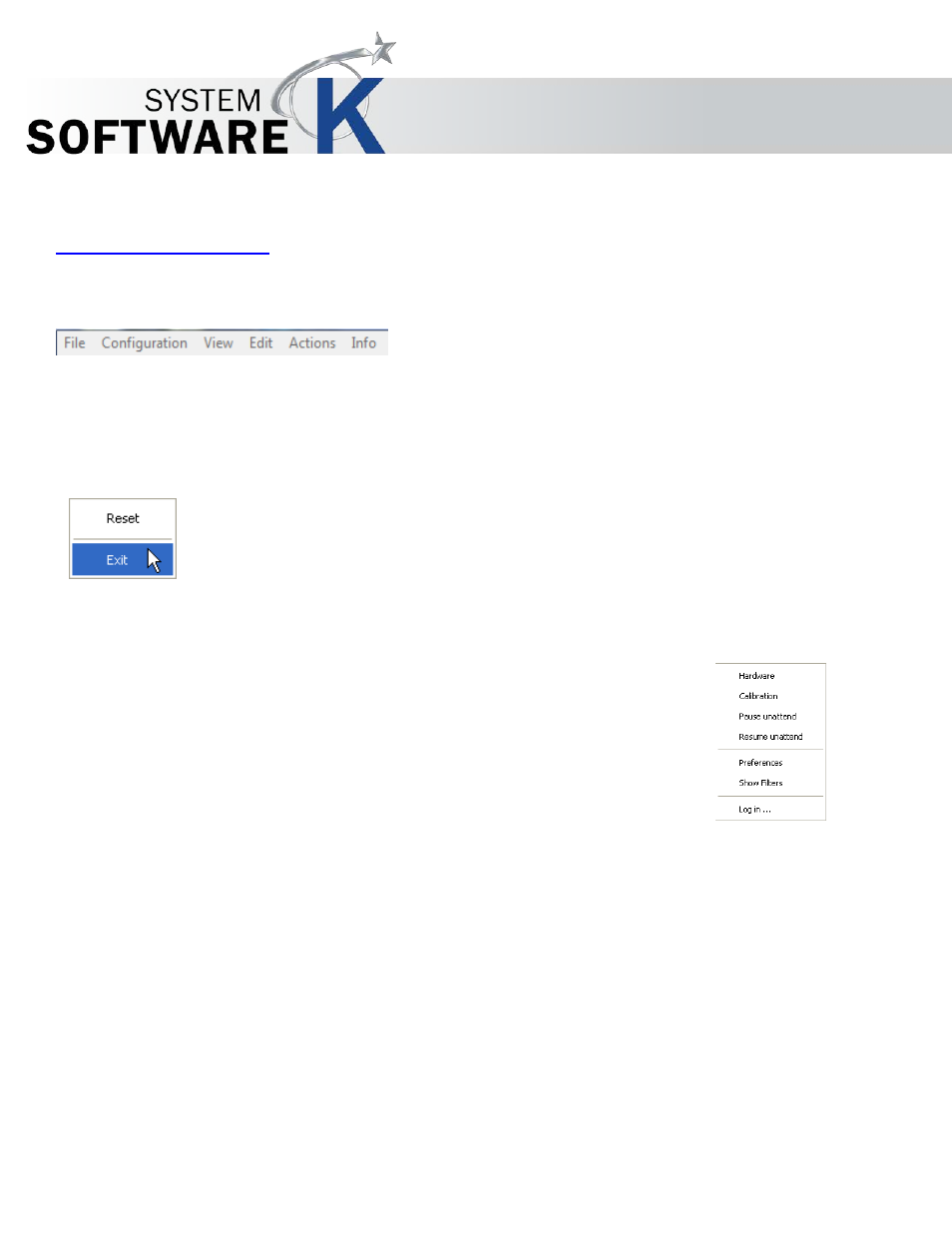
KIP Graphics Pro
No part of this publication may be copied, reproduced or distributed in any form without express written permission
from KIP. 2015 KIP. v1.
- 34 -
Menu Bar Options
This chapter contains an overview about all the functions given in the menu bar. By using the menu bar, you can open most of the
KIP Color RIP.clients’ main applications and a lot of additional options. Some options may be inaccessible depending on you are
using the explorer main window or the preview main window of KIP Color RIP.
File
By opening
F
I L E
given in the menu bar section you may
R
E S E T
the KIP Color RIP.client program – e.g. in order to update printer
settings or file selections – or
E
X I T
the program.
Configuration
In general, you can configure all hardware and KIP Track settings by selecting this menu bar section.
