Kip color rip.monitor, Tab jobs, Kip graphics pro – KIP Graphics Pro User Manual
Page 90
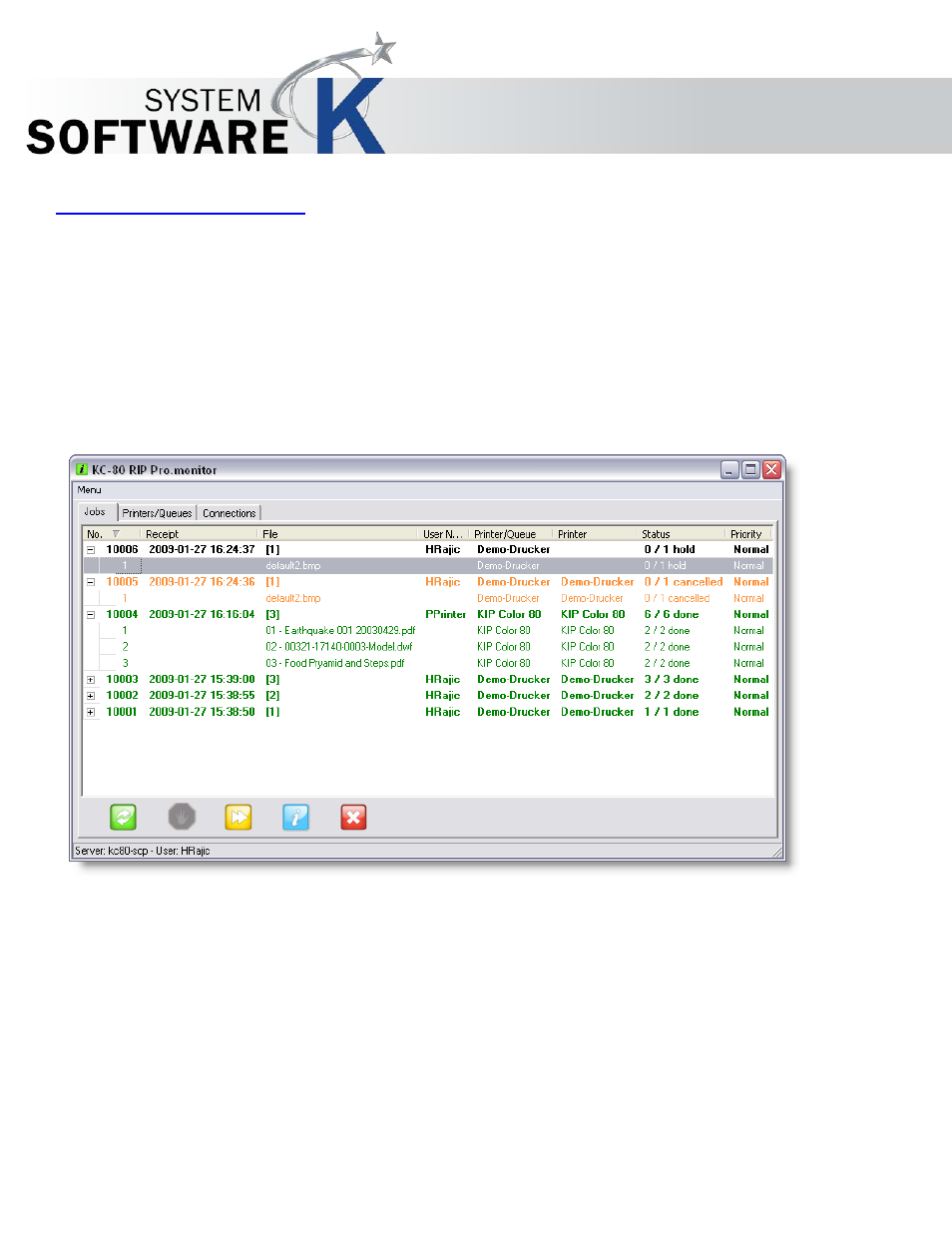
KIP Graphics Pro
No part of this publication may be copied, reproduced or distributed in any form without express written permission
from KIP. 2015 KIP. v1.
- 90 -
KIP Color RIP.monitor
You can get to KIP Color RIP.monitor by selecting
I
N F O
J
O B
M
O N I T O R
in the menu bar of the KIP Color RIP.client’s main
window.
KIP Color RIP.monitor is a post-management service for all submitted print jobs. You may monitor and control (stop, delete, etc.)
submitted jobs with this service.
After selecting the command to open KIP Color RIP.monitor, the
K I P
C
O L O R
R I P .
M O N I T O R
window will appear. It contains three
tabs and an additional
M
E N U
in the menu bar.
Tab Jobs
Submitted jobs are listed. They are categorized via different columns:
N
O
.
(number of sequence of received jobs),
R
E C E I P T
(date
and time),
U
S E R N A M E
(user, who submitted the job),
S
T A T U S
(number of files done by now compared to files waiting for being
processed) and finally
P
R I O R I T Y
.
Within the column
F
I L E
the number of print documents included to the job is shown - respectively the individual name of the file is
displayed if you use the
+
at the left hand side of the job number to open up a more detailed description of the job. If the more
detailed description level is put on view, you can also check which printer/print device will process the job. This information is
displayed within the
P
R I N T E R
/ Q
U E U E
column. If you leave the description level to the normal job level, you will only see the
printer/queue-name within the
P
R I N T E R
/ Q
U E U E
-column in cases the whole job and all its files included use the same print device.
Alter the arrangement of jobs and files by selecting the title of each column.
You get more detailed information about the printing status by paying attention to the reference displayed within the
S
T A T U S
bar.
There are various main notifications, e.g.:
•
R I P -
notifies that the job is in the final process of being printed.
