Default settings for print options, Efault, Ettings for – KIP Graphics Pro User Manual
Page 19: Rint, Ptions, Kip graphics pro
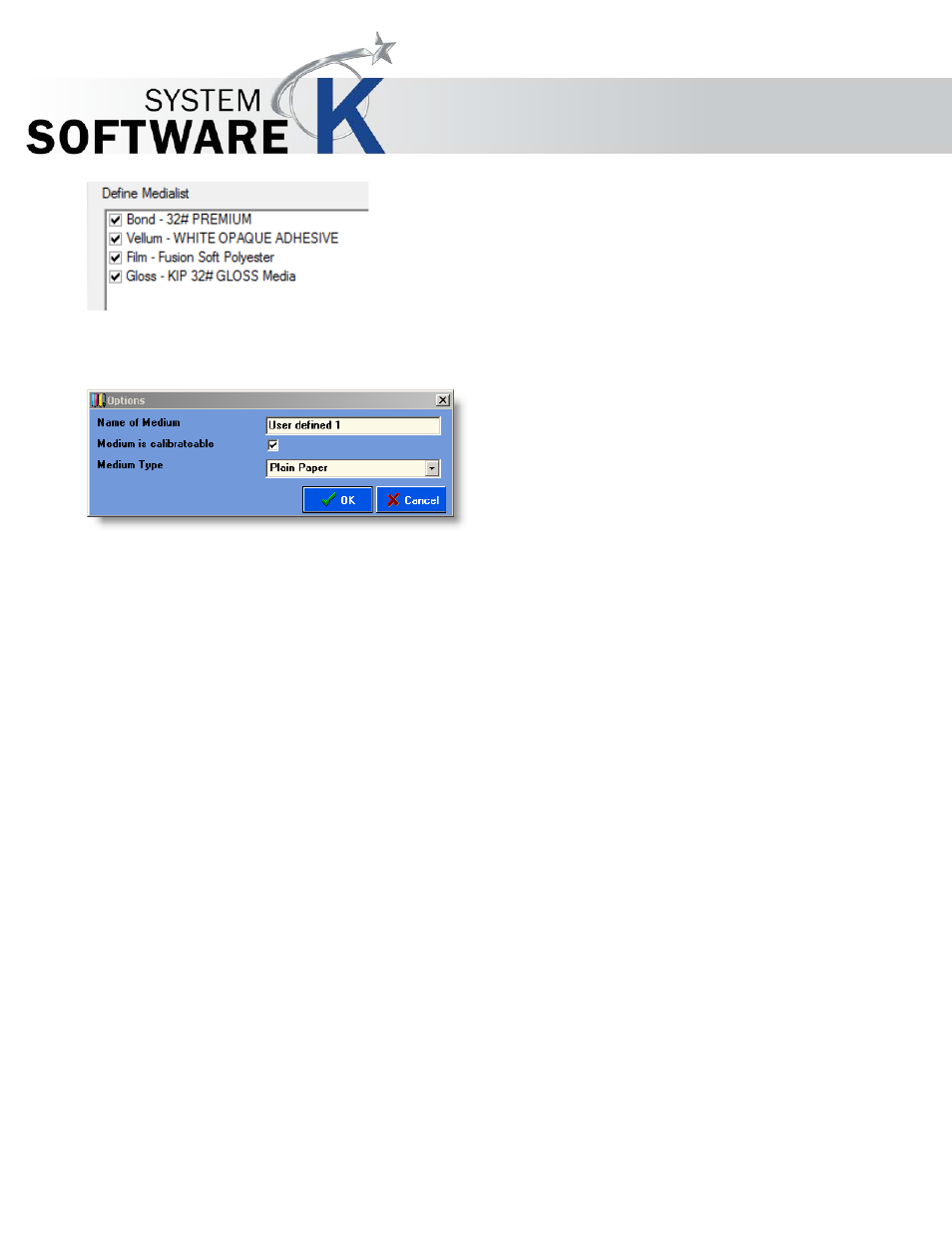
KIP Graphics Pro
No part of this publication may be copied, reproduced or distributed in any form without express written permission
from KIP. 2015 KIP. v1.
- 19 -
Select the paper types you want to work with. If you do not use original paper or other original media from the manufacturer, define
your own media: check the box
"
U
S E R
D
E F I N E D
1
"
, open the context menu, highlight
O
P T I O N S
and define the medium you
want to use.
Enter the paper type according to the specifications of the media or printer manufacturer. Wrong printer or software settings can
lead to quality losses!
Default Settings for Print Options
These settings are device dependent, especially the Sttings in Expert mode. The following options displayed in the screenshot
base on the options given when configuring a KIP Color 80.
